Are you looking to improve your WordPress website’s speed and performance? If so, you are at the right place.
Optimizing your websites is a crucial task if you want to improve the user experience and SERP rankings. Many plugins in the market can help you enhance the performance of your website, but not all plugins can be trusted.
In this post, we will share 15+ best WordPress speed optimization plugins that you can use for your website. All the plugins I will be sharing are easy to use and configure, so you do not need much technical knowledge to achieve the desired results.
So, without any further ado, let’s get started.
Best WordPress Speed Optimization Plugins:
1. WP Rocket
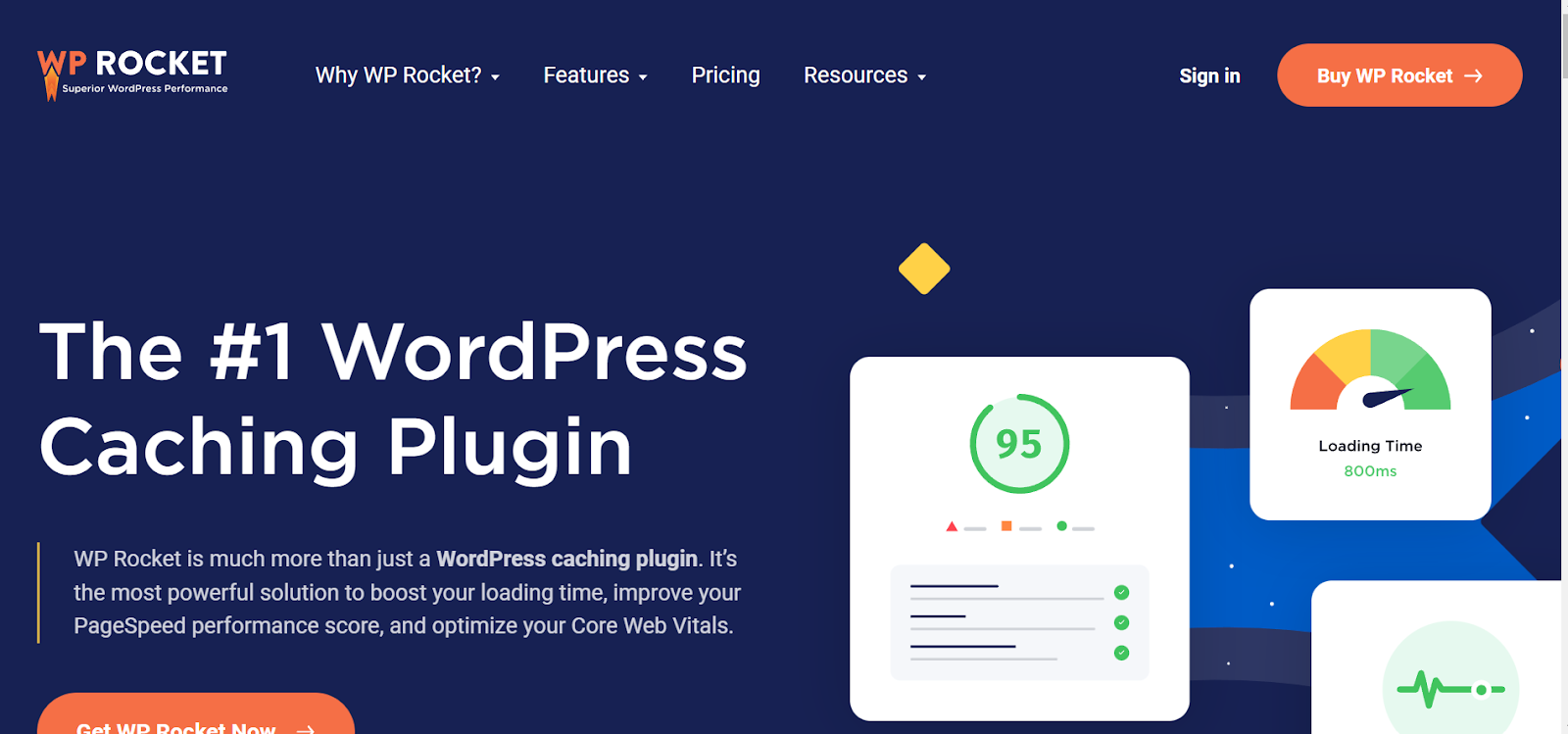
WP Rocket is one of the most popular WordPress performance plugins used by more than 30 lakh users around the world. The price of WP Rocket starts at just $59 per year for a single site. You can also go for 3 sites at $119 and unlimited websites for $299 per year.
Standalone features
- Page caching for ultra-fast loading
- Cache preloading for every time you make any changes
- Browser caching for storing frequently used JS and CSS files in local memory
- Optimized for e-commerce businesses as well
- Compatible with top WP hostings
- GZIP compression for quicker visibility to your customers
2. Perfmatters
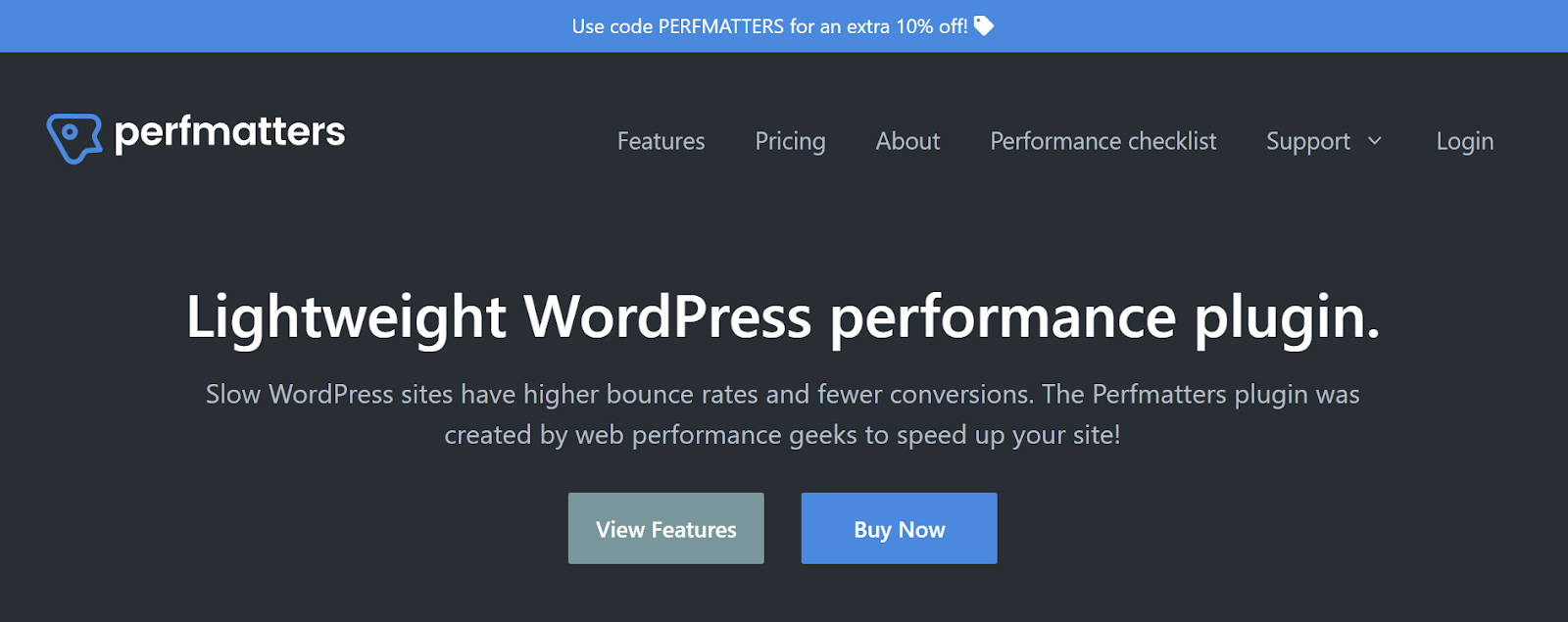
Perfmatters is one of the most lightweight plugins designed to reduce HTTP requests and remove unnecessary files from your website. This indirectly helps clean up unnecessary stored data, which contributes to the speed of the site.
Not only will you be attracted to the features, but how easy it is to use. And no, you do not have to search videos on YouTube to configure your plugin. You get the best how-to-get-started guides and video tutorials on their official website to help you through your journey. And the prices start at just $24.95 per year for one site.
Standalone features
- Quick toggle options for easy use. You do not need a developer to configure the plugin for you
- Lazy loading for image and iFrames
- Script manager with easy dashboard – no admin menu clutter
- Frequent updates, which are automatically installed
- Easily compatible with other caching plugins
3. NitroPack
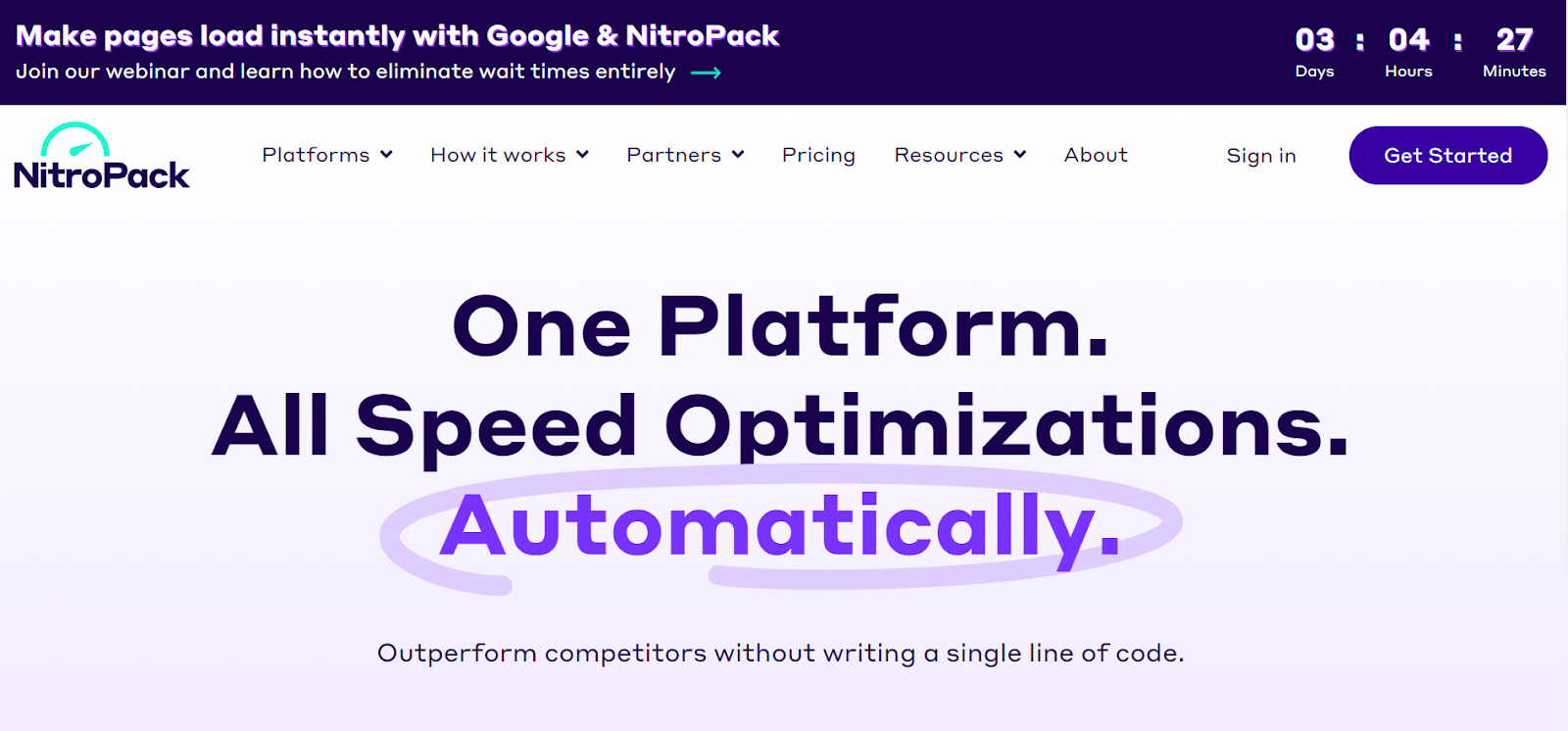
Another one on our list is NitroPack, which is an all-in-one solution for speed optimization. You can get this plugin for any type of niche website that you have with attractive deals.
The plugin offers advanced caching mechanisms along with image optimization, code optimization, CDN, lazy loading, and more. The plan starts at $17.50 per month. As you upgrade to the highest plan, you will get more advanced options to speed up your website.
Standalone features
- Multiple caching types, minification, and compression techniques are used
- Global CDN
- Serves images in formats such as SVG
- DNS Prefetch and JavaScript deferring
- Expert support within a few minutes
- Various support channels
4. WP Super Cache
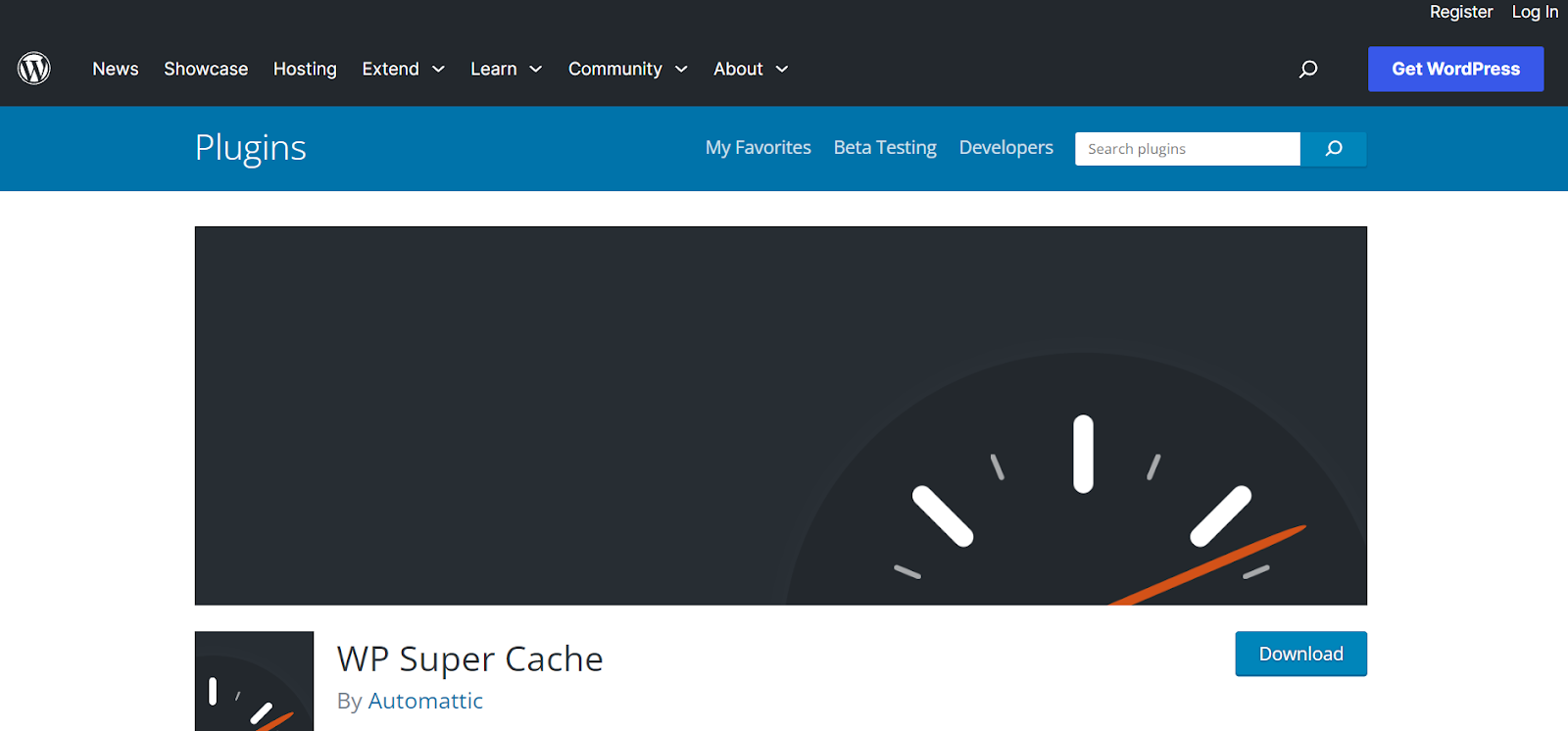
On the fourth rank, we have a WordPress-made Super Cache plugin, which has more than 2 million active installs as of this moment.
This plugin is free of cost, and its configuration is simple, fast, and super intuitive. If you are on a tight budget and looking for something free, this might be your best WordPress speed optimization plugins option.
Standalone features
- Caching features include page caching, cache preloading, and CDN support
- Easily accessible and simple to use – no coding needed
- Developer documentation is available on the site for your use
- Frequently upgraded and developed
5. WP Fastest Cache
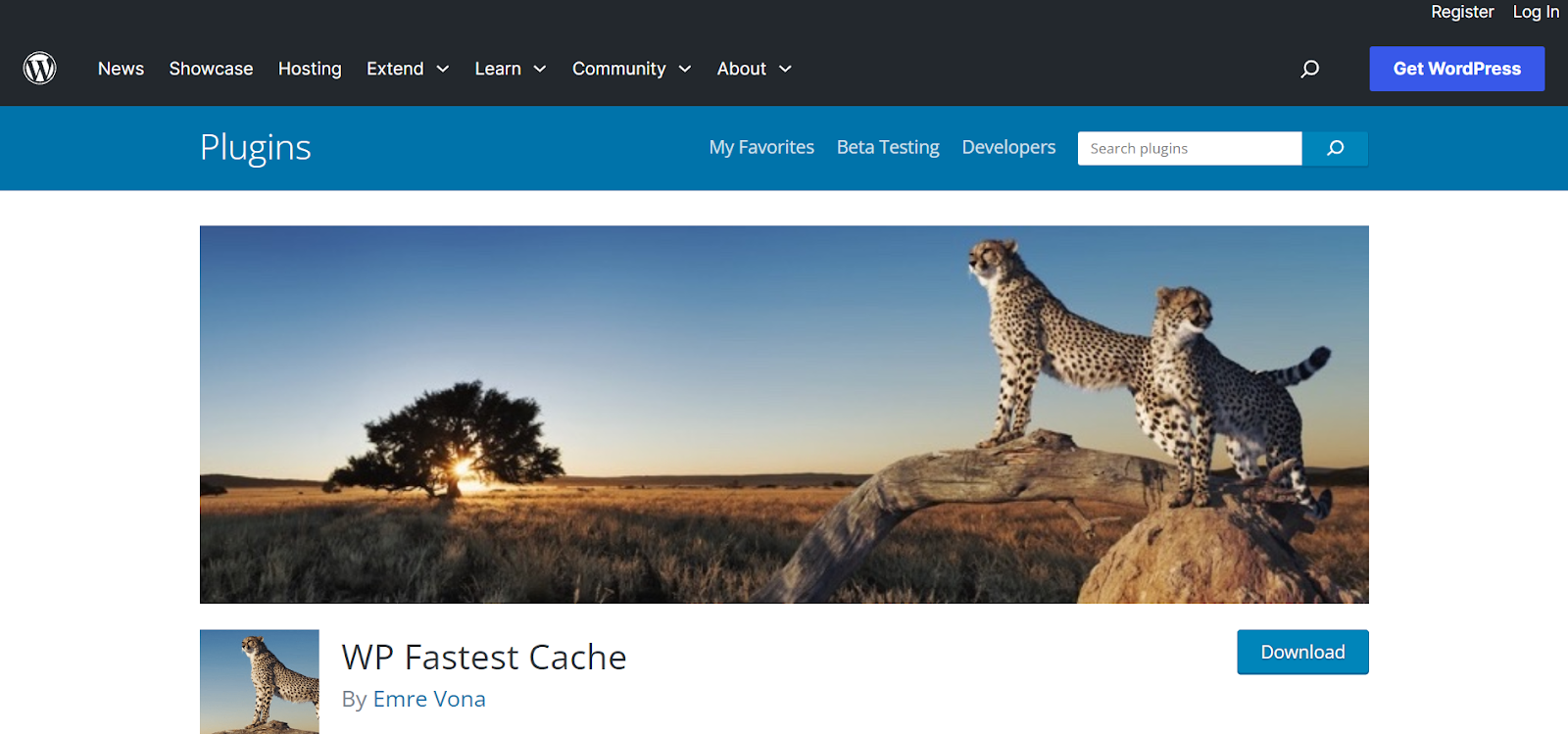
While you see some plugins come with basic functionality while others are too advanced, we have something that has found a middle ground between the two.
WP Fastest Cache is a performance plugin used for WordPress sites by many users around the world. All you need to do is install the plugin, activate it, and run some settings, and you are good to go.
Standalone features
- Easy setup – even for beginners
- One-click to clear out the cache and minify CSS
- You can set expiration times for your posts and page strings (Very easily)
- CDN integration
- Advanced features like preload cache, WP-CLI Cache clearing, proxy cache, and more
- Cloudflare supports and enables gzip compression
- Free of cost
6. SiteGround Optimizer
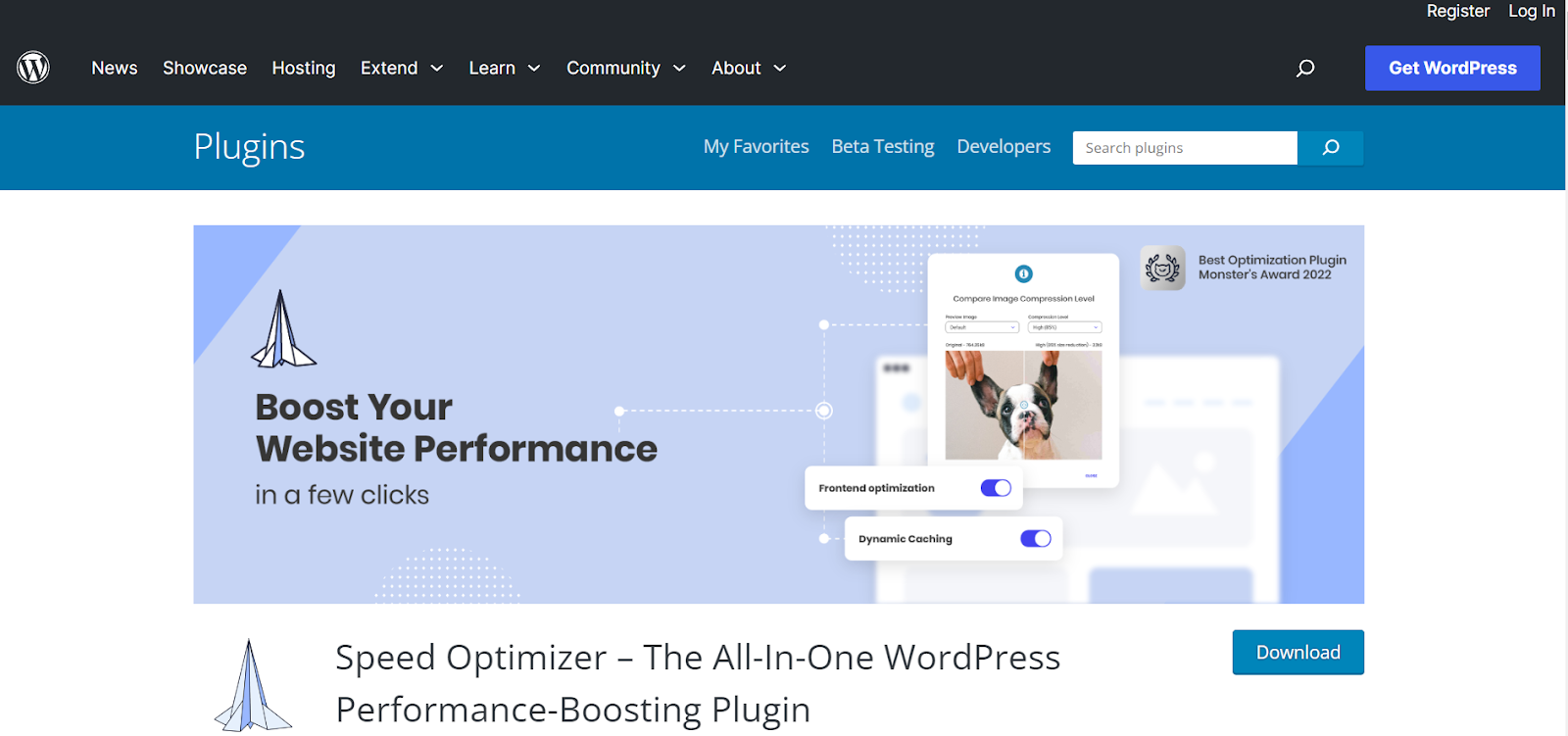
SiteGround Optimizer is another one of the free caching plugins that comes with unique features like the SuperCacher feature for site optimization. The parent company, SiteGround, is well-known in the hosting field.
Standalone features
- Caching controls, environment optimizations, frontend optimizations, media optimization
- You can also do a speed test using this plugin to test your site’s performance and also get tips from expert
- Custom filters for easy use
- Does not have a paid version as of now.
7. Cache Enabler
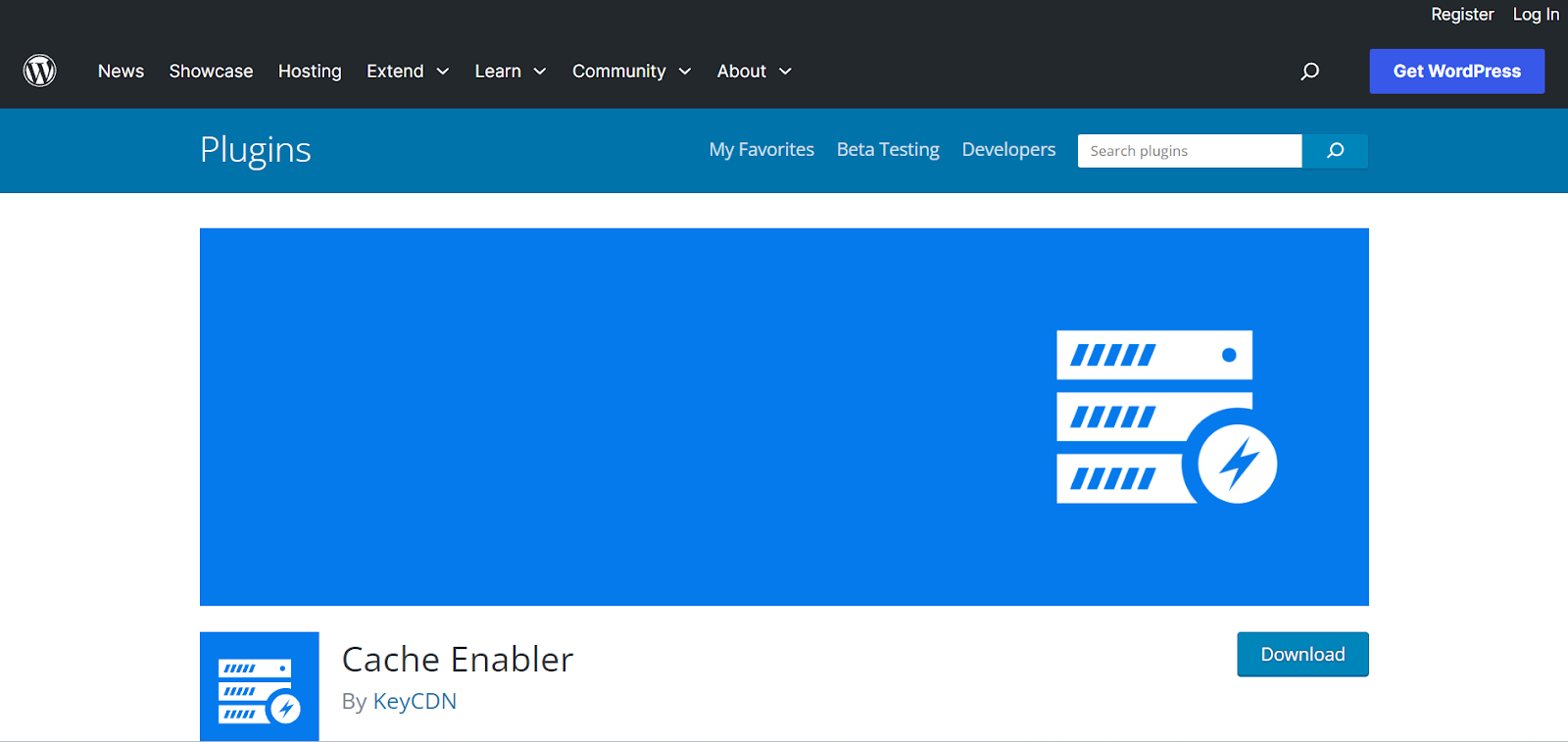
Cache Enabler is a speed optimization plugin offered by KeyCDN. It is among the lightweight plugins that can be set up within just a matter of minutes.
It comes with many advanced features like setting up cache expiry for pages and posts, CDN support, and more. So far, they have not launched a paid version of this plugin, so you can use this plugin for free.
Standalone features
- Easy to use and set up
- 1 Click the clear cache option
- Minification option
- Set an expiry date to clear out the cache
- Set post IDs to clear out the cache
- You can also set a pattern or behaviour for clearing the cache out
8. W3 Total Cache
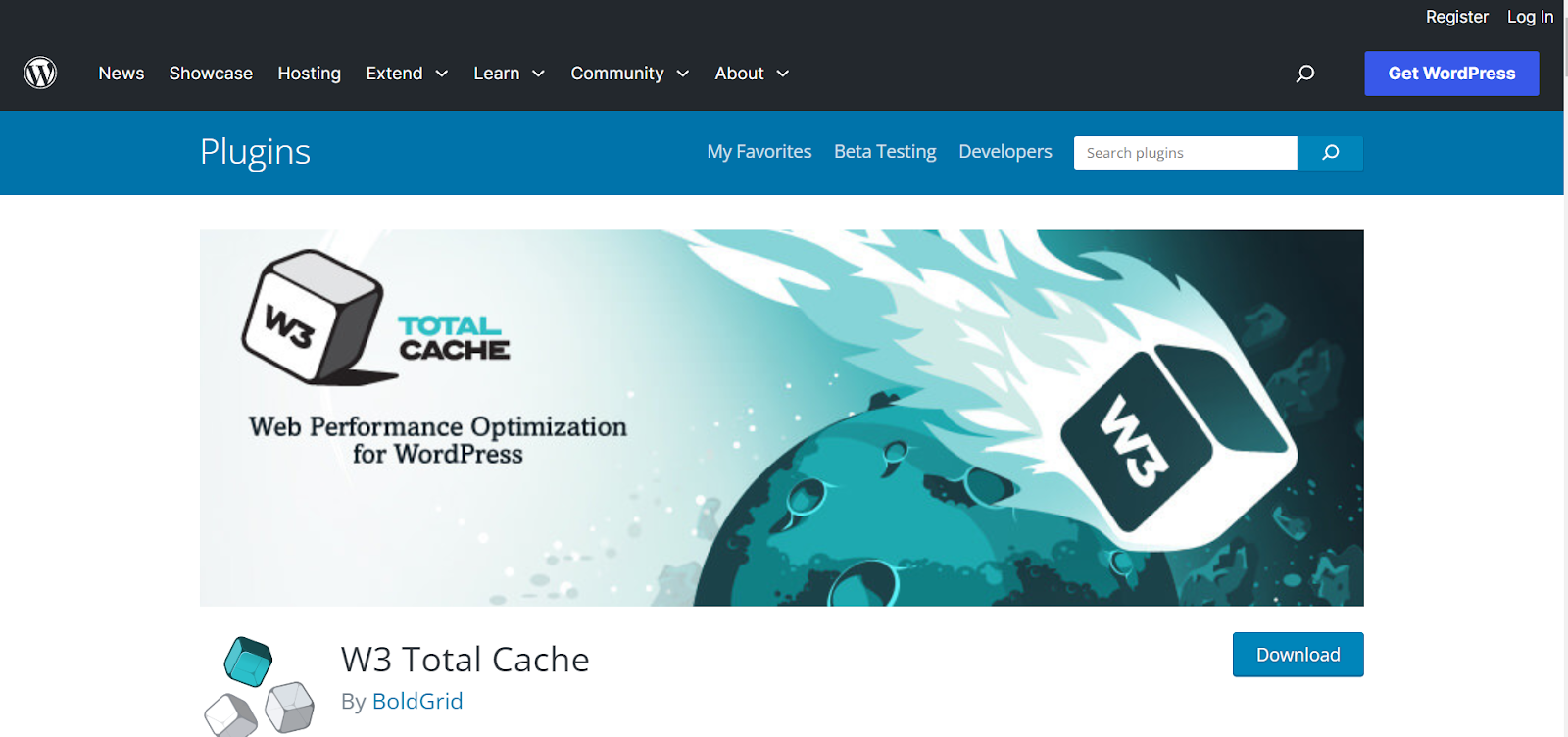
One more well-known plugin for making WordPress faster is W3 Total Cache. Caching plugin capability, like browser caching, is simply the tip of the iceberg.
The only drawback of this plugin is that it can take a lot of work to set up. Yes, you might also need a developer. Even deleting and uninstalling can also be a hazard. I recommend it to advanced users.
But the hardest things will eventually lead to a fruitful journey. With this WordPress speed optimization plugin, you get advanced CDN support and Cloudflare services.
Standalone features
- CDN Support
- Browser caching, along with database and object caching
- Minification is available
- Expert support
- Free of cost
9. Smush
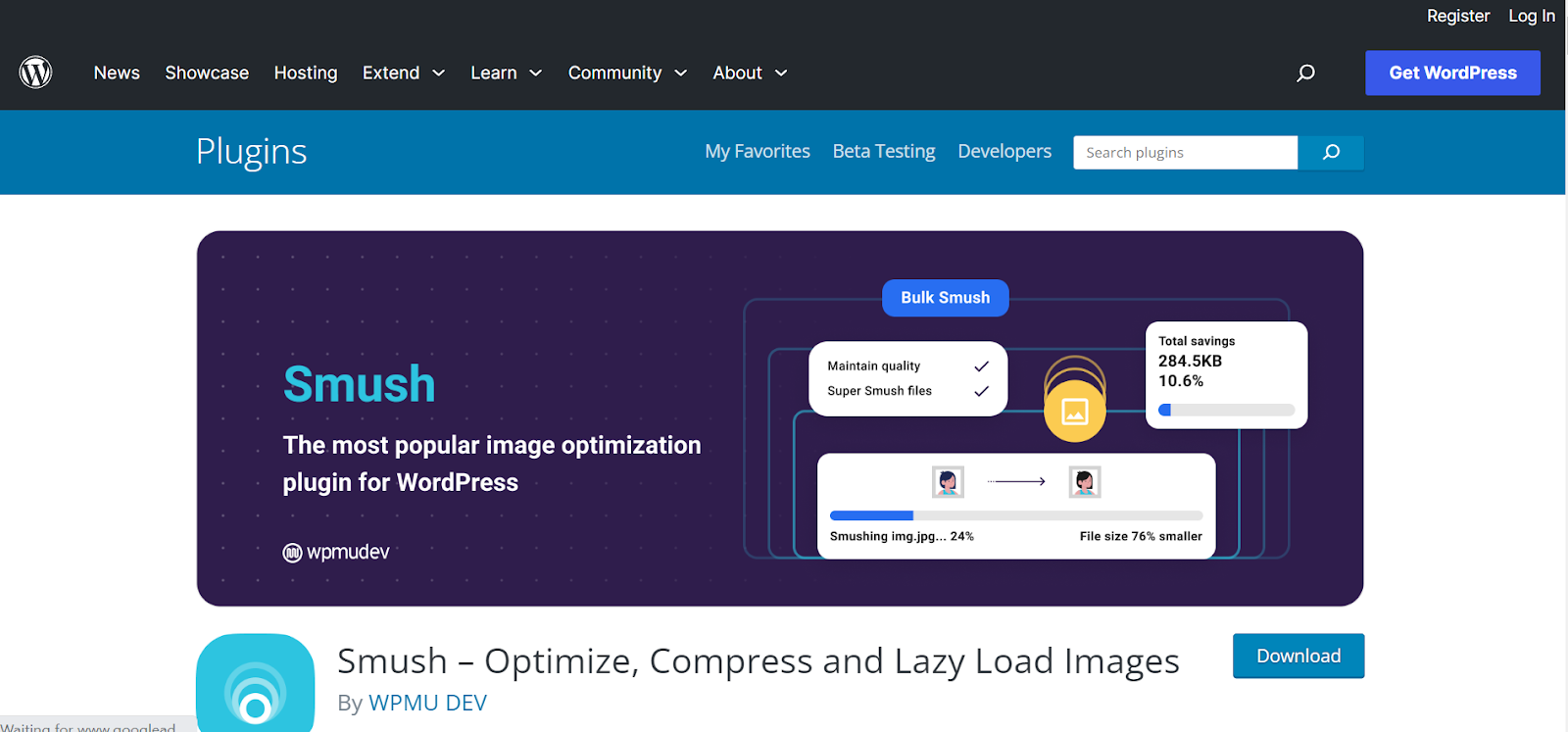
Image optimization and the removal of extraneous bytes from image files are the primary functions of Smush, and they serve as the foundation for this plugin.
Many tools use Lossy formats (resulting in poor image quality), but Smush implements lossless formats, which produce images of the same quality as the original.
Standalone features
- Free of cost
- Optimizes JPEG compression
- Strips of unused images and metadata from JPEGs
- Use of lossless formats for image compression
10. LazyLoad by WP Rocket
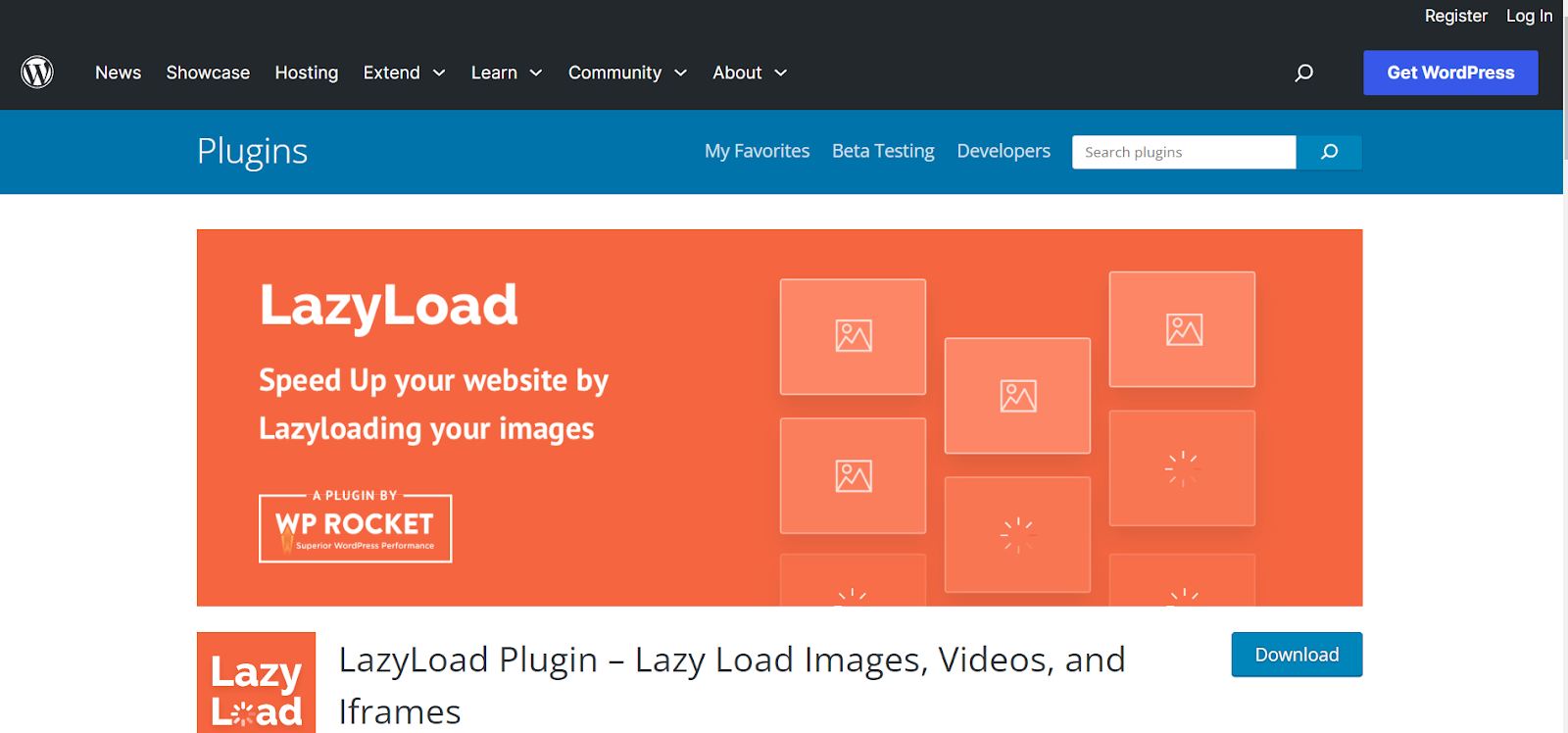
WP Rocket also launched a free plugin that can help you optimize the speed of your website. You can also think of this plugin as an extension of WP Rocket.
It comes with advanced caching, code optimization, image optimization, a built-in global CDN, lazy loading, and more. LazyLoad is simple to use, and you can turn it on in the WordPress admin panel by going to the WP Rocket settings.
Standalone features
- Changes post thumbnails, pictures, and other things.
- It’s very light because it doesn’t use jQuery or JavaScript.
- Preview images can be used instead of YouTube iFrames.
- Free of cost
11. WP Super Minify
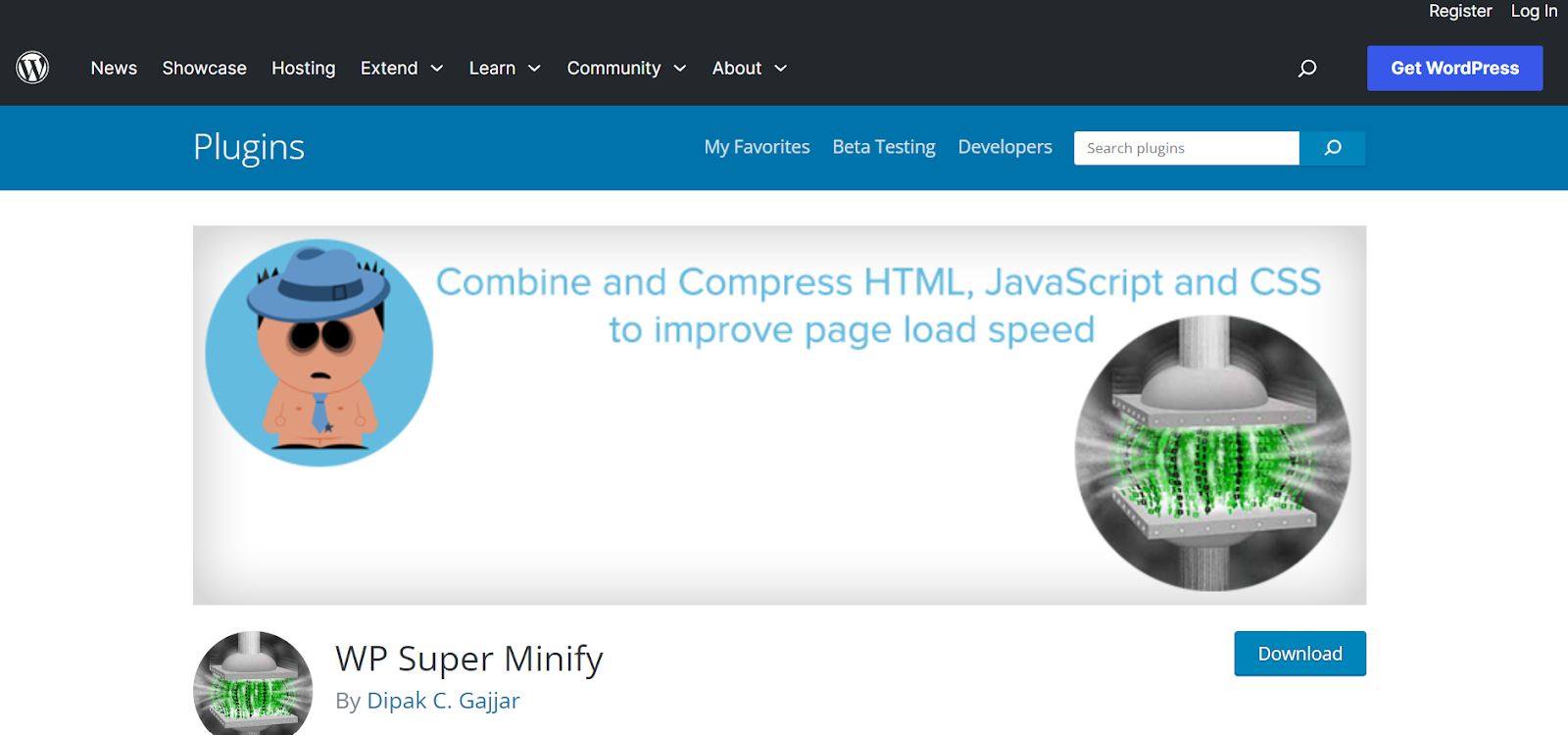
As the name of the plugin goes, this WordPress speed optimization plugin is mostly used or specializes in the minification of HTML, JS files, and CSS files.
The basic idea behind this feature is to combine all these files and compress them all together to reduce the weight it takes on the server. This helps in improving the speed of the website at large.
Another thing you should be aware of about these plugins is that they are not compatible with all types of plugins. Hence, you should check out their compatibility before committing to it for a long time.
Standalone features
- Minifies HTML, JavaScript, and CSS.
- Option to stop CSS and JavaScript from being compressed.
- Plain and simple, and very simple to use.
- Free of cost
12. Comet Cache

Comet Cache is one of the best WordPress apps because it has smart and flexible ways to cache content. Its best feature is that it lets you make a “Smart Cache” that serves pre-made cache files to users who are logged in.
This means that caching works for everyone, even logged-in users, without affecting their settings.
Standalone features
- Page caching – for both logged-in and logged users
- Browser caching to reduce load from the server
- RSS. RDF, ATOM feed caching
- CDN Compatibility for faster content
- The expiration of the cache can be specified
- You can get started with this plugin at $39 for a single site, $99 for 3 site license, and $139 for unlimited sites.
13. Borlabs Cache
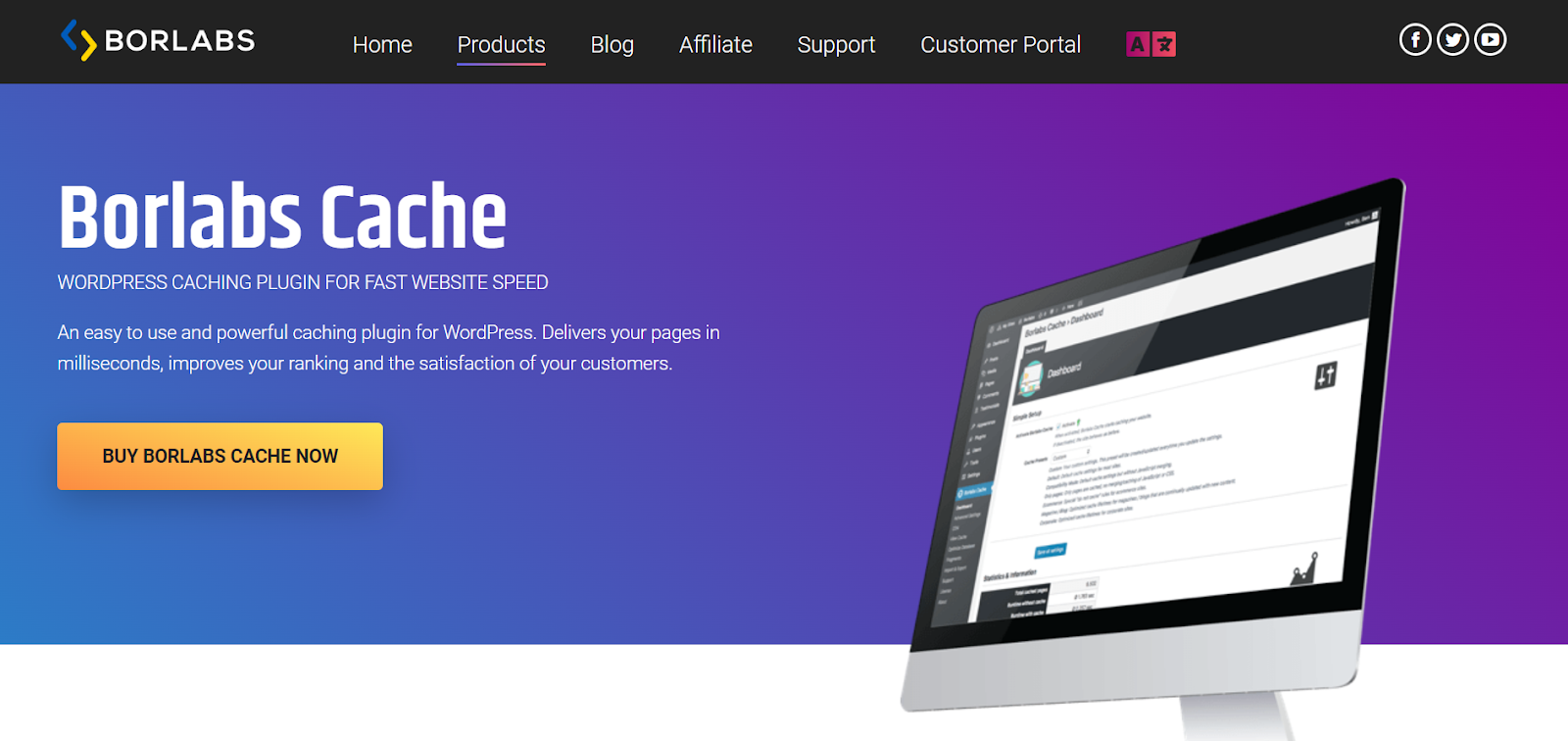
Borlabs plugins are popular for their exceptional minification and optimization functions. The plugin has both free and paid options, which you can take advantage of. The paid version starts at just $29 for 1 site. For 3, $69, and for 25 websites, you have to pay $199.
Standalone features
- Browser caching is available
- CDN Integration for easy distribution of content to multiple servers
- Database cleanup is also there
- Fragment caching – can cache specific parts of web pages selectively
- Can customize the behaviour and pattern of caching
14. 10Web Booster
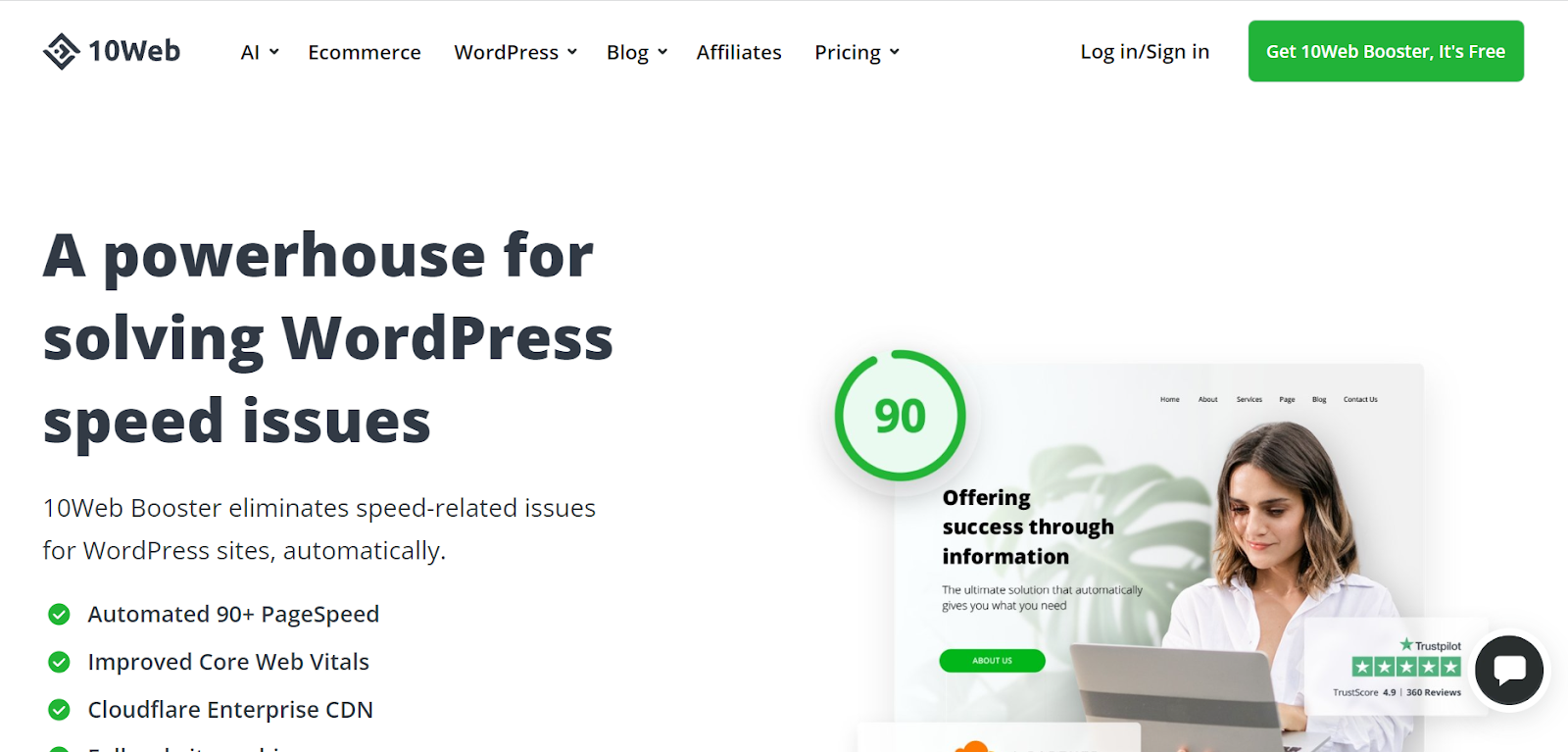
10Web Booster is one of the few booster plugins that comes with smart image optimization. This means that the plugin will optimize the image without compromising its quality.
So it will look esthetically beautiful, but at the same time, it will give even less than half of the actual weight of the image to their server. This will ultimately improve the loading speed of the website.
Standalone features
- CSS and JS minification
- Lazy loading available
- Gzip compression
- Browser Caching
- Pricing starts at $6 per month for 1 website, $15 per month for 15 websites, and $30 per month for unlimited websites.
15. Redis Object Cache
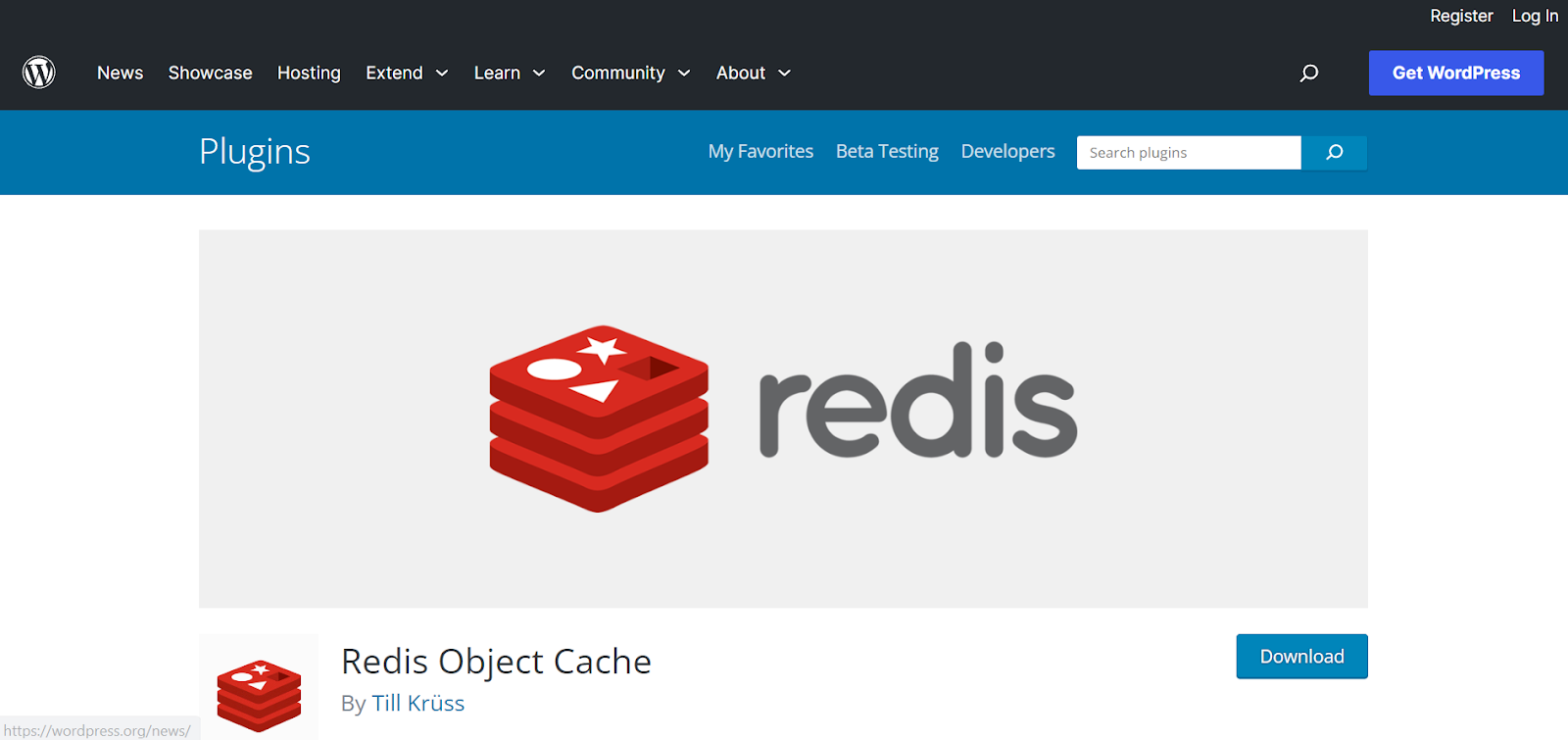
Redis Object Cache is a permanent object cache backend that runs on Redis and is meant to make WordPress sites run faster. It works with many Redis drivers, including Predis, PhpRedis (PECL), Relay, replication, sentinels, and clusters.
Standalone features
- Advanced faster serialization with compression
- Easy logging and debugging
- 100% API compliant and optimized for Woocommerce, jetpack, Yoast SEO, and more.
16. LiteSpeed Cache
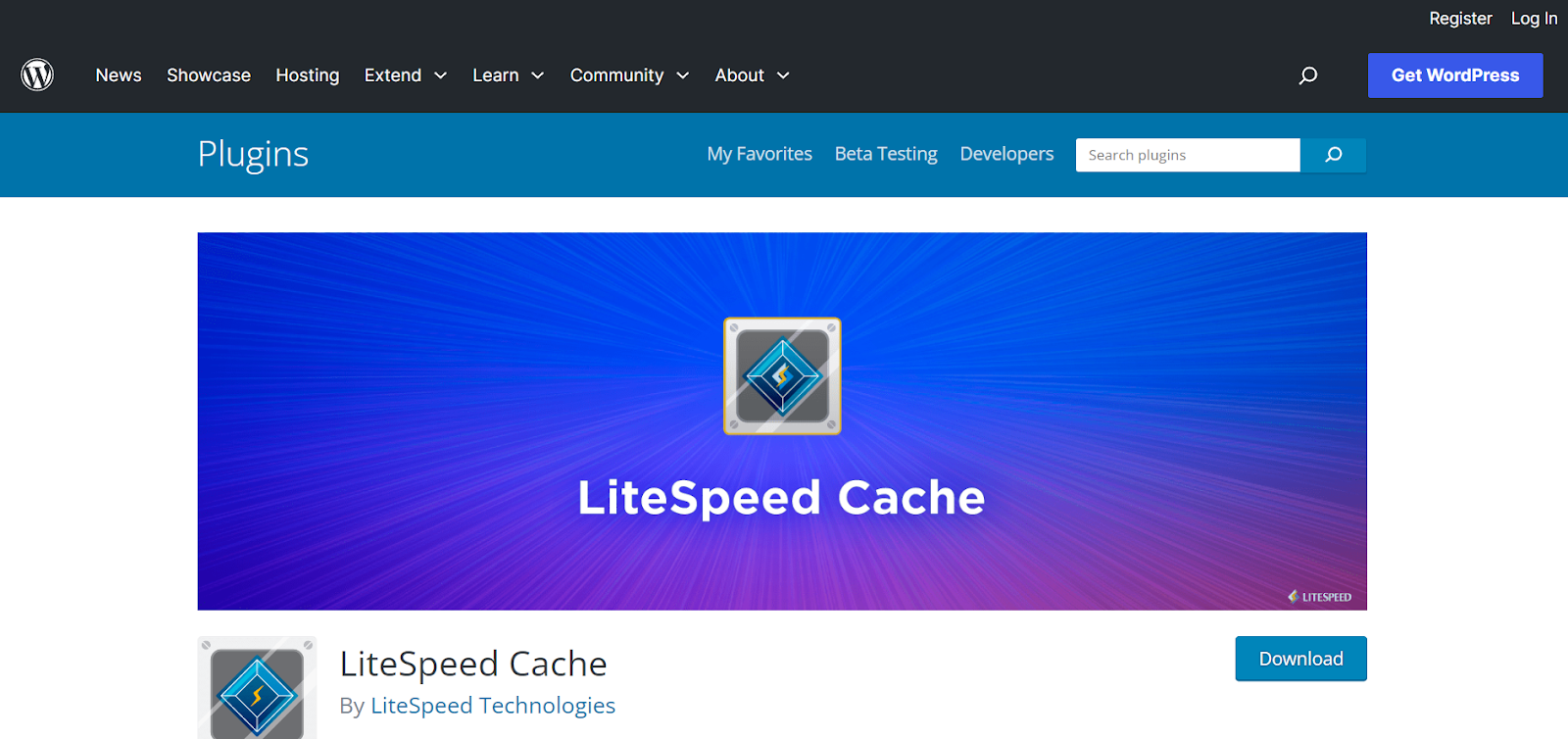
Last but not least, we have for you the LiteSpeed plugin.
LiteSpeed is a plugin that comes with server-level caching. This means that this plugin helps in the temporary storage of web files and data and later uses them to reduce the server’s load and latency.
Running and using this plugin is easy. All you have to do is install, activate, and configure, and that’s it. You are good to go until you want anything specific to be adjusted. You can even do that using various online tutorials available for setting up LiteSpeed.
Standalone features
- Image optimization and compression
- Free QUIC.cloud CDN cache
- Minify JS, CSS, and HTML files
- Combine and compress CSS and JS files
- Minify both external CSS and JS files
Wrapping up
With this, we have come to the end of our list of best speed optimization plugins useful for WordPress sites. From the powerful and user-friendly NitroPack to the lightweight and effective Perfmatters, the options are abundant. These plugins offer a range of features, including caching, lazy loading, image optimization, and more, all aimed at enhancing website performance. And as the digital world evolves, I am sure we will soon see many other speed optimization plugin making their debut on the market.
But until then, you can read our review and make an informed decision about which one you think is best for your website. So hurry up and uplift your website’s loading speed.
