A wiki WordPress theme helps to build knowledge base website. It is a useful tool for helping users, members, clients, and customers. Though you can create this kind of website using a basic WordPress theme, it’ll be much more complicated. If you select one of the choices from this collection of the knowledge base and wiki WordPress themes, building such website will be much easier for you.
You can create an entertaining and instructive website rapidly using wiki and knowledge-based WordPress themes. Businesses and online service providers use wiki or FAQ sites to fully explain their firm, goods, and services to both users and visitors. You can also cut down on the time you spend on employee on-boarding and customer assistance by using this kind of knowledgeable website.
In this post, we’ve compiled the best knowledge base & wiki WordPress themes with unique designs and functionalities for building wikis and FAQ-style websites.
9+ Best Knowledge Base & Wiki WordPress Theme 2024
1. KnowAll
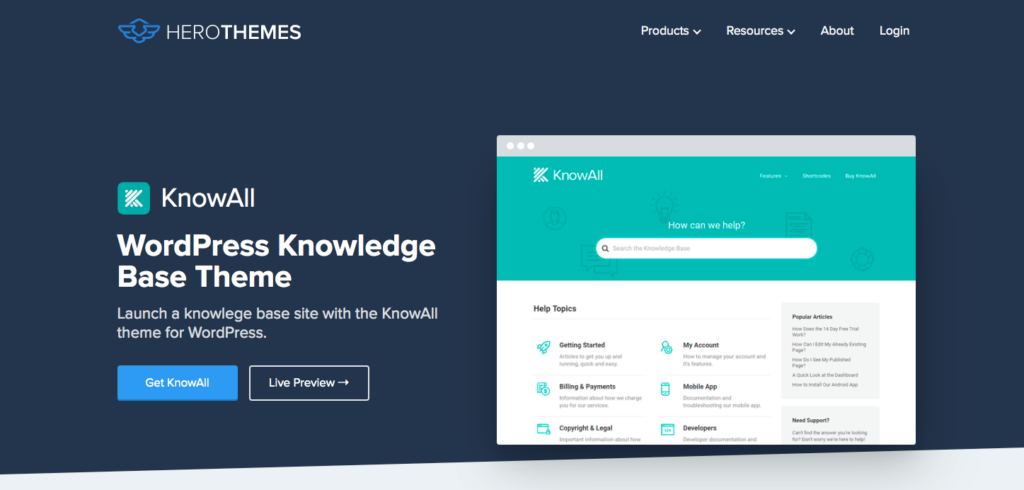
KnowAll is the most popular WordPress knowledge base theme. It’s ideal for quickly establishing a knowledge base for your company while maintaining powerful features like live search, analytics, and feedback.
This WordPress wiki theme is an easy theme to customize for your business. It contains a noticeable search bar, which is essential for any website with online documentation.
By responding to all queries, the KnowAll help desk WordPress theme lowers the volume of support requests. KnowAll adjusts to your company’s needs with ease. It raises the bar for conventional knowledge.
2. Woffice

Woffice is a cutting-edge, versatile WordPress knowledge-base theme. It is created for sites with high user involvement, such as intranets, wikis, and knowledge bases. You can use this theme for project management also because it provides you with various alternatives for listing your projects.
This theme comes with a customized login page, forum settings, pre-installed premium plugins, chat, and messaging support, a files manager, a calendar, a directory extension, and more. You can quickly customize how your dashboard appears because of its powerful drag-and-drop user dashboard management tools.
Woffice has one-click functionality and design options from the demo to ensure that your site is up and running quickly. This WordPress wiki theme includes more than 20 features, which you can use as needed and deactivate the remaining.
3. Uncode
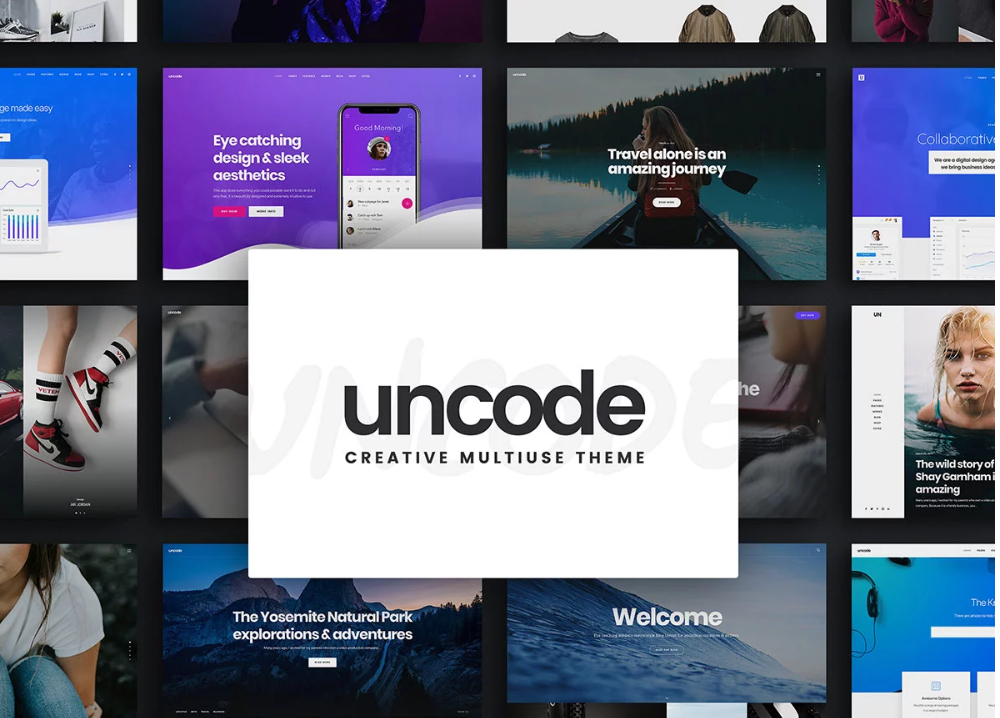
Uncode is a unique WordPress knowledge base theme that can be used for any kind of website. It was created with extraordinary flexibility, performance, and attention to detail. Also, you can change your pages with the Uncode Website Builder without writing a single line of code. It comes with responsive templates.
This theme import and change more than 70 demo layouts with expert design. Moreover, you may import 550+ section templates with the Uncode Wireframes Plugin, which can be used to produce an entire website or separate landing pages.
4. Manual
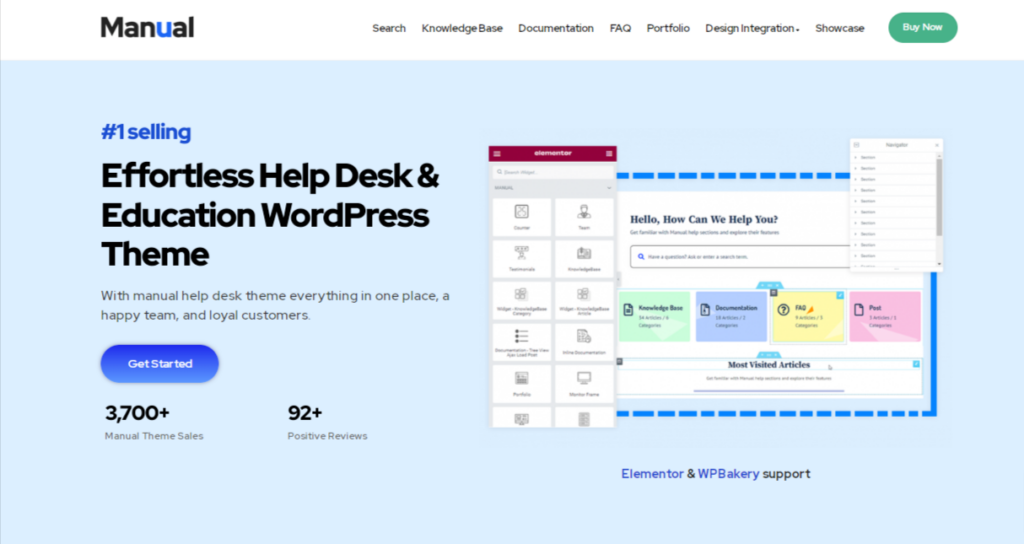
Manual is the best option if you want to create excellent online documentation. It has powerful functions customized for specific markets, all of which promise to raise the quality of your page.
There are various header and footer designs available. The Manual is a single-purpose theme, as opposed to other multipurpose themes. Users may be confident that websites will uphold the highest standards according to this high level of specialization.
This theme is created as a branded FAQ. It has completely ready documents, a knowledge base, FAQs, stores, education (LMS), and forums. This WordPress knowledge base theme has many amazing features like one-click demo import, SEO built-in, translation ready .po/.mo files, etc.
5. Knowledge Base
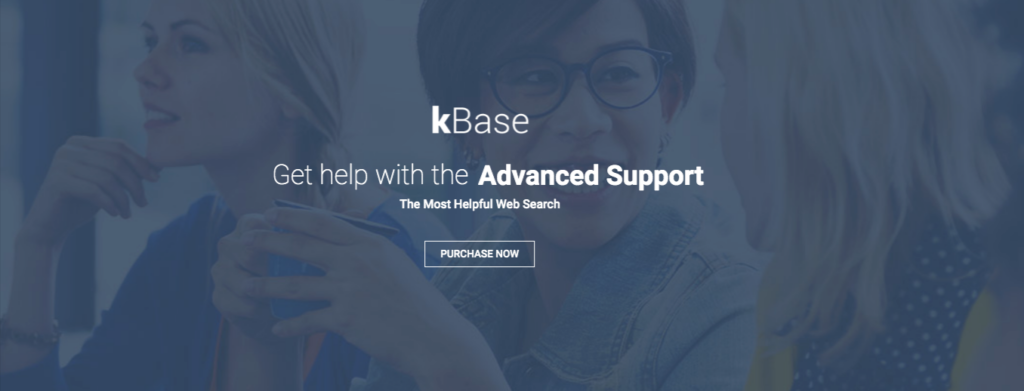
Knowledge Base is a WordPress theme for the wiki and knowledge base websites. It is a simple and feature-rich solution for giving your customers help and fundamental product knowledge.
This WordPress knowledge-base theme is compatible with the bbPress forums plugin. You can add your support forums OR conversation forums to your website. This theme is entirely hand programmed, and the HTML was designed with your site’s high search engine ranking.
The Knowledge Base Theme was created with Twitter Bootstrap. It looks fantastic on both large and small displays of tablets and mobile devices. The WordPress wiki theme now supports the WordPress bbPress plugin, allowing you to add support forums to your website. The Knowledge Base Theme’s amazing AJAX-based live search allows you to look for articles, pages, forums, topics, replies, and FAQs.
6. KGuru
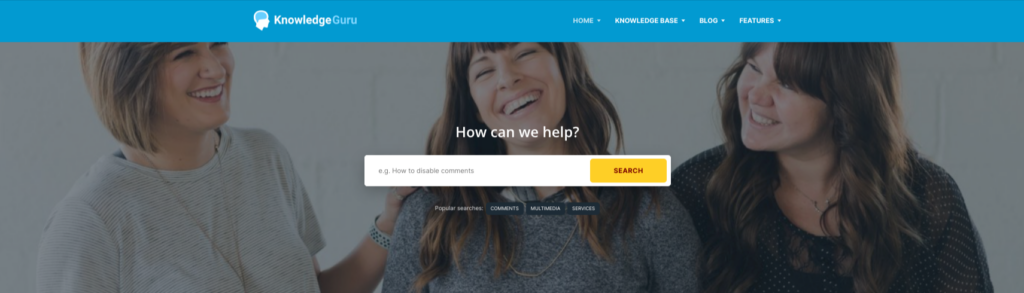
The Knowledge Guru WordPress theme was developed to be as effective, quick, and user-friendly as possible. You may quickly design your knowledge base website using the custom blocks we’ve developed using the capabilities of the new WordPress editor.
A knowledgebase, FAQ, or Wiki website can be rapidly created with the ideal WordPress theme. The WordPress knowledge base theme also offers the powerful WordPress Blocks drag-and-drop page builder. It allows you to rapidly change the appearance of your website. This theme has a powerful options panel that makes adjusting your website’s layout straightforward.
7. Lore
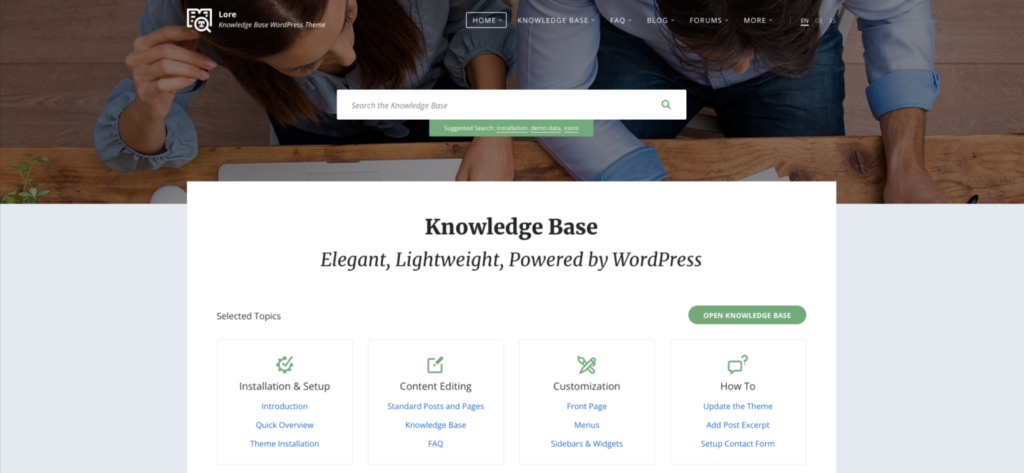
Lore is a WordPress knowledge base theme that offers tutorials, help forums, or online documentation. It is incredibly portable, quick, and easy to use. It was developed with excellent SEO practices in consideration.
In just a few clicks, Lore allows you to quickly develop a unique color scheme that better fits your website. This theme is responsive, your website will look fantastic on both desktop and mobile devices.
Lore is ready for translation into your language and has been optimized for the WordPress block editor because of RTL languages. The WPBakery Page Builder and the Elementor plugin are also supported. This theme has a number of built-in post types that let you manage different types of content.
8. Flatbase
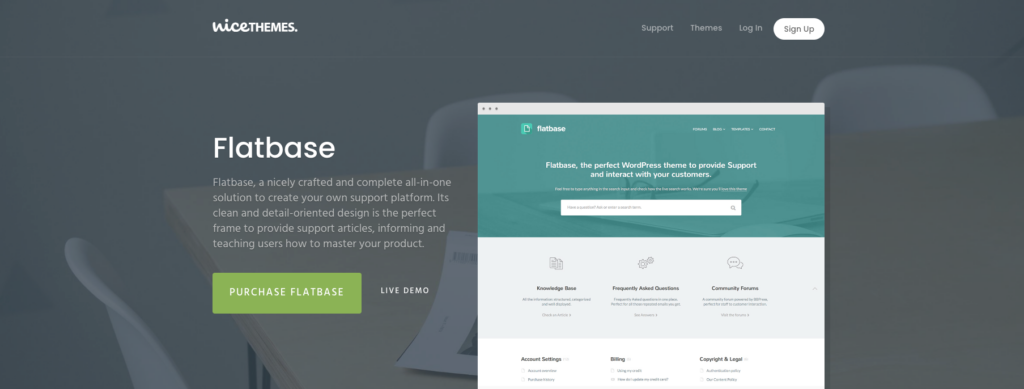
Flatbase is an amazing WordPress knowledge base theme. It helps users to find their query solutions. With the built-in, Ajax-based live search feature, you can respond to your users’ questions quickly.
This theme provides the capability to favorite articles and organizes them according to the number of views. A community forum powered by bbpress that’s best for your user interactions. This theme is available for translation.
9. InfoCenter
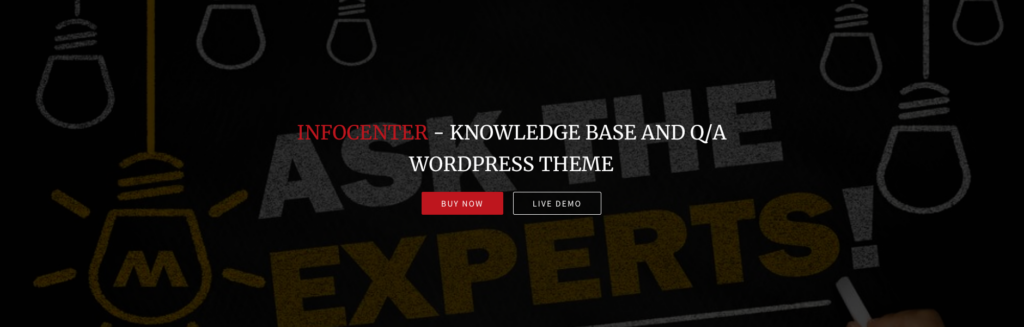
InfoCenter is a knowledge base and forum solution WordPress theme. It helps you to provide Self Service support 24/7, which will increase customer satisfaction. A full knowledge base solution based on WordPress is provided by Q/A, FAQs, Knowledge Bases, Forums, Widgetized sections, and an Ajax Voting system.
InfoCenter Theme’s mission is to provide simple help desk support solutions. It will save time for both supporters and customers when resolving issues. This WordPress knowledge base theme comes with ten or more custom widgets, including a top authors widget, a popular questions/posts widget, and a login/signup widget, among others.
Conclusion
WordPress can be used to construct a wiki or knowledge base that will help your staff or customers in finding answers to frequently asked issues. Any of the above themes will make it easy for you to launch your website quickly.
Users can easily browse websites with forums and knowledge bases. That reduces the frustration and saves a lot of time. A quality wiki platform is a great method to please users. It also helps you conserve resources and provides you with a chance to perform better.
