If you’re selling stuff online using WooCommerce, having a WooCommerce Inventory Management Plugin is super important.
It helps you keep track of what you’ve got in stock and manage your products better. With this plugin, you can easily see when you’re running low on items and avoid running out.
It makes organizing your inventory and filling orders a breeze. Basically, it makes sure you never disappoint customers by running out of what they want to buy.
Why is a WooCommerce Inventory Management Plugin Essential?
While WooCommerce comes with its own inventory management tools, as your store grows or becomes more complex, a WooCommerce inventory management plugin becomes crucial. Here’s why:
Enhanced Functionality:
These plugins offer features beyond what WooCommerce provides, such as:
Automation: They can automatically update stock levels, saving time and reducing errors.
Bulk actions: Manage inventory for multiple products simultaneously.
Detailed reporting: Get insights into stock trends and identify your top-selling items.
Real-time updates: Ensure your inventory reflects current levels accurately.
Advanced stock management: Handle variations, low stock alerts, and backorders efficiently.
Improved Efficiency:
Plugins streamline inventory management, allowing you to focus on other aspects of your business.
Better Inventory Control:
Optimize stock levels to avoid overstocking and understocking.
What Does an Inventory Management Plugin Do?
Think of an Inventory Management Plugin for WooCommerce like your store’s personal organizer. It keeps tabs on what you’re selling online, making sure you don’t accidentally sell more than you have. It’s great for handling your product variations, like sizes or colors, and it’ll shoot you a heads-up when your stock is running low.
Plus, it gives you helpful reports on what’s flying off the shelves and what’s gathering dust. By taking care of tasks like updating stock levels and managing orders, it frees up your time to focus on making your business hassle-free.
Top 5 Best WooCommerce Inventory Management Plugins picked up by Our Experts:
You’ve already known what actually WooCommerce inventory Management is all about and the importance of using plugins to handle your online store. Now, it’s time to showcase the most reliable plugins that we used before giving the reviews.
1. Atum WooCommerce Inventory Management
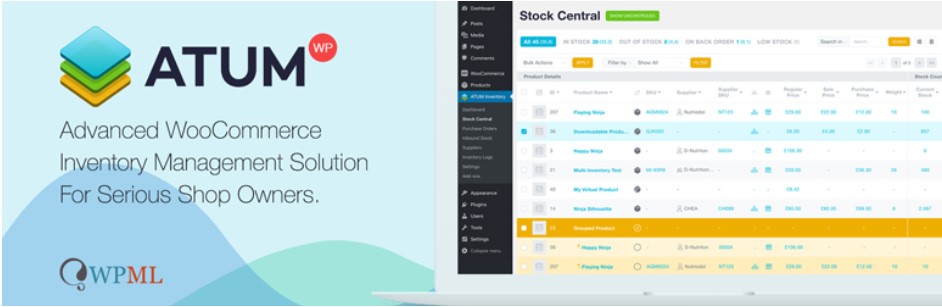
ATUM is a free inventory management plugin that keeps track of changes happening in your store with regards to a number of products, prices, and much more. The plugin has over 10,000 active installs, making it one of the best inventory management plugins around.
The plugin accommodates WooCommerce variable and grouped products, as well as stock items sold in decimal quantities. For multi-channel businesses, the product locations feature enables the creation of multiple storage locations for each item, facilitating streamlined management across different channels.
Highlighted Features:
Sophisticated inventory management for WordPress ‒ monitor incoming products, manage suppliers, and easily generate purchase orders using intuitive interfaces.
Comprehensive statistics and reports ‒ access sales reports, analyze lost sales, and utilize stock level indicators to streamline reordering processes.
WPML integration ‒ seamless multilingual support within WordPress, ensuring compatibility with all WooCommerce inventory management functionalities.
Ratings:
The ATUM Inventory Management plugin has received a rating of 4.7 out of 5 stars based on 125 reviews on wordpress.org
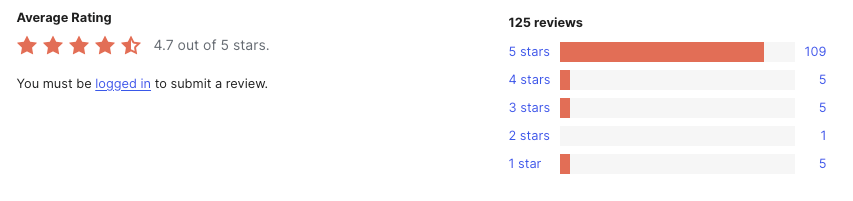
2. Smart Manager for WooCommerce
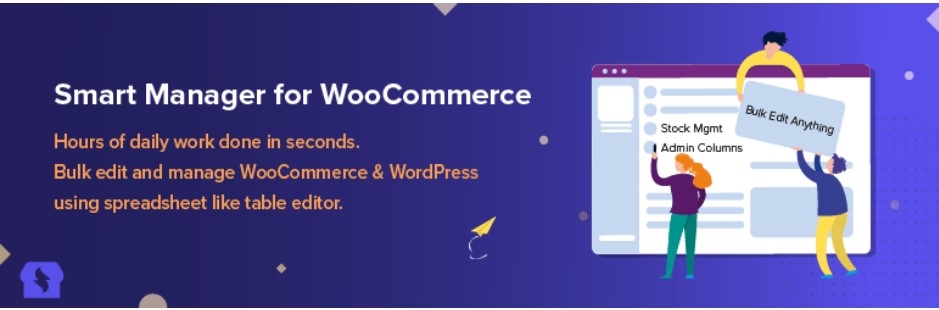
Similar to ATUM, Smart Manager for WooCommerce provides an engaging dashboard featuring live previews, infinite scrolling, and advanced management capabilities to simplify inventory organization. It is compatible with all types of WooCommerce products, including simple, variable, subscription, and product add-ons.
In the free version, users can make up to three direct edits without saving and utilize advanced search functionality employing the “AND” filter. However, CSV product export is restricted to WooCommerce product stock columns. Free users have the option to seek assistance via the WordPress forum.
In addition to its free version, the plugin offers a pro edition which enables users to carry out extra functionalities like batch updates, inline editing of multiple records with a single click, duplicating records, and numerous other features.
Highlighted Features:
Bulk store administration: Conduct real-time or scheduled bulk modifications to WooCommerce and WordPress content effortlessly. This functionality incorporates the ability to undo changes and enable inline bulk edits.
Enhanced search capability: Refine inventory searches using “AND” and “OR” conditions, search operators, and dropdown filters.
Data exportation: Export chosen records, your entire store data, or data based on date, search, and column filters to CSV format.
Ratings:
The Smart Manager for WooCommerce plugin has received a rating of 4.4 out of 5 stars based on 277 reviews on wordpress.org
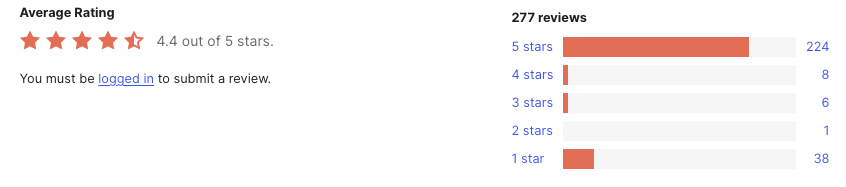
3. WooCommerce POS Inventory Count

WooCommerce POS stands as another excellent inventory management plugin, offering the functionality to conduct physical inventory counts for all your products via a QR code scanner and to update stock quantities directly from the inventory scanner.
The plugin is created by the skilled team behind WooPOS, a well-known POS and inventory management solution. WooPOS empowers store owners to oversee stock levels, conduct sales transactions, manage employee records, and handle various other aspects of business operations.
Highlighted Features:
WooCommerce stock manager – Effortlessly manage your WooCommerce store’s inventory with this user-friendly stock manager, designed to streamline stock control tasks and optimize your online store’s performance.
WooCommerce frontend manager – Efficiently oversee and customize your WooCommerce store’s frontend aspects, empowering you to enhance customer experiences and streamline website management tasks.
Manage purchase orders – Effectively organize and track purchase orders to ensure smooth procurement processes and maintain optimal stock levels for your business.
Manage coupons and discounts – Effortlessly control and apply coupons and discounts to incentivize purchases and enhance customer satisfaction within your WooCommerce store.
Ratings:
The WooCommerce POS Inventory Count plugin has received a rating of 3.6 out of 5 stars based on 75 reviews on wordpress.org
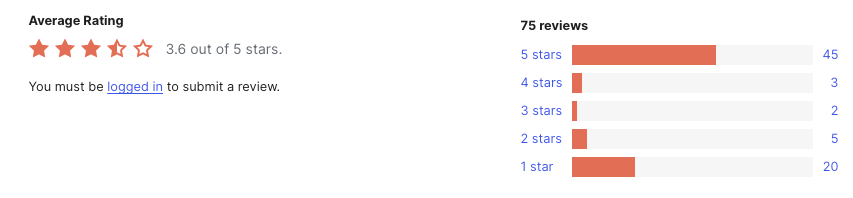
4. WP Inventory Manager

WP Inventory Manager stands out as one of the premier WooCommerce plugins for expanding the functionality of this eCommerce platform.
The plugin provides customizable shortcodes to exhibit selected inventory items on pages, allowing for restricted inventory listing views to logged-in users if desired. Additionally, it offers action and filter hooks to extend the plugin’s capabilities, catering to developers.
The free version offers numerous features to simplify stock management. However, opting for the Pro license grants you one year of support and updates. The Pro version also ensures compatibility with add-ons for advanced functionalities like reserve cart, ledger, and user control.
Highlighted Features:
Template override system – Manage the display of your inventory on the frontend to meet specific requirements. To utilize this system, duplicate files from the plugin’s Views folder into a new directory and make the required adjustments. The plugin will then automatically prioritize your customized template over the default one.
Action and filter hooks – Elevate your stock management system by incorporating custom image resizing, personalized messages on your modified WooCommerce checkout page using reserve form actions, and other supplementary functionalities.
Shortcodes – Showcase inventory items on the frontend effortlessly using concise, customizable codes.
Ratings:
The WP Inventory Manager plugin has received a rating of 4.6 out of 5 stars based on 33 reviews on wordpress.org

5. PlainInventory Management
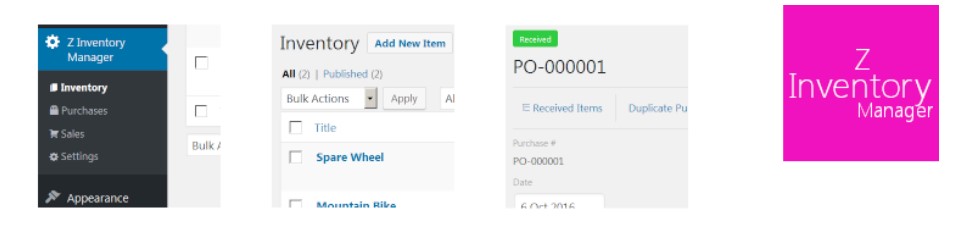
PlainInventory Management is another complimentary WooCommerce inventory management plugin featured on our list. It serves as a lightweight and user-friendly solution designed to streamline stock inventory processes and enhance efficiency. With this plugin, you can effortlessly and swiftly manage sales, purchase orders, and shipments.
The plugin also offers a pro version which incorporates additional functionalities like duplicating sales and purchases, as well as providing inventory statistics and history. Additionally, you receive a minimum of 12 months of support and updates.
Highlighted Features:
Ship and track sales – Efficiently ship items to customers and track sales with ease.
Monitor inventory – Monitor your inventory in real-time to ensure optimal stock levels and streamline your business operations.
Lightweight – The plugin is lightweight, ensuring it doesn’t weigh down your website’s performance while still delivering powerful inventory management capabilities.
Real-time inventory management – Experience seamless real-time inventory management, enabling you to accurately track stock levels and swiftly respond to changes in demand.
Ratings:
This plugin hasn’t built strong ratings but they are on the way to the success journey if you see their commitment towards their users.
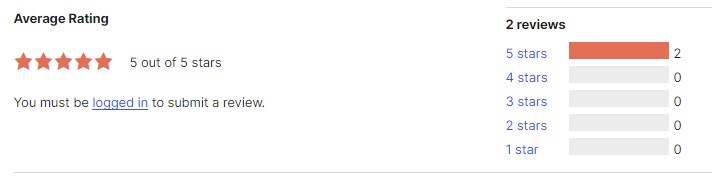
Conclusion:
And that wraps up my list of the best WooCommerce inventory management plugins for your online store. While it’s crucial to put in the effort to make your store a success, it’s just as vital to work smart, staying focused on key goals like boosting sales and revenue. These plugins help you do exactly that by handling the monotonous task of inventory management.
If I missed your favorite inventory management plugin, feel free to share it in the comments!
FAQ:
Is it necessary to have a plugin for WooCommerce Inventory Management?
>> You don’t always need a plugin for basic inventory management, as WooCommerce offers some built-in features. However, as your store grows, investing in a specialized inventory management plugin becomes crucial. These plugins bring advanced functionalities like bulk management, detailed reporting, and real-time stock updates, facilitating your store’s expansion and success.
Does WooCommerce have an inventory management system?
>> There’s a built-in system within WooCommerce that allows you to manage and track your inventory, but you need to activate it first. To enable this feature, simply check the “Enable stock management” box located in the Inventory settings under the Products tab. If you don’t activate this option, you’ll only be able to view the stock status within the Product data inventory box.
