What is Gutenberg?
Gutenberg is a block-based editor that has replaced WordPress’s traditional classic editor in version 5. It’s a block-based editor that allows you to add various types of media and rearrange the layout.What is Block Editor?
The Block Editor is a new type of editor that allows adding content using block. It’s a flexible system where you can add up to 6 columns. Also, you can add a block in each column. Gutenberg is an updated editor. If you don’t feel comfortable with this, you can get back to the old widget editor by disabling the Gutenberg widget block editor. In this tutorial, we’ll show you, how to disable Gutenberg Widgets Block Editor with step-by-step instructions.How to Disable Gutenberg Widgets Block Editor
Step 1: Go to your WordPress Dashboard & hover the pointer on the Appearance. Multiple options will appear. Click on the Widgets.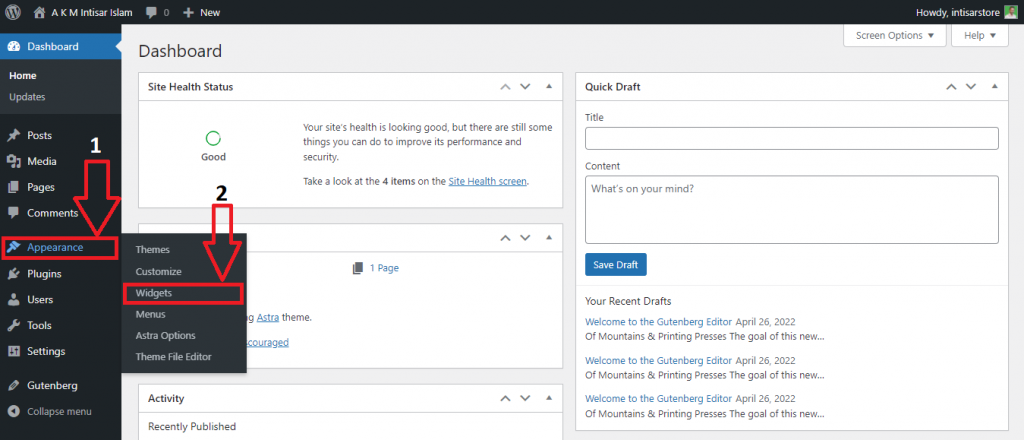 Step 2: You’ll find a new page like this one. It’s the Gutenberg widget block editor. We need to disable this.
Step 2: You’ll find a new page like this one. It’s the Gutenberg widget block editor. We need to disable this. 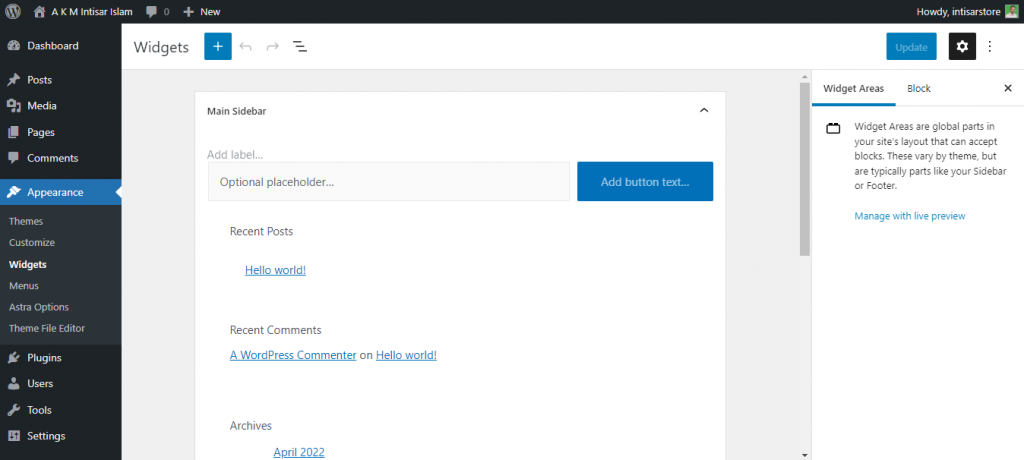 Step 3: Return to the WordPress Dashboard and hover the pointer on Plugins. Then you’ll find three options, click on the Add New.
Step 3: Return to the WordPress Dashboard and hover the pointer on Plugins. Then you’ll find three options, click on the Add New. 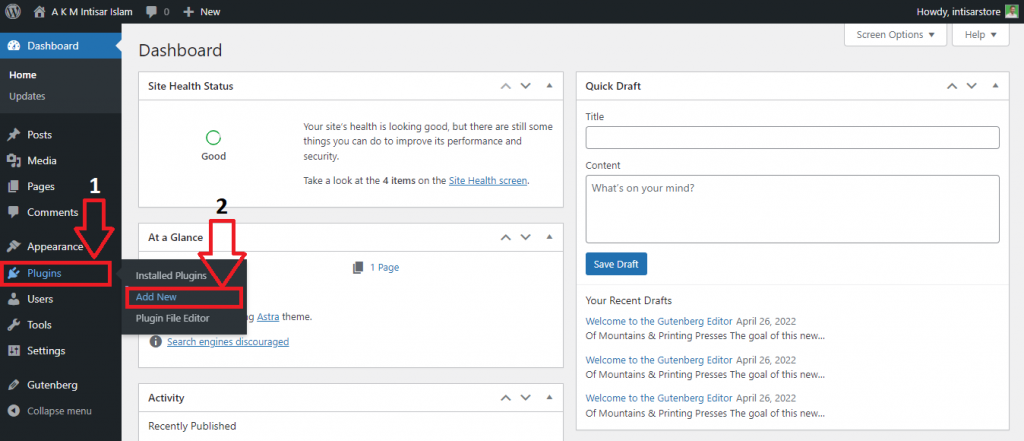 Step 4: A new page like this one will appear. Click on the Search plugins, type Disable Gutenberg and hit enter.
Step 4: A new page like this one will appear. Click on the Search plugins, type Disable Gutenberg and hit enter. 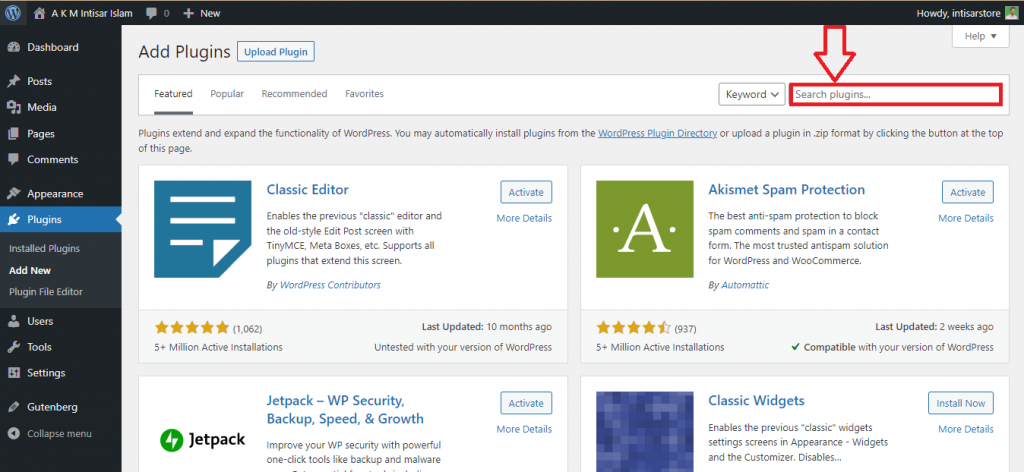 Step 5: You’ll find a search result. Click on Install Now on the first plugin you find.
Step 5: You’ll find a search result. Click on Install Now on the first plugin you find. 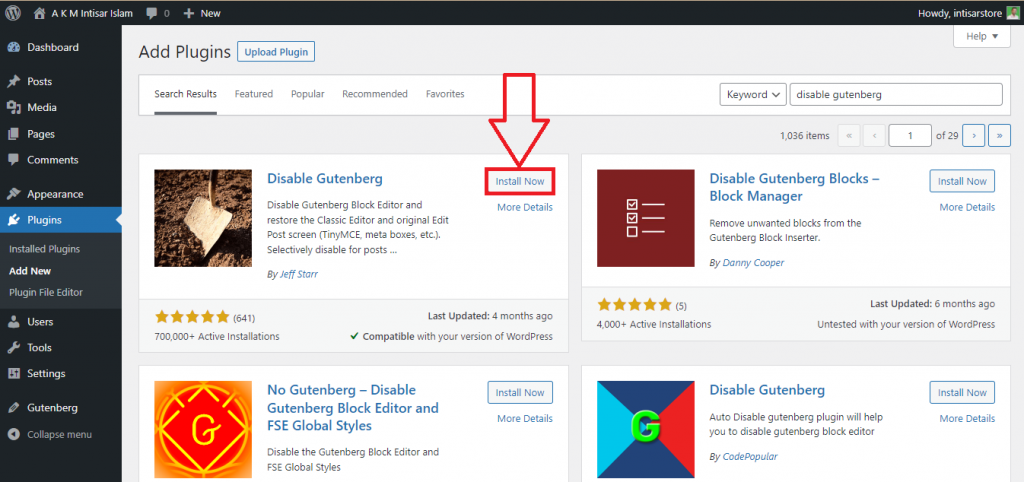 Step 6: After installing this essential plugin for WordPress successfully, an Activate button will appear. Click on the Activate button.
Step 6: After installing this essential plugin for WordPress successfully, an Activate button will appear. Click on the Activate button. 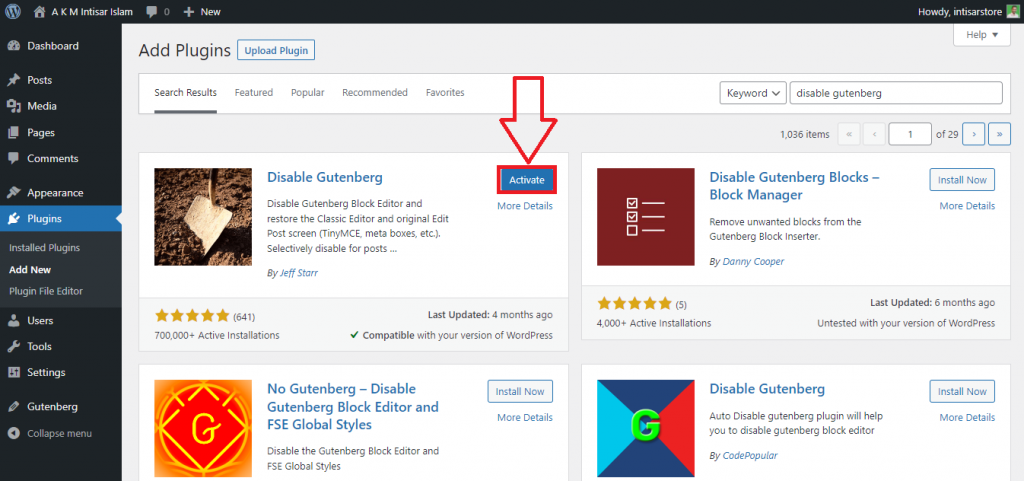 Step 7: Once the plugin is activated, you’ll find the option to disable Gutenberg widget. Under Disable Gutenberg, you’ll find an option named Settings, click on that.
Step 7: Once the plugin is activated, you’ll find the option to disable Gutenberg widget. Under Disable Gutenberg, you’ll find an option named Settings, click on that. 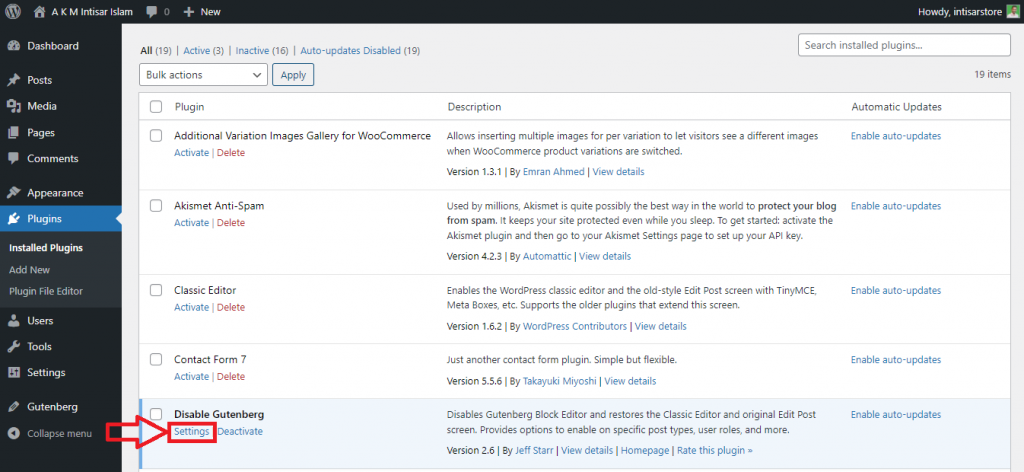 Step 8: At this stage, you need to uncheck Disable Block Widgets and enable Classic Widgets. Then click on the Save Changes.
Step 8: At this stage, you need to uncheck Disable Block Widgets and enable Classic Widgets. Then click on the Save Changes. 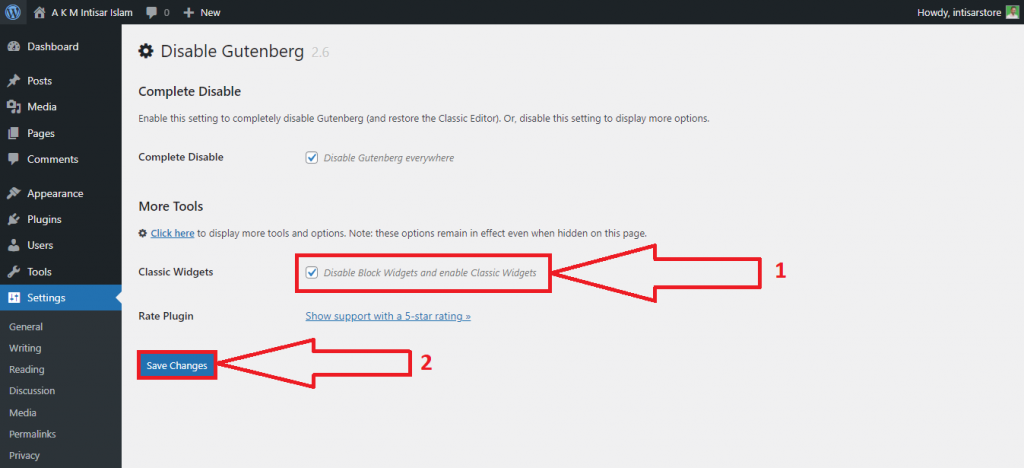 Step 9: Now, the Gutenberg Widget Block Editor is disabled. To check this, hover the pointer on the Settings, and you’ll find several options. Among them, select the Widgets and click on them. You can also know how to add widgets easily by following some steps.
Step 9: Now, the Gutenberg Widget Block Editor is disabled. To check this, hover the pointer on the Settings, and you’ll find several options. Among them, select the Widgets and click on them. You can also know how to add widgets easily by following some steps. 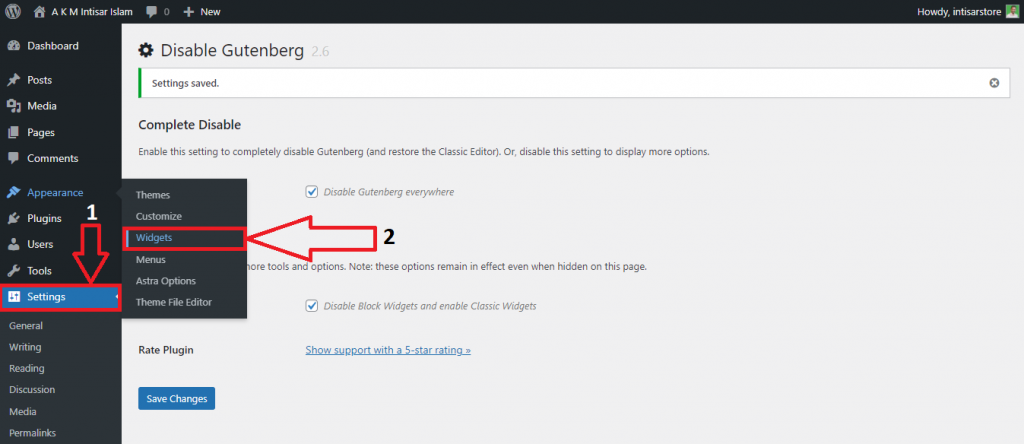 Step 10: A new window will appear which confirms that Gutenberg Widget Block Editor is disabled.
Step 10: A new window will appear which confirms that Gutenberg Widget Block Editor is disabled. 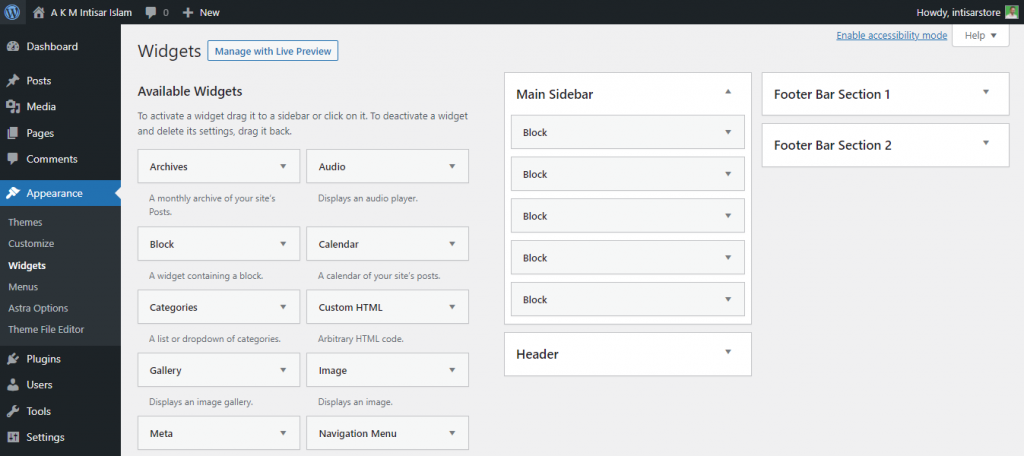
Conclusion
You can easily disable Gutenberg and start using the old widget editor by following those steps. You can also enable Gutenberg whenever you want. There are pros and cons to both of them. Try to select the best one you’re comfortable with for the best output. You can also disable reviews as you have learned disabling Gutenberg. Are you facing any difficulty to disable the Gutenburg widget block editor? Feel free to drop a comment. We will try our best to help you.
