WooCommerce SEO tips are a bit different than regular SEO. So, if you want to increase search ranking for your WooCommerce site, you need to do the SEO differently.
In WooCommerce SEO, you need to focus on the small details more, because there is the least opportunity to use texts to increase search ranking.
In this article, we’ve come up with some effective WooCommerce SEO tips that may come in handy for you. Using these tips, you can easily increase you search ranking of your WooCommerce site.
What’s Special About WooCommerce SEO
WooCommerce SEO brings customers directly to your WooCommerce website. The possibility of converting visitors to customers is very high, and none want to miss that chance. In short, focusing on WooCommerce will give you more profit than regular SEO. That makes it special. Let’s find out why you need WooCommerce SEO tips.
Benefits of WooCommerce SEO
- Products can be directly found via Google search
- The conversion rate increases due to direct sales opportunities
- Relatively less competitive than regular SEO, which helps to rank fast
- 24/7 promotion of your products
10+ WooCommerce SEO Tips to Increase Search Rankings
1. SEO-Optimized Product Title
To increase the search ranking on your product page, you need to use the proper product title because it plays a very powerful role in WooCommerce SEO. When setting the product title, the best practice is to search for keywords that you’re capable to compete with. Then create the product title around it.
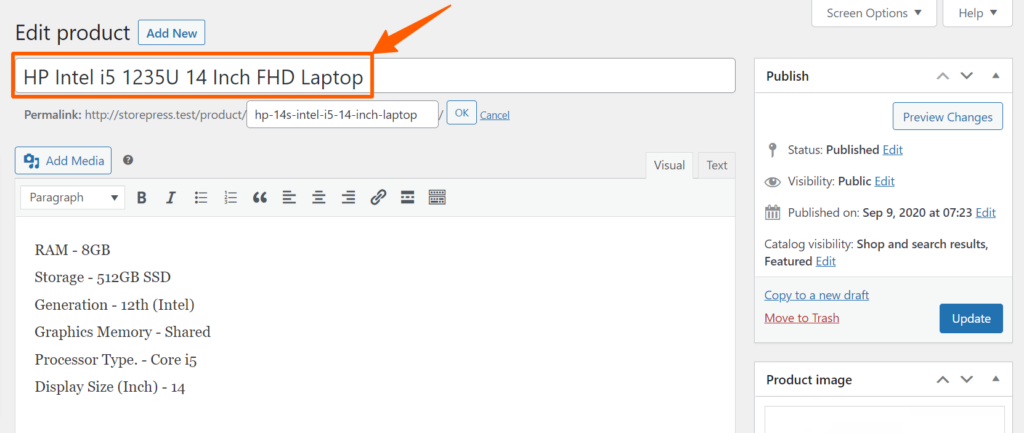
Such as, when you’re selling a monitor, don’t set the title as “Monitor”. Be specific, and put keywords in the title properly. Instead of writing the title “Monitor”, you can try to create a title like “Redmi Monitor 1A 23.8″ Full HD – Black”. It’ll not only help you to rank better, but it will also increase the conversion rate.
Because, such a title will help your visitors total insight about the product just by reading the title.
2. Product Description
In WooCommer SEO, there are a few spaces where you can play with keywords, and the product description is the best place for it. You can try putting your keywords around it, and optimizing it to increase search ranking in the search results.
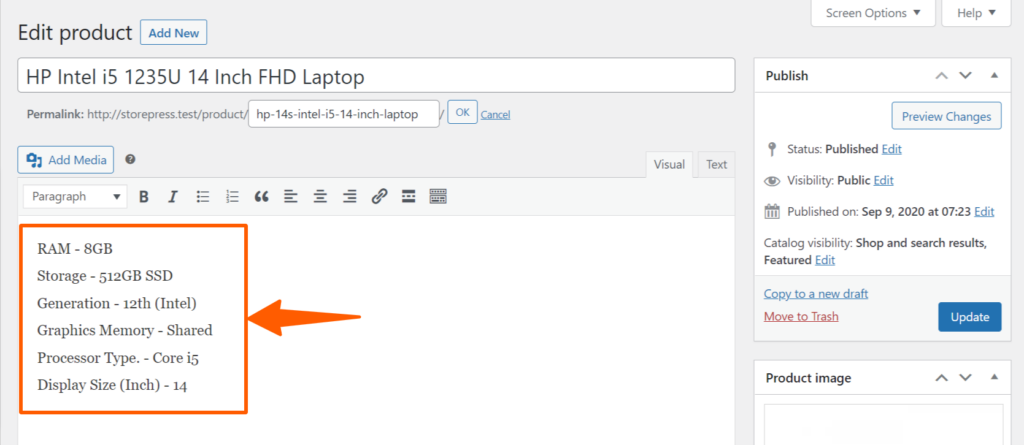
To write a proper description, we suggest you explain the details of your product with proper keywords. And make sure, you’re not explaining too briefly that customers find it complicated. It should be on point, easy to understand, and have real information about the product.
3. Custom Product Slug
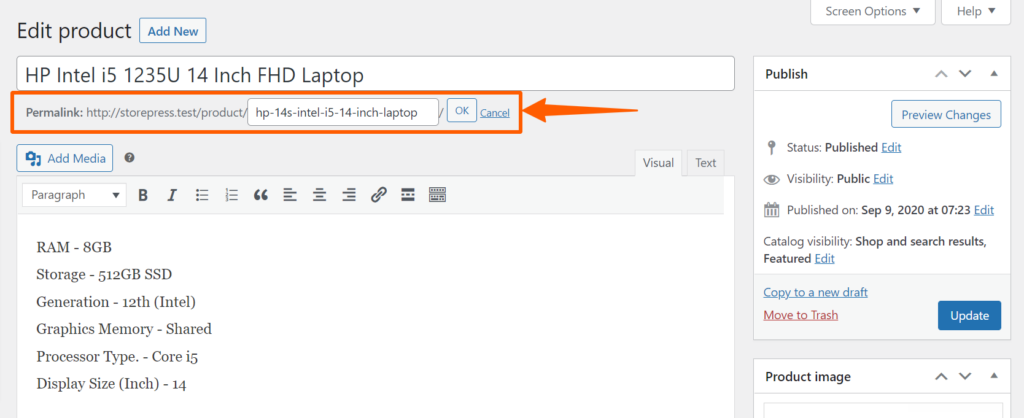
Product slug is a very underrated part of WooCommerce SEO. It’s a very suitable place for putting high-volume keywords. We would recommend you put relevant keywords in the custom product slug and make sure your custom product slug is short and relevant. Moreover, it should be readable and contain information about the product that can attract customers.
4. Meta Description
Generally, if you don’t put a meta description, Google automatically generates it by crawling your webpage. Even if you add a meta description, Google can replace it with its default one. And many cases, it’s the first few lines from the article.
Most of the time, this auto-generated meta description is not helpful for WooCommerce SEO. Besides, you can’t ignore it because of its high impact. So, the solution is to write a perfect meta description so that you can rank faster.
Additionally, we recommend you check the meta descriptions regularly, update them when necessary, and keep an eye on them so that you can take action if Google changes them.
5. SKU
Stock Keeping Unit (SKU) is a unique number of 8-12 characters that represent individual products. It helps you to keep track of your products and manage the stock.
In the case of small stores, SKU sometimes got skipped, and owners don’t face any issues. But it’s a good practice to use meaningful SKU so that it can help you with SEO. And, it’ll come in handy while expanding business. Though the impact of SKU in WooCommerce SEO is not heavy, it’s better to use one.
6. Image Optimization
Image optimization is a great option to increase the search ranking of a WooCommerce site. It helps you to get traffic through search image results.
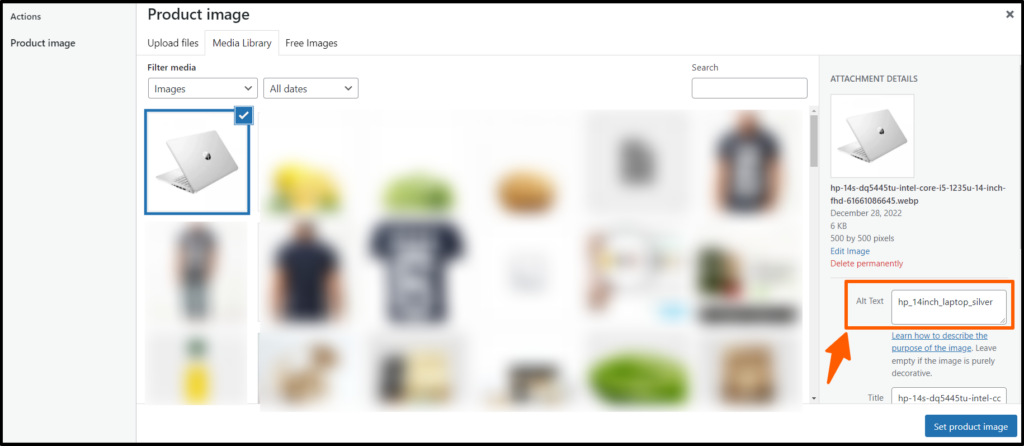
To increase search ranking using images, first, rename the file before uploading. Then set the alt of the images. It’s best if you can use the webp format for all of your images. Because it’s the most optimized image format for use on the website. In this way, you can rank better using your images
7. Canonical
Google takes duplicate content very seriously. So, if you’ve any content that is a duplicate version of other content, you should add a canonical tag and mention the original source of it. Without doing that, your content will be flagged as duplicate content and gets punishment by Google. So, find the duplicate content or product page, and add a canonical tag.
8. Allow Review
Customer review is the most valuable User Generated Content (UGC) that you can use for SEO. To have this, you must allow review and rating on your WooCommerce website. Then positive reviews can help you with your SEO.
But this also brings some risky things you should be aware of. You’ll most likely get spam and fake reviews. To prevent this, you can active reCaptcha in the comment section.
9. Optimized WooCommerce Theme
To have the best SEO practices, we recommend using WordPress themes that are built with WooCommerce SEO in mind. We’ve researched out best options for you, and found those three high-performing WooCommerce themes that can help you with WooComemrce SEO.
- Beetan
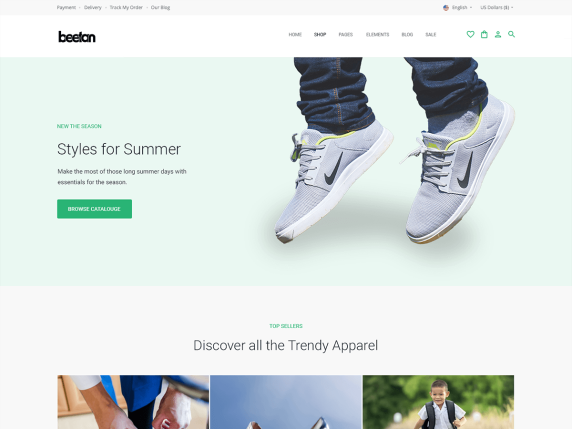 Beetan is a mobile-friendly, SEO-optimized, fully responsive, and heavily customizable WooCommerce theme. Though it’s a new theme, it’s guaranteed high performance and made with the latest technology. On top of it, it’s totally free! There is no premium version to limit your potential. Using Beetan, you can have all the premium features free of cost.
Beetan is a mobile-friendly, SEO-optimized, fully responsive, and heavily customizable WooCommerce theme. Though it’s a new theme, it’s guaranteed high performance and made with the latest technology. On top of it, it’s totally free! There is no premium version to limit your potential. Using Beetan, you can have all the premium features free of cost.
- Flatsome
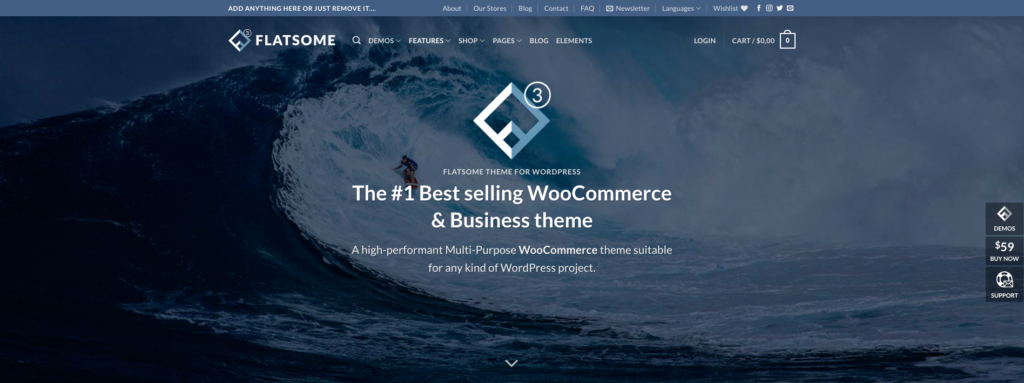 Flatsome is the most popular WooCommerce theme on ThemeForest. It’s a highly optimized multi-purpose premium WooCommerce theme. For non-technical people, it has a super user-friendly UX Builder that helps to create a website in a minute without writing a single line of code.
Flatsome is the most popular WooCommerce theme on ThemeForest. It’s a highly optimized multi-purpose premium WooCommerce theme. For non-technical people, it has a super user-friendly UX Builder that helps to create a website in a minute without writing a single line of code.
- Astra
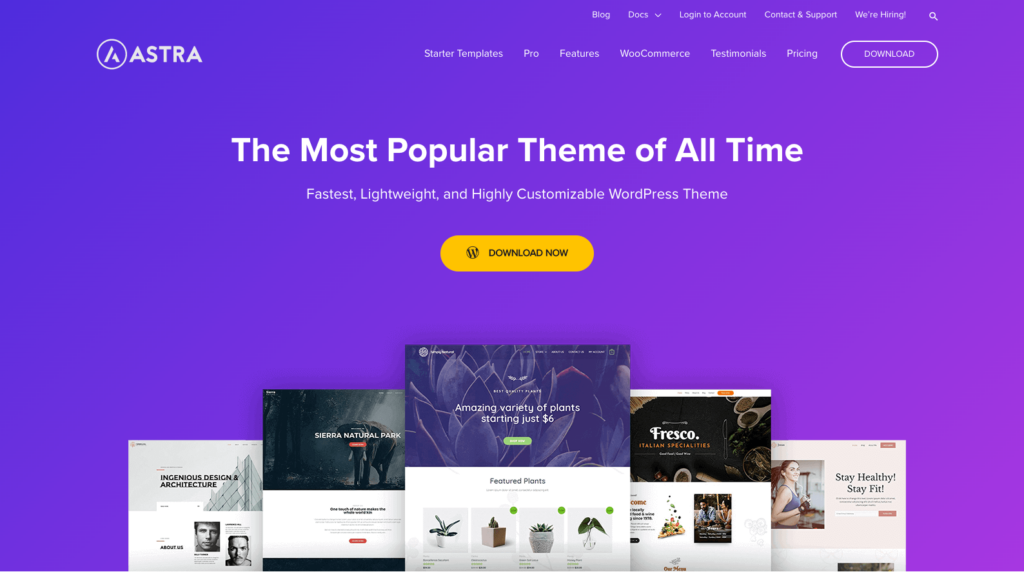 Astra is one of the most popular WordPress themes on the WordPress repository. Though it’s a multipurpose theme, it’s also WoCommerce-ready and quite popular among WooCommerce site owners. It’s a free theme but it also has a pro version that offers many more functionalities than the free one
Astra is one of the most popular WordPress themes on the WordPress repository. Though it’s a multipurpose theme, it’s also WoCommerce-ready and quite popular among WooCommerce site owners. It’s a free theme but it also has a pro version that offers many more functionalities than the free one
10. Use Plugins for SEO
There are a bunch of things you should consider while fixing WooCommerce SEO. If you find those complicated, you can get help from a plugin. There are various plugins that can help you with fixing most of the SEO issues, and guide you to solve them. We’ve tried various plugins and found those plugins best for WooCommerce SEO.
- Rank Math
With 1million+ active installations, Rank Math is the fastest-growing SEO plugin for WooCommerce. It solves almost all of your SEO issues and guides you to follow the best practices of SEO. If you’re just starting, the free version will be enough for you. Otherwise, the pro version can help you to grow your business.
- Yoast SEO
Yoast SEO is the most popular SEO solution for WooCommerce websites. It’s one of the most downloaded plugins in the WordPress repository. Its user-friendly design will help you to set up your WooCommerce SEO quickly. Moreover, it has rich documentation, and tutorials to help you. In case you need more functionalities, you can purchase the pro version which is worth enough.
Conclusion
Those tips are the most effective and actionable for any type of WooCommerce website. So, no matter what type of eCommerce you run, you can easily apply those ideas to your website.
WooCommerce SEO doesn’t give instant results. You need to wait and observe the results. And most importantly, don’t try black hat SEO for faster results. It may give you some quick results but it’ll make your site vulnerable, and your site will suffer in a long run.
Moreover, you need to work continuously to increase search rankings. So, have patience and wait for the output. By this time, you can try other ways to improve your SEO.
