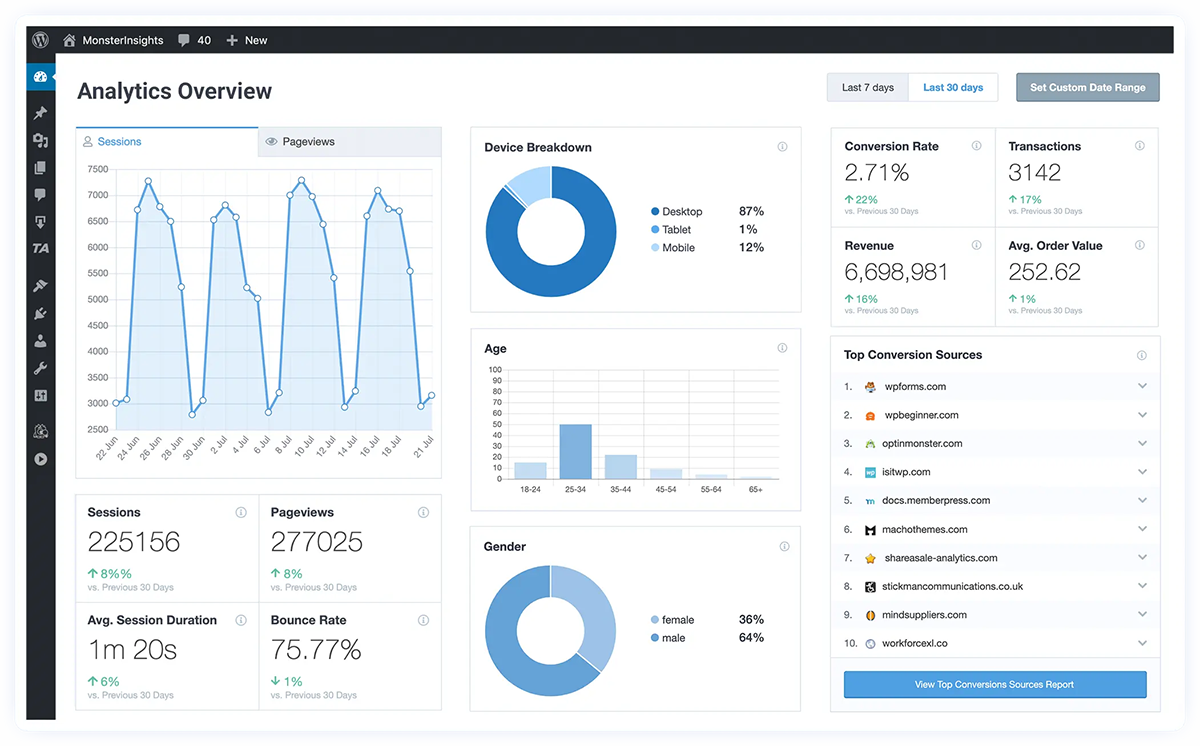Do you want to track how many users are coming to your WordPress website, where they are coming, and why they are on your website? You can learn all of them with just one WordPress analytics plugin. You’ll need an analytics solution to collect website data and provide actionable insights if you want to run a successful online business website. The most widely used website tracking tool is Google Analytics, but a variety of other products take a different approach to website tracking. You just need to know how to add google analytics with WordPress, then you are able to track your activities. Here, we have arranged the top 12 WordPress analytics plugins for 2022, and you can pick one.
Top high-performance WordPress analytics plugin
1. MonsterInsights
The number one WordPress analytics plugin is MonsterInsights. It simplifies the task of integrating Google Analytics with WordPress, making it as simple as a few clicks! You can enable various tracking features with MonsterInsights in just a few clicks without touching a single line of code. Also, you can see data on eCommerce, contact forms, blog content, real-time users, custom dimensions, etc. in segmented reports about your site’s performance. MonsterInsights creates UTM codes and tracks URLs on your site. This plugin can integrate with essential plugins for WordPress and services, including MemberPress, Yoast, and WPForms. MonsterInsights has a helpful support team and a wealth of documents and tutorials to help you get the most out of your data.
2. ExactMetrics
 ExactMetrics is one of the most powerful plugins for the WordPress analytics plugin. The ExactMetrics Google Analytics for WordPress plugin allows you to properly set up all the powerful Google Analytics tracking features. ExactMetrics is to help you grow your business faster with data-driven decisions. You can properly set up all-powerful Google Analytics features with just a few clicks. You can even see your Google Analytics reports right inside your WordPress dashboard with actionable insights. With this plugin, you can see who is viewing your website, what they’re doing, where they’re coming from, how they found your site, etc. This plugin automatically tracks clicks on your affiliate links with enhanced link attribution. It is also compatible with affiliate themes for WordPress. You can get instant feedback on your post titles directly from the WordPress editor to improve SEO and get more clicks. Even you can see how far users scroll on your website with automatic scroll tracking in Google Analytics.
ExactMetrics is one of the most powerful plugins for the WordPress analytics plugin. The ExactMetrics Google Analytics for WordPress plugin allows you to properly set up all the powerful Google Analytics tracking features. ExactMetrics is to help you grow your business faster with data-driven decisions. You can properly set up all-powerful Google Analytics features with just a few clicks. You can even see your Google Analytics reports right inside your WordPress dashboard with actionable insights. With this plugin, you can see who is viewing your website, what they’re doing, where they’re coming from, how they found your site, etc. This plugin automatically tracks clicks on your affiliate links with enhanced link attribution. It is also compatible with affiliate themes for WordPress. You can get instant feedback on your post titles directly from the WordPress editor to improve SEO and get more clicks. Even you can see how far users scroll on your website with automatic scroll tracking in Google Analytics.
3. Analytify
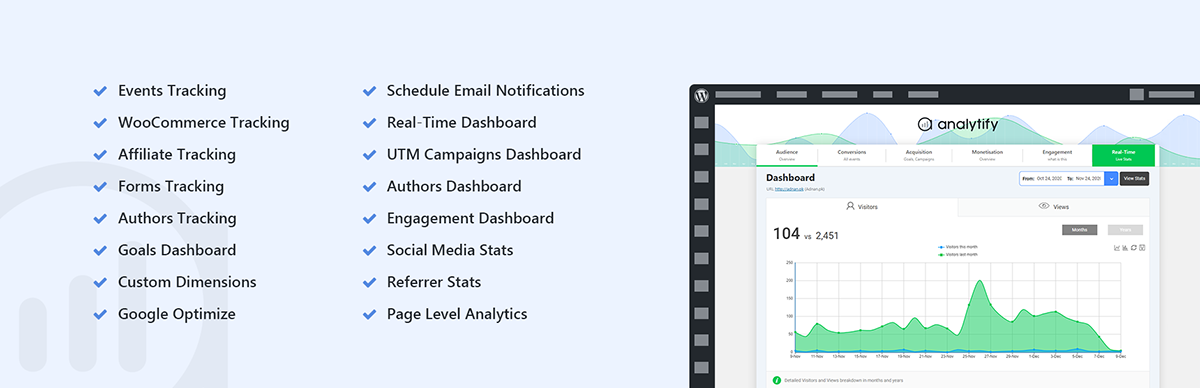 Analytify is a simple WordPress analytics plugin. Analytify-interface allows you to access your data right from your WordPress dashboard and presents data clearly and intuitively. Analytify allows solid integration with the best WooCommerce themes to boost your online store to ensure you do not miss out on important eCommerce data of your business. It allows you to track product clicks, impressions, add to cart clicks, product performance, etc. in your WordPress dashboard. The geographic data in the analytics report presents a beautiful visualization with a list of every country and city bringing traffic to your website. Social media is a powerful source of traffic, and this social media plugin for WordPress lets you know the effectiveness of your social media efforts inside your WordPress dashboard. In the Analytify plugin, you can also view the system stats report that includes how many visitors are coming from that includes operating systems, browsers, and mobile devices statistics.
Analytify is a simple WordPress analytics plugin. Analytify-interface allows you to access your data right from your WordPress dashboard and presents data clearly and intuitively. Analytify allows solid integration with the best WooCommerce themes to boost your online store to ensure you do not miss out on important eCommerce data of your business. It allows you to track product clicks, impressions, add to cart clicks, product performance, etc. in your WordPress dashboard. The geographic data in the analytics report presents a beautiful visualization with a list of every country and city bringing traffic to your website. Social media is a powerful source of traffic, and this social media plugin for WordPress lets you know the effectiveness of your social media efforts inside your WordPress dashboard. In the Analytify plugin, you can also view the system stats report that includes how many visitors are coming from that includes operating systems, browsers, and mobile devices statistics.
4. Matomo Analytics
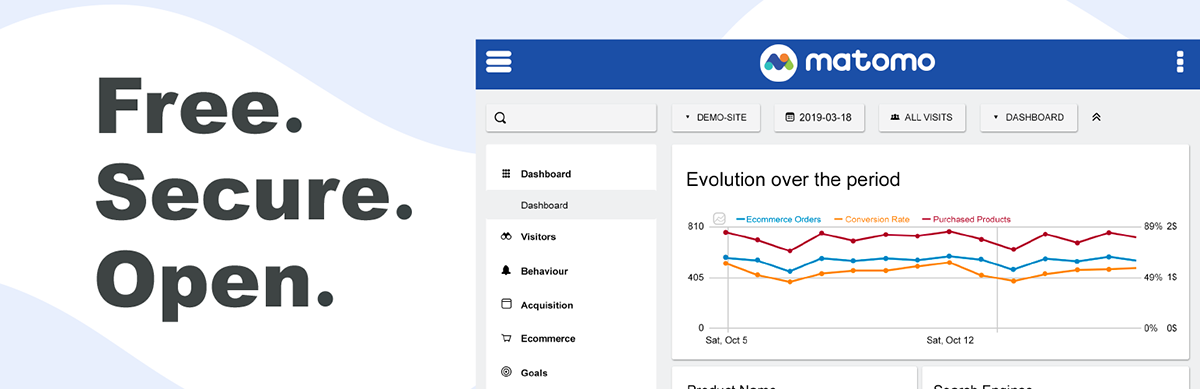 Matomo Analytics is the number-one WordPress analytics plugin used Google Analytics alternative that offers a powerful range of features and security. It protects the privacy of your users and tells how to improve website security in easy ways. Matomo is easier for you to get insights from Matomo Analytics with its time-saving interface design and out-of-the-box features. It supports WooCommerce, Easy Digital Downloads, and MemberPress out of the box. This plugin gives you real-time reports. Its geographic data in the analytics report presents a beautiful visualization. You can import historical data from Google Analytics or WP Statistics.
Matomo Analytics is the number-one WordPress analytics plugin used Google Analytics alternative that offers a powerful range of features and security. It protects the privacy of your users and tells how to improve website security in easy ways. Matomo is easier for you to get insights from Matomo Analytics with its time-saving interface design and out-of-the-box features. It supports WooCommerce, Easy Digital Downloads, and MemberPress out of the box. This plugin gives you real-time reports. Its geographic data in the analytics report presents a beautiful visualization. You can import historical data from Google Analytics or WP Statistics.
5. WP Statistics
 WP Statistics shows the tracking results in a simple graph format and it is an easy-to-use WordPress analytics plugin. It also helps to redirect from different search engines such as Google, Yahoo, Bing, etc. With WP Statistics, you can track visitor data records, including IP, referring site, browser, search engine, OS, country, and city. This plugin shows search console insight to get the best result after optimizing. This plugin allows statistics on content based on categories, tags, and writers. It supports a widget for showing statistics. This plugin exports data in TSV, XML, and CSV formats. It represents more information in graphs & charts along with data filtering.
WP Statistics shows the tracking results in a simple graph format and it is an easy-to-use WordPress analytics plugin. It also helps to redirect from different search engines such as Google, Yahoo, Bing, etc. With WP Statistics, you can track visitor data records, including IP, referring site, browser, search engine, OS, country, and city. This plugin shows search console insight to get the best result after optimizing. This plugin allows statistics on content based on categories, tags, and writers. It supports a widget for showing statistics. This plugin exports data in TSV, XML, and CSV formats. It represents more information in graphs & charts along with data filtering.
6. Crazy Egg
![]() Crazy Egg is a different type of WordPress analytics plugin than the others on this list, and it provides a unique perspective on your website. Crazy Egg is a website analysis tool that generates heatmaps, snapshots, and screen recordings. You can make sure you picked the right colors, content placement, copy, and images for increased conversions with Crazy Egg A/B testing. Furthermore, with Crazy Egg’s editor, you can make changes quickly and easily. Crazy Egg allows marketing integrations with popular tools. The plugin relies on a 3rd party as a service to track visitor clicks and mouse movements that help to rank your website after analyzing as other best WooCommerce SEO plugin does.
Crazy Egg is a different type of WordPress analytics plugin than the others on this list, and it provides a unique perspective on your website. Crazy Egg is a website analysis tool that generates heatmaps, snapshots, and screen recordings. You can make sure you picked the right colors, content placement, copy, and images for increased conversions with Crazy Egg A/B testing. Furthermore, with Crazy Egg’s editor, you can make changes quickly and easily. Crazy Egg allows marketing integrations with popular tools. The plugin relies on a 3rd party as a service to track visitor clicks and mouse movements that help to rank your website after analyzing as other best WooCommerce SEO plugin does.
7. Koko Analytics
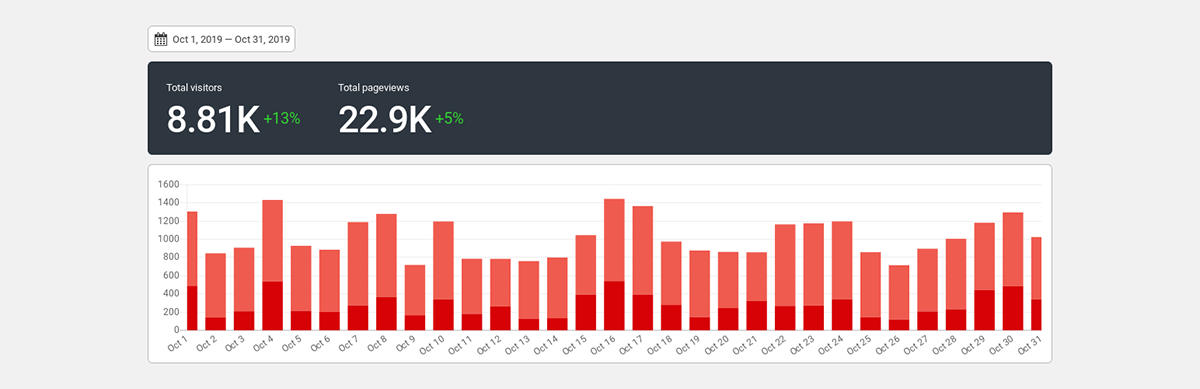 Koko Analytics is a WordPress analytics plugin that respects your privacy. It doesn’t use third-party services, so no information about your visitors is ever shared with them. This plugin’s privacy is much more secure than others; no personal information or anything visitor-specific is tracked. The plugin will automatically collect stats after installing and activating and the best part of this plugin is that it is compatible with any free WordPress themes for WooCommerce. You can handle sudden bursts of traffic without breaking a sweat. With this plugin, it is possible to disable cookies entirely. Even you can built-in blacklist to filter out referrer spam.
Koko Analytics is a WordPress analytics plugin that respects your privacy. It doesn’t use third-party services, so no information about your visitors is ever shared with them. This plugin’s privacy is much more secure than others; no personal information or anything visitor-specific is tracked. The plugin will automatically collect stats after installing and activating and the best part of this plugin is that it is compatible with any free WordPress themes for WooCommerce. You can handle sudden bursts of traffic without breaking a sweat. With this plugin, it is possible to disable cookies entirely. Even you can built-in blacklist to filter out referrer spam.
8. Jetpack
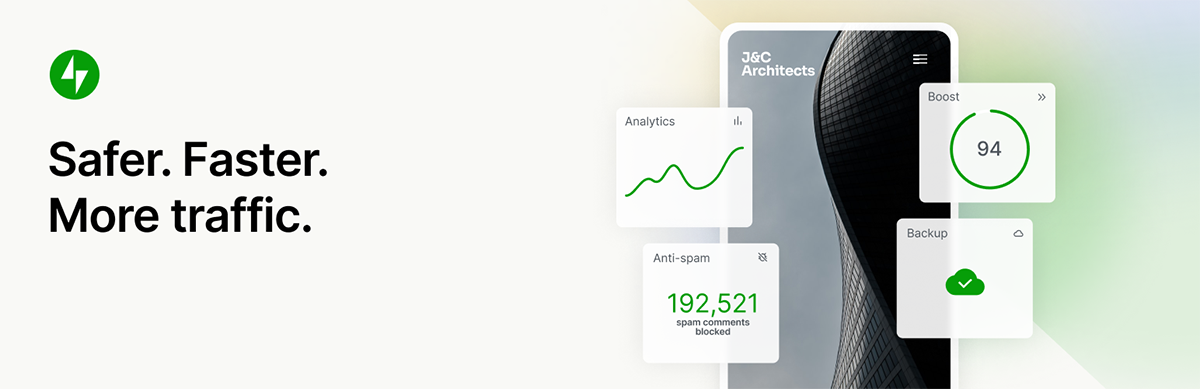 Jetpack is the most popular WordPress analytics plugin. Jetpack Security is a WordPress security plugin compared that includes real-time auto backups and easy restores, malware scanning, and spam protection. Jetpack keeps back up your site automatically in real-time and restores to any point with one click. It has unlimited storage for your backup, and it is great for eCommerce stores, especially Woo and it knows well how to export media library from WordPress as a backup. It can be integrated with other analytics plugins and services. It isn’t anywhere near as comprehensive as Google Analytics, but it gives you a basic overview of your traffic numbers on your WordPress dashboard.
Jetpack is the most popular WordPress analytics plugin. Jetpack Security is a WordPress security plugin compared that includes real-time auto backups and easy restores, malware scanning, and spam protection. Jetpack keeps back up your site automatically in real-time and restores to any point with one click. It has unlimited storage for your backup, and it is great for eCommerce stores, especially Woo and it knows well how to export media library from WordPress as a backup. It can be integrated with other analytics plugins and services. It isn’t anywhere near as comprehensive as Google Analytics, but it gives you a basic overview of your traffic numbers on your WordPress dashboard.
9. GA Google Analytics
 GA Google Analytics is a lightweight and quick-to-use WordPress analytics plugin with a wealth of features. It is simple to use and performs quickly. You can regularly update this plugin with future proof. It works with or without Gutenberg Block Editor. You can easily customize the tracking code. and if you don’t know how to work with Gutenberg you can disable Gutenberg in wordpress easily. You can include the tracking code in the header or footer, all WordPress web pages, or add your custom markup. This plugin does not collect any user data. This plugin does not connect to any third-party locations or services, but it does enable Google to collect all sorts of data. It uses simple cookies for the visitor Opt-Out Box to remember user preference for opt-in or out of Google Analytics.
GA Google Analytics is a lightweight and quick-to-use WordPress analytics plugin with a wealth of features. It is simple to use and performs quickly. You can regularly update this plugin with future proof. It works with or without Gutenberg Block Editor. You can easily customize the tracking code. and if you don’t know how to work with Gutenberg you can disable Gutenberg in wordpress easily. You can include the tracking code in the header or footer, all WordPress web pages, or add your custom markup. This plugin does not collect any user data. This plugin does not connect to any third-party locations or services, but it does enable Google to collect all sorts of data. It uses simple cookies for the visitor Opt-Out Box to remember user preference for opt-in or out of Google Analytics.
10. Slimstat Analytics
 Slimstat Analytics is the leading web WordPress analytics plugin. Thousands of WordPress sites are already using it. Slimstat Analytics can keep track of real-time access logs. It measures server latency, track page events, keep an eye on your bounce rate, etc. This plugin sends shortcodes for displaying reports in widgets or directly in posts and pages. It is fully compliant with the GDPR European law. You don’t have to worry about exporting data to excel and downloading your reports as CSV files, generating user heatmaps, or getting daily emails right in your mailbox. It is compatible with W3 Total Cache, WP SuperCache, CloudFlare, and most caching plugins. With Geolocation, you can identify your visitors by city and country, browser type, and operating system. You can see where your visitors are coming from, even on your mobile device.
Slimstat Analytics is the leading web WordPress analytics plugin. Thousands of WordPress sites are already using it. Slimstat Analytics can keep track of real-time access logs. It measures server latency, track page events, keep an eye on your bounce rate, etc. This plugin sends shortcodes for displaying reports in widgets or directly in posts and pages. It is fully compliant with the GDPR European law. You don’t have to worry about exporting data to excel and downloading your reports as CSV files, generating user heatmaps, or getting daily emails right in your mailbox. It is compatible with W3 Total Cache, WP SuperCache, CloudFlare, and most caching plugins. With Geolocation, you can identify your visitors by city and country, browser type, and operating system. You can see where your visitors are coming from, even on your mobile device.
11. Clicky Analytics
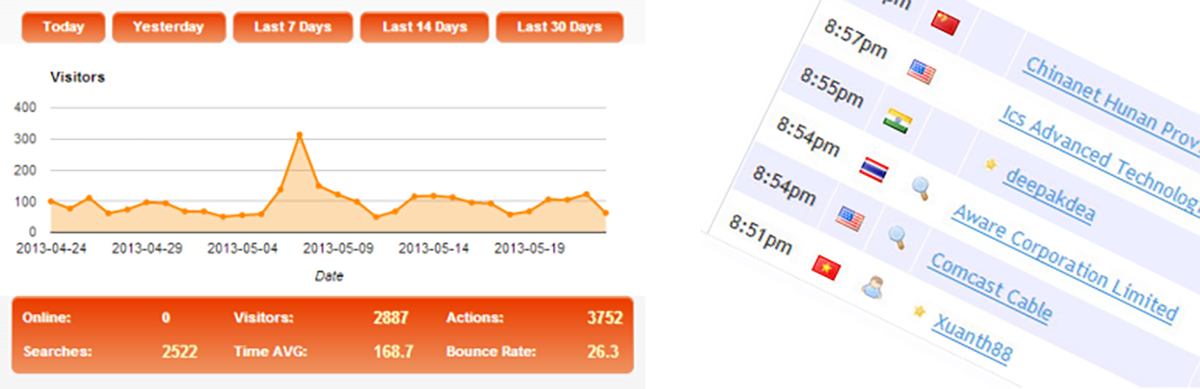 Clicky WordPress analytics plugin provides a straightforward look at your analytics. On your admin dashboard, the Clicky Analytics Plugin displays detailed information and statistics about online users, such as the number of visits, actions taken, bounce rates, organic searches, and time average. It inserts its Clicky tracking code into your site, so you don’t have to. You can enable/disable the Clicky Web Analytics tracking code. It has a user name tracking feature so you can easily track who is coming to your site. You can easily track them with Google Maps Plugins for WordPress in 2022. Its e-mail tracking feature makes it more attractive. All clicky stats are available in a custom dashboard under your blog’s administration panel. It complies with GDPR requests from your visitors.
Clicky WordPress analytics plugin provides a straightforward look at your analytics. On your admin dashboard, the Clicky Analytics Plugin displays detailed information and statistics about online users, such as the number of visits, actions taken, bounce rates, organic searches, and time average. It inserts its Clicky tracking code into your site, so you don’t have to. You can enable/disable the Clicky Web Analytics tracking code. It has a user name tracking feature so you can easily track who is coming to your site. You can easily track them with Google Maps Plugins for WordPress in 2022. Its e-mail tracking feature makes it more attractive. All clicky stats are available in a custom dashboard under your blog’s administration panel. It complies with GDPR requests from your visitors.
12. Analytics Cat
 Analytics Cat – Google Analytics is the fastest and easiest way to add Google Analytics code to your WordPress site and it is the easiest WordPress analytics plugin. It can be done in minutes if you want to add a Google Analytics tracking code to your WordPress site but don’t want to use the dashboard integration. It allows you to exclude logged-in users from tracking in Google Analytics. You can also specify how many other user roles you want to exclude. In one word you can easily do user management in WordPress. You can paste your Google Analytics script into your theme. Your Google Analytics code will be overwritten if your theme is updated with new features or security fixes. You can hide your Google Analytics code from logged-in users. It does not work with the old Google Analytics script that Google deprecated. This plugin is fully translatable.
Analytics Cat – Google Analytics is the fastest and easiest way to add Google Analytics code to your WordPress site and it is the easiest WordPress analytics plugin. It can be done in minutes if you want to add a Google Analytics tracking code to your WordPress site but don’t want to use the dashboard integration. It allows you to exclude logged-in users from tracking in Google Analytics. You can also specify how many other user roles you want to exclude. In one word you can easily do user management in WordPress. You can paste your Google Analytics script into your theme. Your Google Analytics code will be overwritten if your theme is updated with new features or security fixes. You can hide your Google Analytics code from logged-in users. It does not work with the old Google Analytics script that Google deprecated. This plugin is fully translatable.
Conclusion
When it comes to website tracking, each solution has its strategy. Before you choose a product, it’s a good idea to figure out which analytics solution best fits your requirements and it will be better if you read out SEO tips blog that helps you in the best way after analyzing your website. Here, we have introduced the best WordPress analytics plugin. So, you can pick one for your website.