Adding News Ticker WordPress is a great way to attract your visitors and keep them longer on your website. It easily catches visitors’ attention and drives them to read details news. So, if you’re running a news portal, magazine, or tv channel website, using a ticker can be very much helpful for driving your visitors to your website.
In Case You Don’t Know– What Is A News Ticker?
Let us give a short introduction. News Ticker is a feature that can display specific notices, post titles, categories, or any other text you want. In this tutorial, we’ll show you how to make a news ticker easily.
Benefits of Having A News Ticker
- For the News site– Using the news ticker, you can display any breaking news instantly, and can also display a live news ticker with a clickable details link
- For WooCommerce Site– Useful for displaying promotional offers and discounts at the front of the website
- For Organization’s Site– On the sites of organizations, you can display notices and emergency information using a news ticker.
- For Blogging Site– For a blogging site, a ticker can be helpful to display important features or popular blogs. Moreover, you can add your business propositions here.
- For Personal Website– You can add your freelance services or consultation services using a news ticker. It helps to generate money using your personal brand.
1. How to Add a News Ticker WordPress
Using a ticker, you can display any text as a ticker. In this method, we’ll add a text as a ticker. You can also add a clickable link using this method. You can use this method to add any notice, offer, or breaking news ticker to your site.
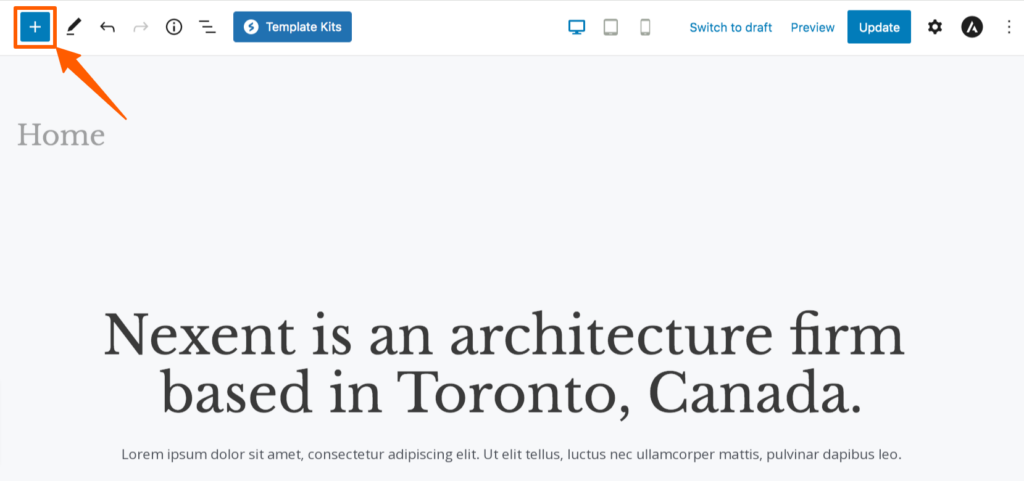
Step 1: Install Ditty
Go to the WordPress Dashboard, then hover on the Plugins menu, and click Add New to install a plugin.
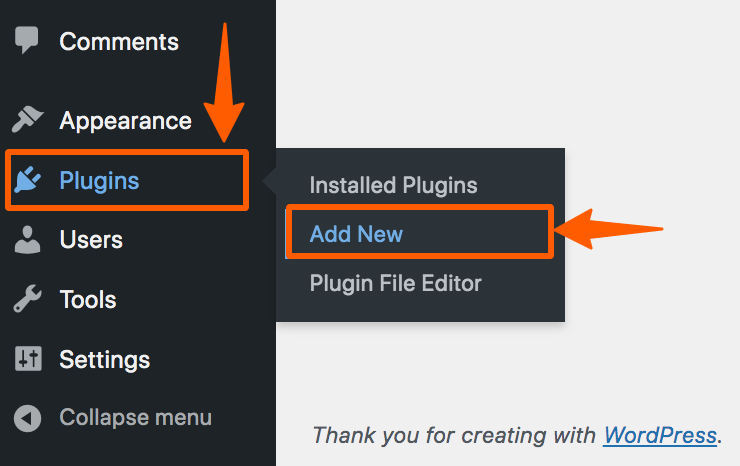
In the plugin repository page, search for Ditty News Ticker. Then install and activate it. Or, you can install it in different ways.
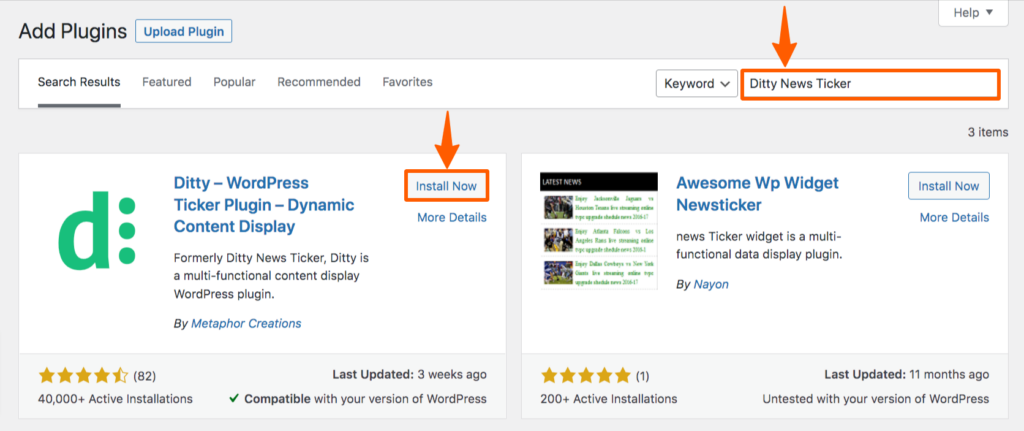
Step 2: Create Ticker Using Ditty
On the WordPress dashboard, hover on the menu Ditty, and click on Add New.
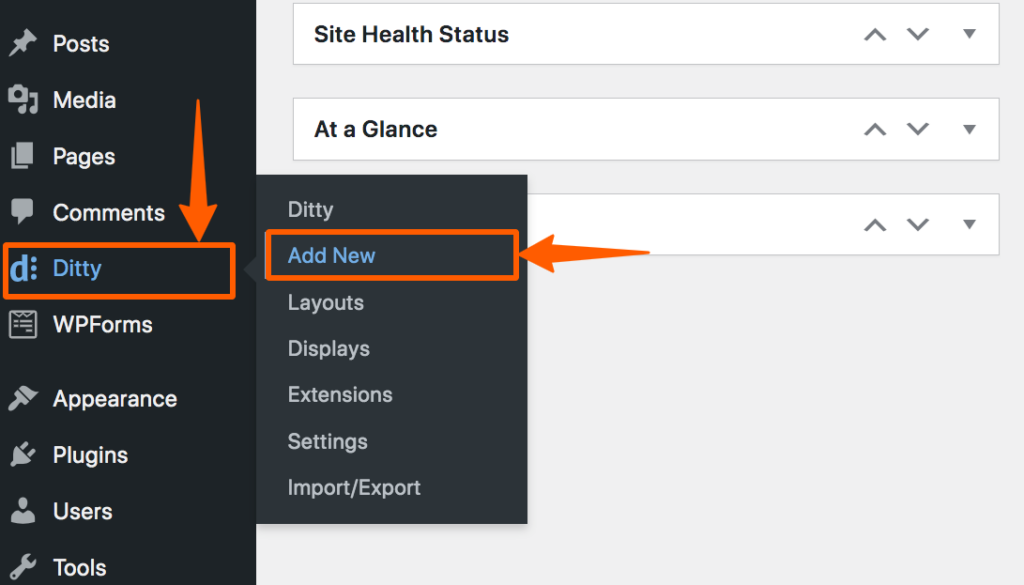
A new Ditty will be created automatically. The name and shortcode will be named by default. You need to edit the text and change it according to your need. To do that, click on the Edit Item button.
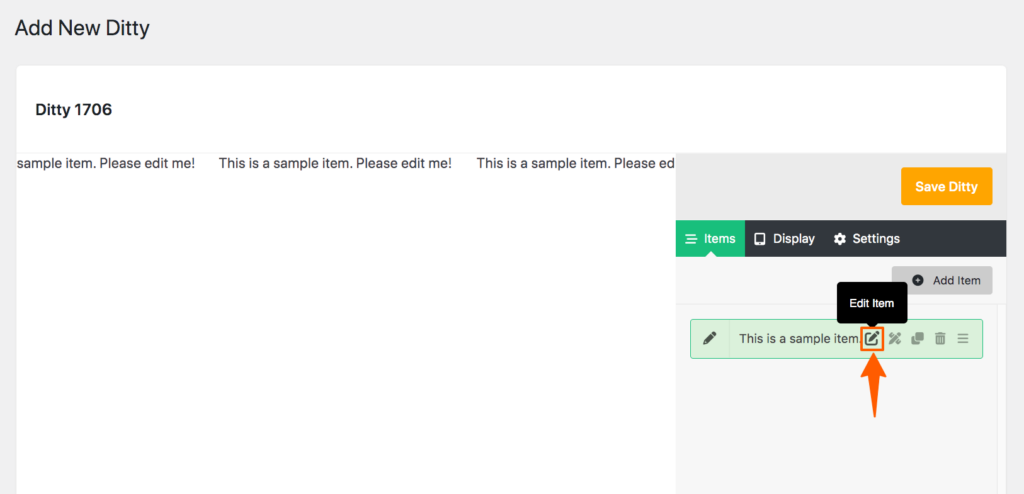
Now, we’re setting a text according to our needs, you can type according to yours. Then click on the Save DItty button.
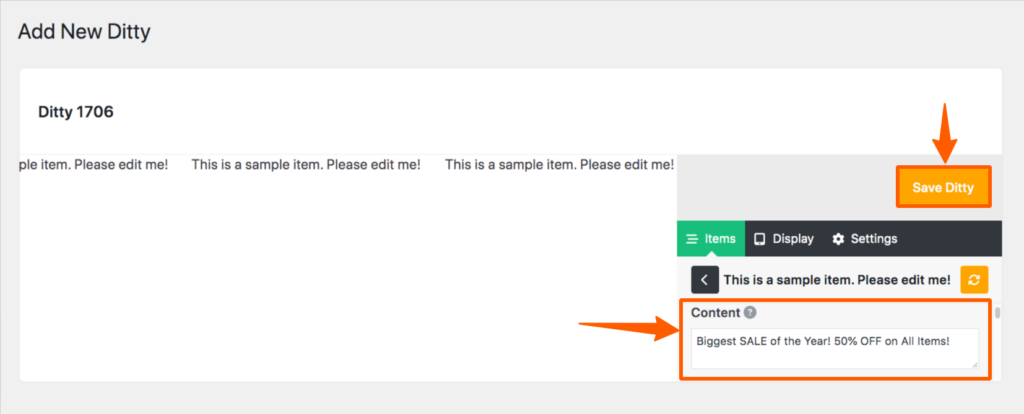
After saving the Ditty, click on the Ditty menu to find all of your Ditty. You can find the Ditty you just created. You can also find the Shortcode of it.
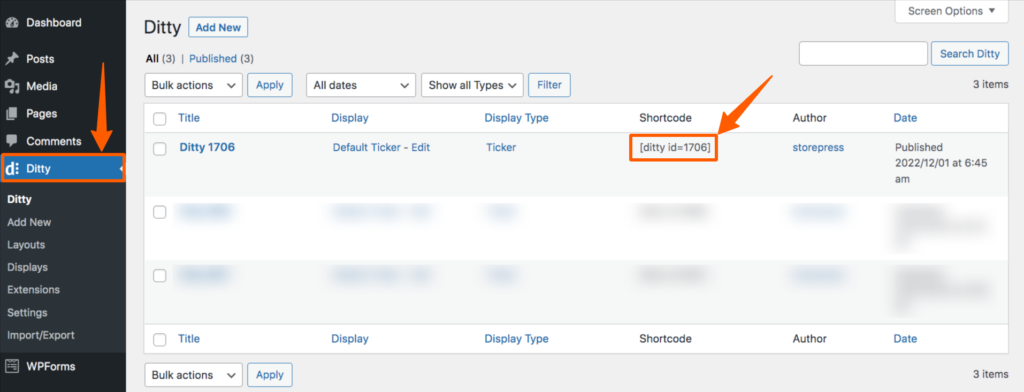
Step 3: Connect Ditty with the Homepage
Now, it’s time to put the Ditty where you want to show the ticker. Hover on the Pages, then click All Pages.
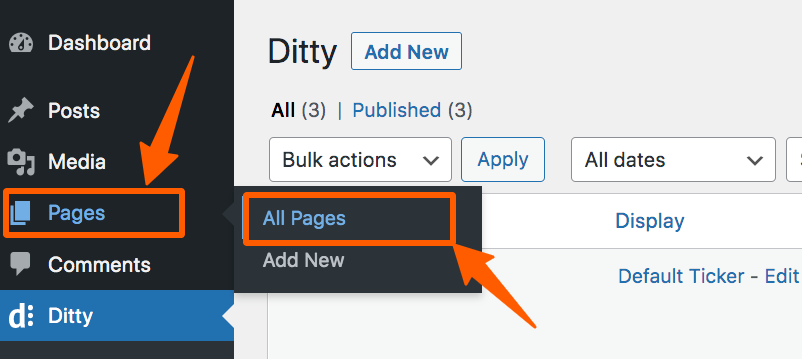
Suppose we want to add the ticker at the beginning of the Home page. Hover on the home and click edit.
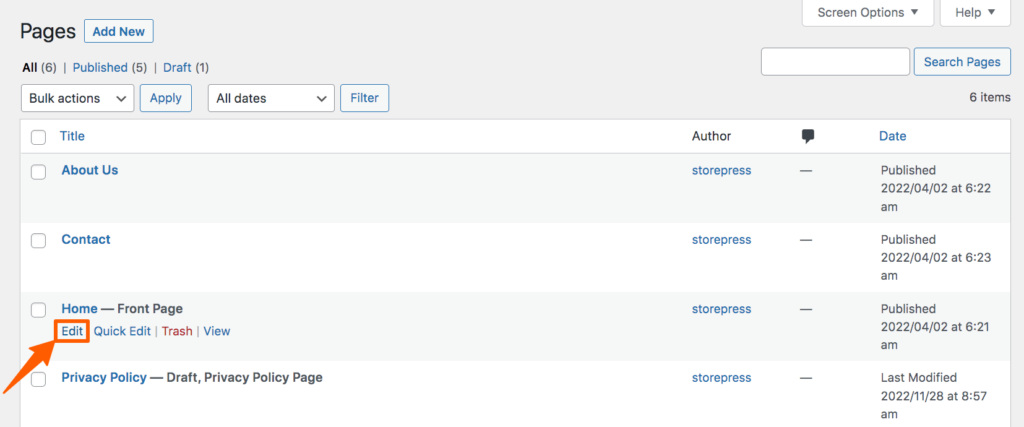
Click on the top left plus sign.
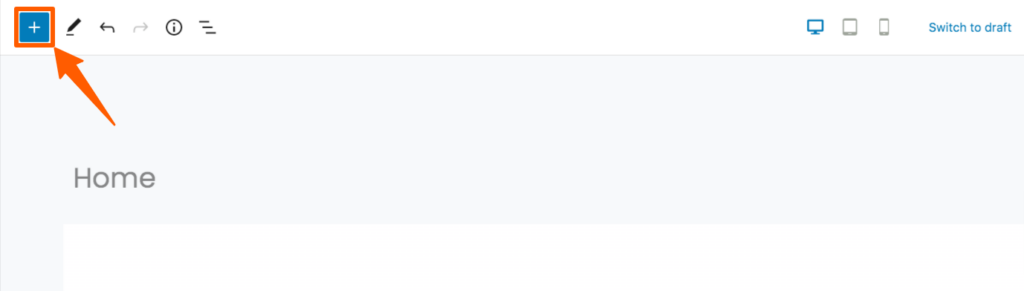
Search for Ditty, then drag that to the place where you want to add it and drop it there.
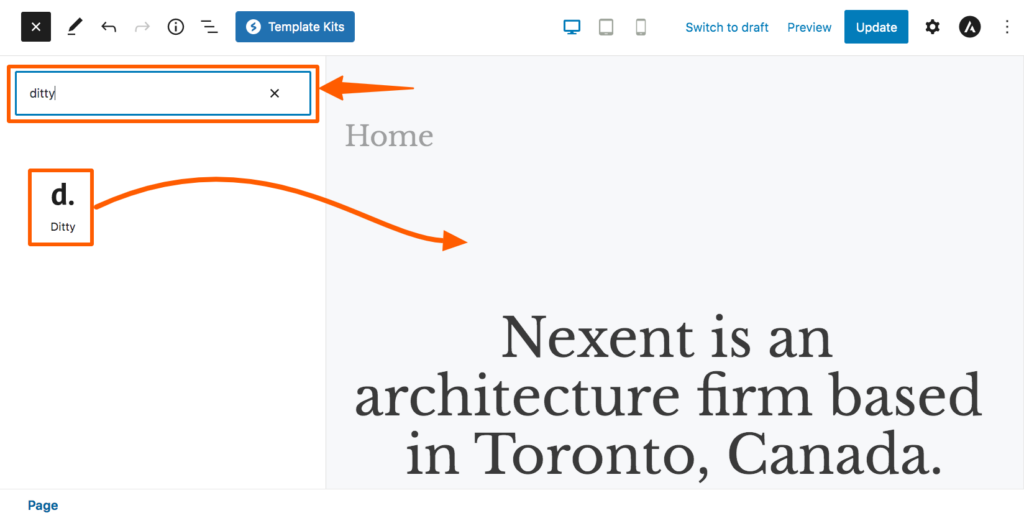
You’ll find a box of Ditty, where you can select which one you want to use there. Choose and click on the Update button.
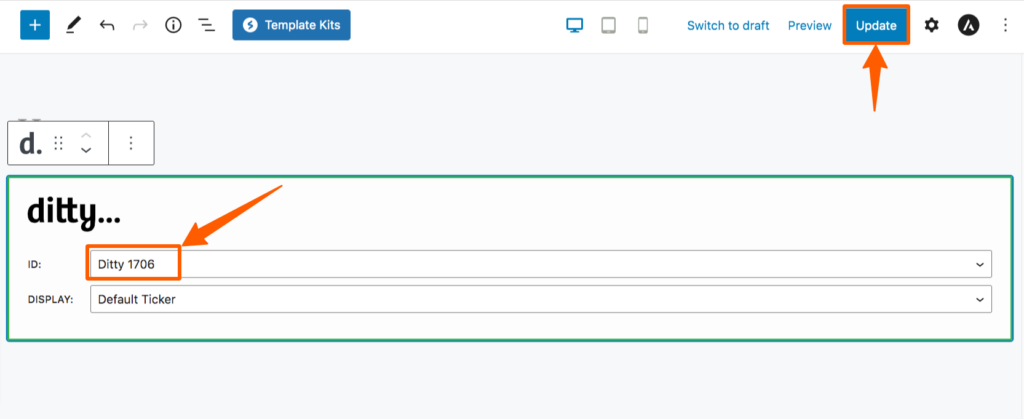
Preview

2. How to Add a Live Breaking News Ticker WordPress
Step 1: Install PJ News
Go to the WordPress Dashboard, then hover on the Plugins menu, and click Add New to install a plugin.
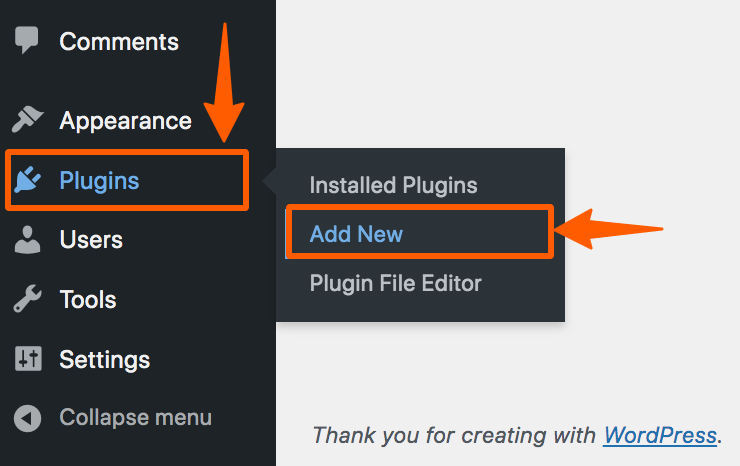
In the plugin repository page, search for PJ News. Then install and activate it.
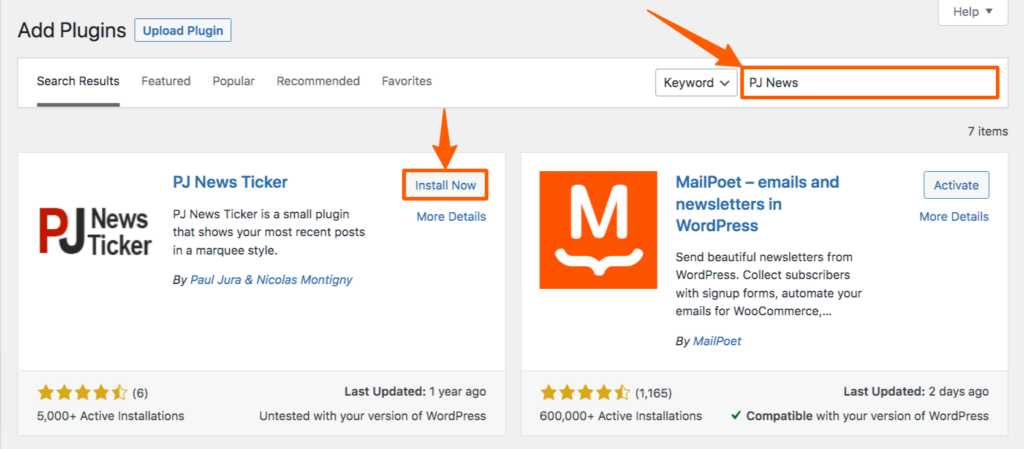
Hover on Settings, then click on PJ News Ticker.
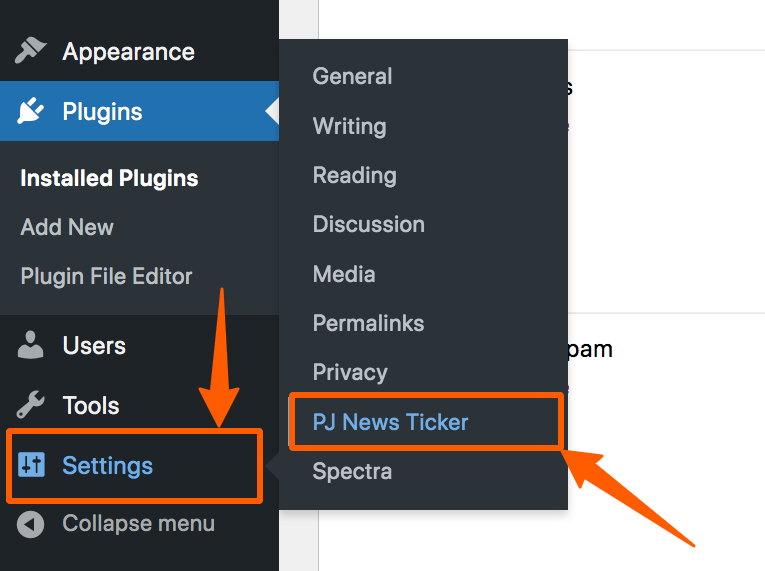
Step 2: Setting PJ News
Now, the setting page of it will appear. You can choose a number of posts, post types, categories, custom text colors, etc from here. Take time to go through all the options and set them accordingly. Then click Save Changes. You’ll find the universal shortcode of PJ News Ticker, copy it.
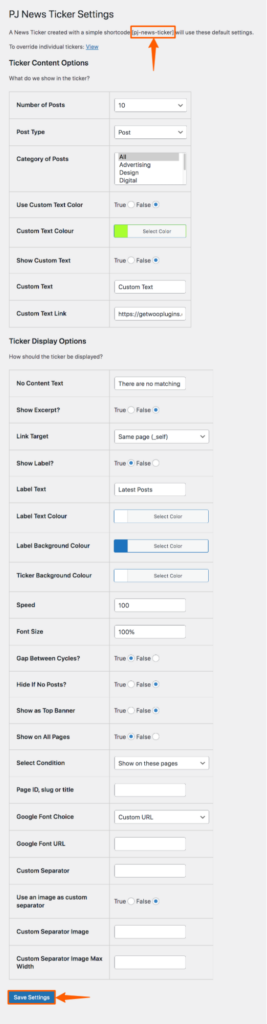
Go back to the Dashboard, hover on Pages, then click on All Pages.
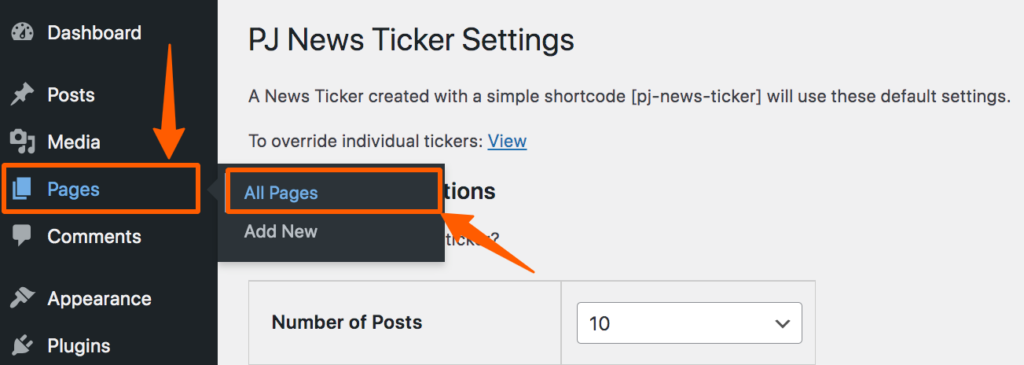
Now, hover on the page where you want to add the ticker, then click on Edit.
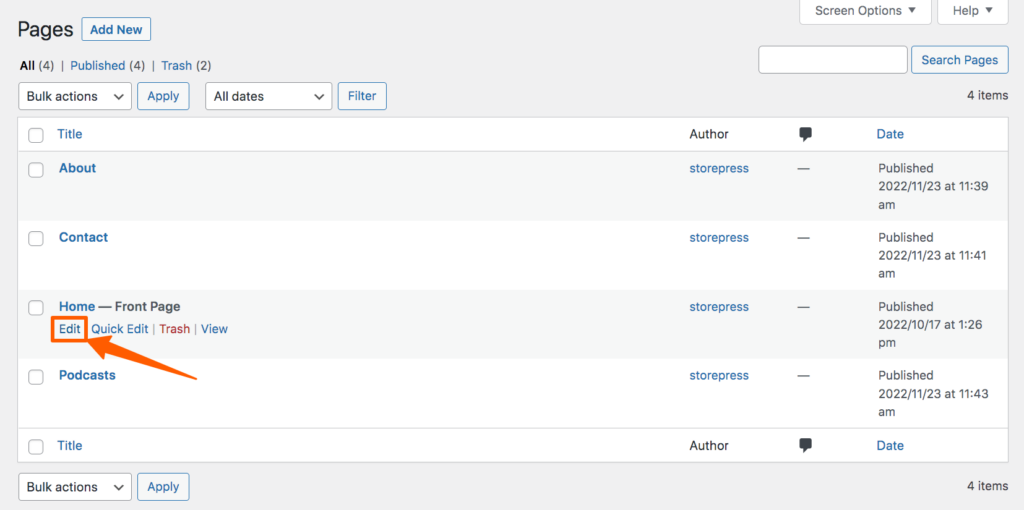
Click on the “+” button on the top.
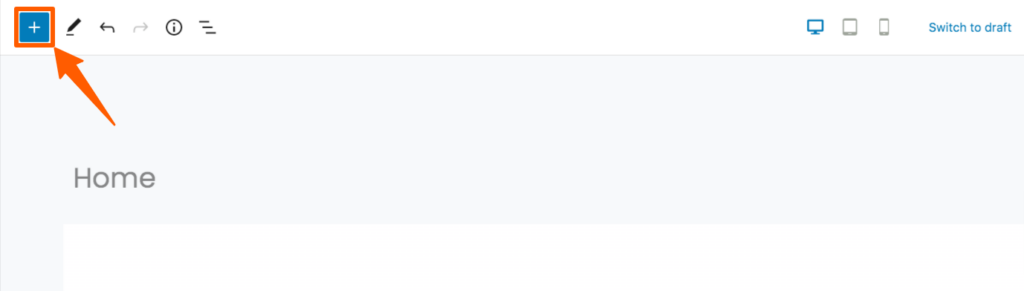
Then search for Shortcode, and drag and drop it to the place where you want to put the ticker.
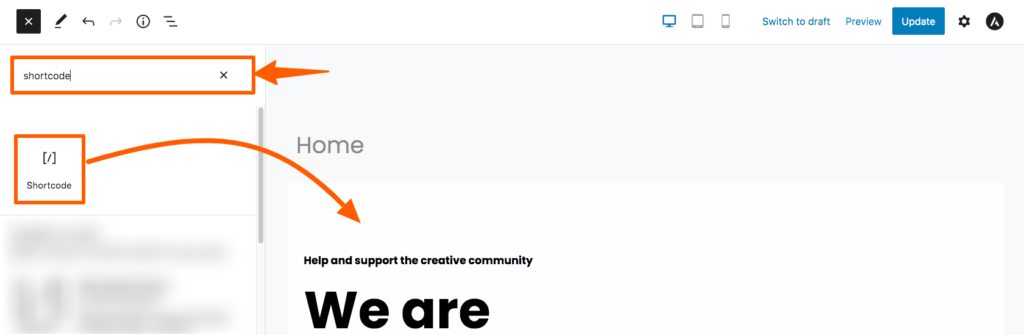
Now, paste the shortcode you’ve copied. Then click on Update to update it.
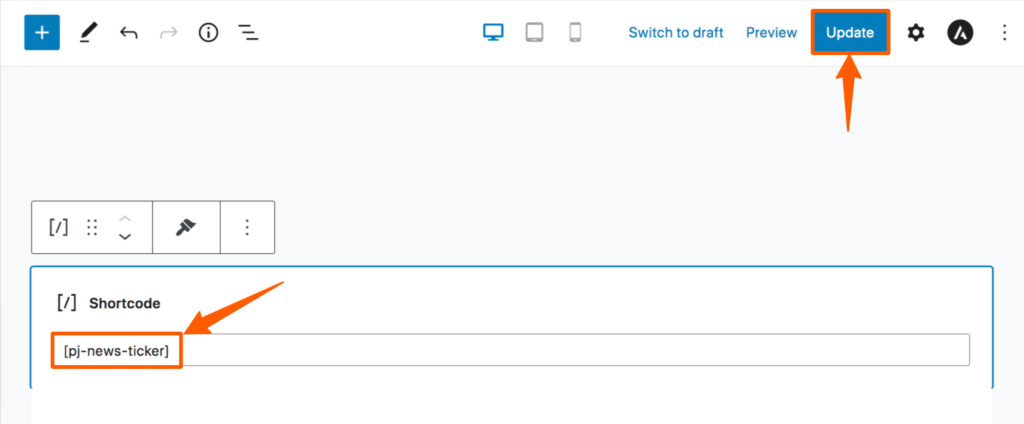
Now, you’ll see the ticker has been added to your site. You can also use it as a breaking news ticker. To do that, you need to select custom text instead of the post title as the ticker content.
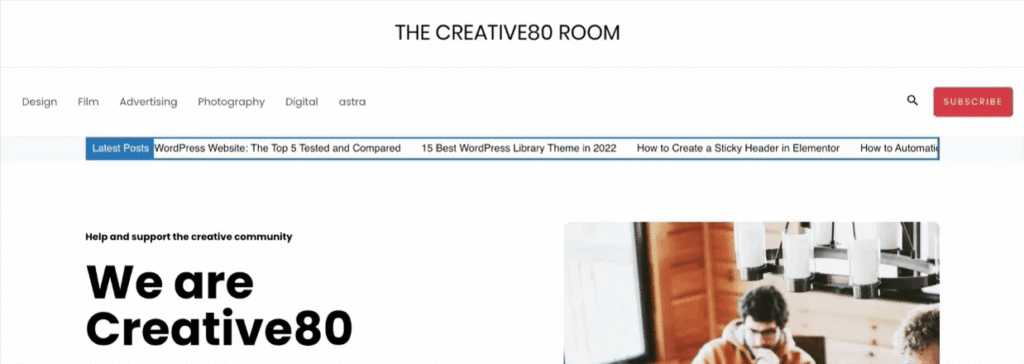
Conclusion
WordPress news ticker can increase your pageviews, and session duration, and decrease bounce rate if used properly. So, you need to be more careful while implementing it. If used properly, it can enormously grow your business. You can also use it to show offers of WooCommerce store and grow your eCommerce store.
We hope that you’ve successfully added a WordPress news ticker to your website. In case facing any trouble, feel free to reach out to us.
