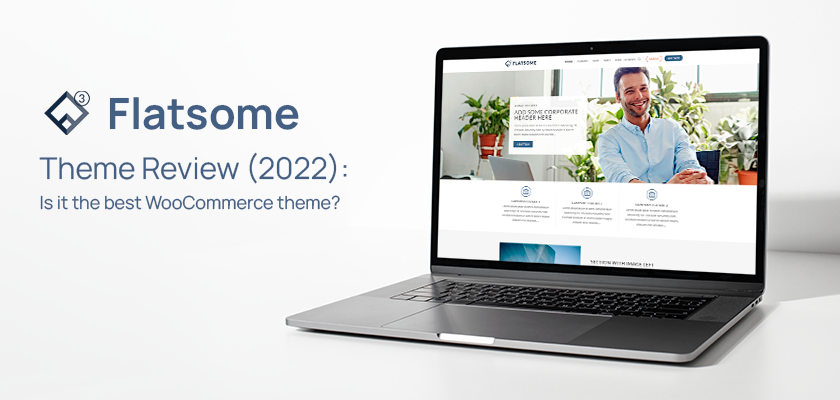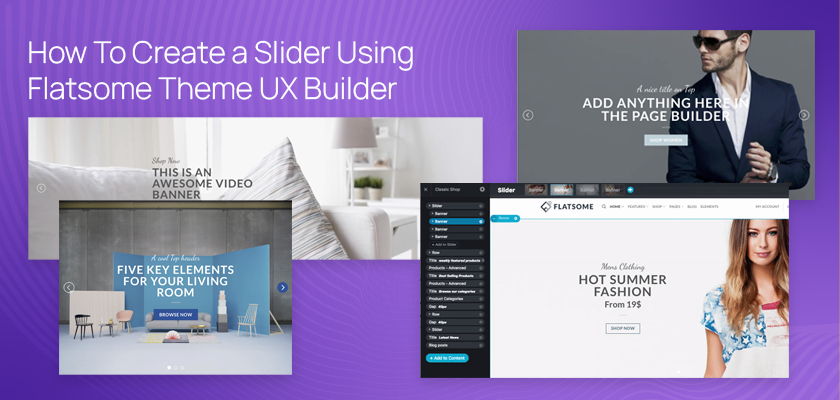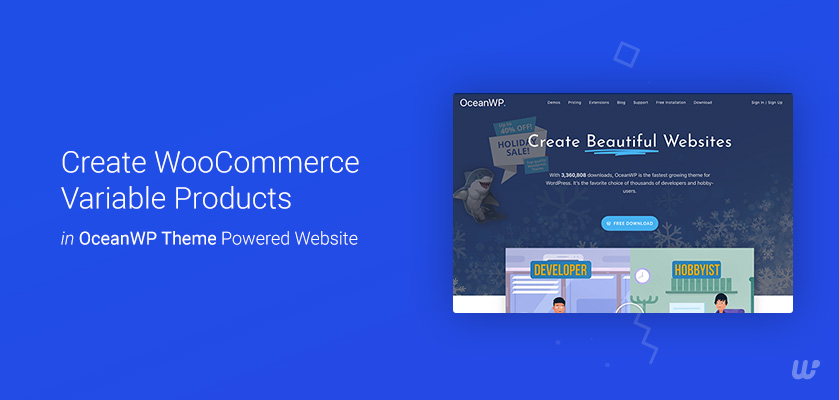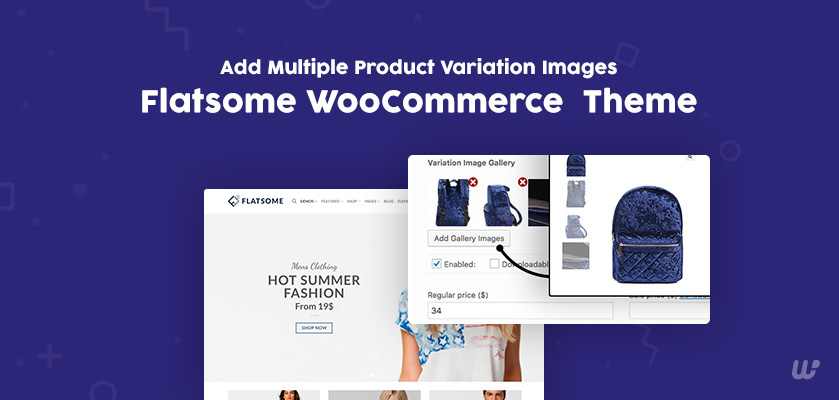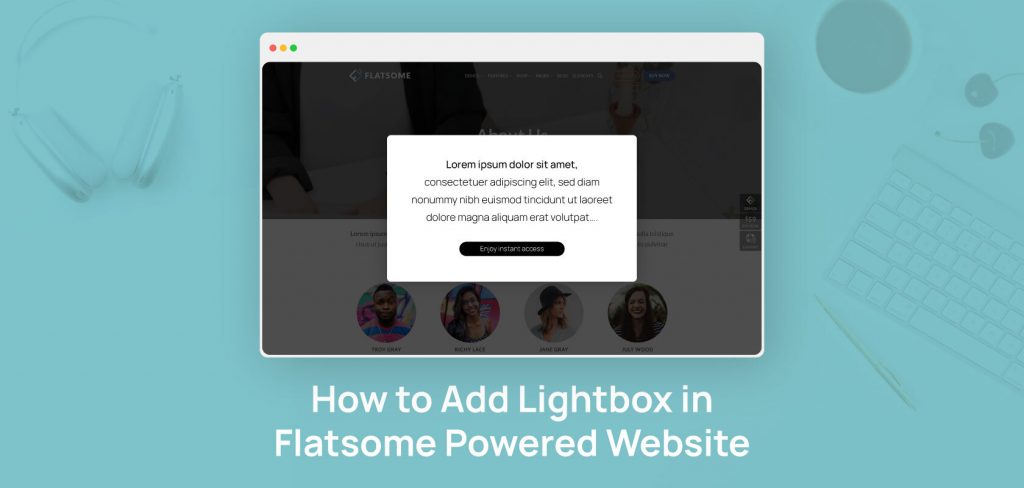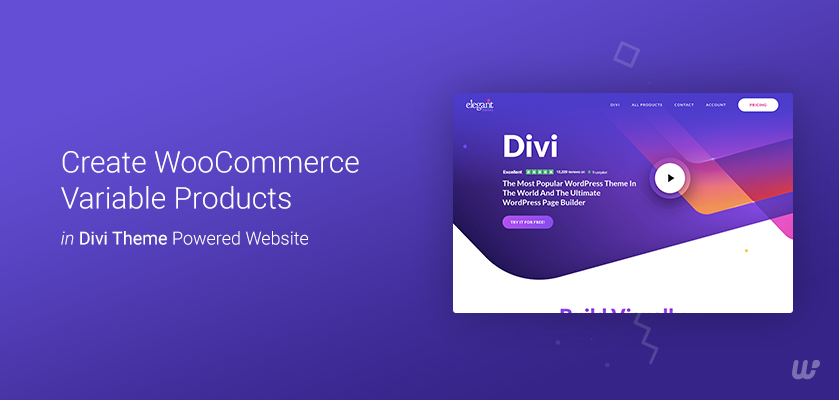Flatsome Review (2023): Is it the best WooCommerce theme?
Flatsome is one of the most popular WooCommerce themes in the Envato Marketplace. It’s widely known for its uniqueness and easy setup process. Over 590,000 live websites are using the Flatsome theme, and it’s been declared one of the top-rated eCommerce themes on Themeforest. Let’s review this theme and find out why it’s so popular. We’ll go […]
Flatsome Review (2023): Is it the best WooCommerce theme? Read More »