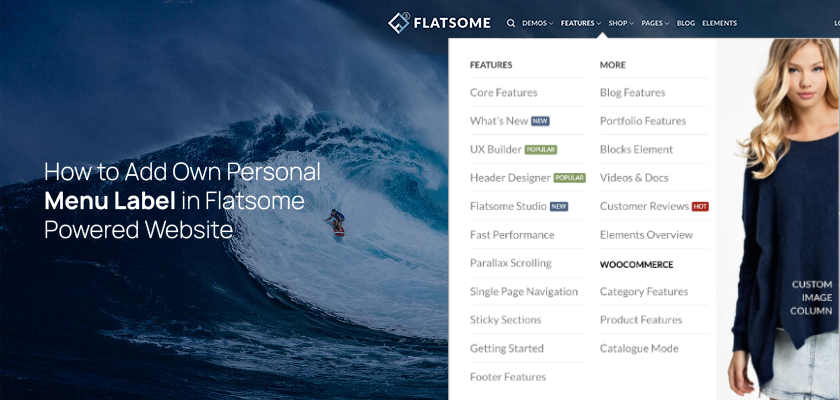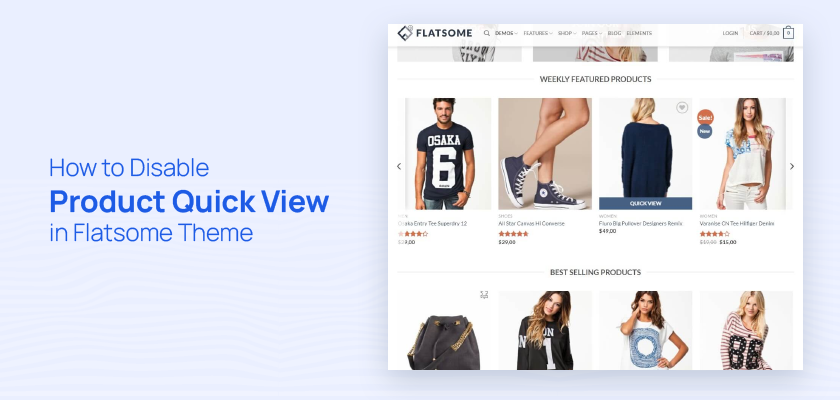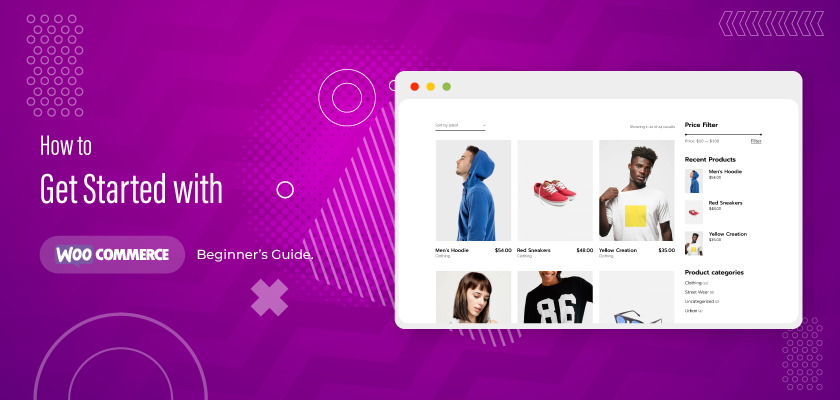How to Add Own Personal Menu Label in Flatsome Powered Website
Adding a label to the menu item is effective for online stores. The menu labels allow your customer to get acknowledged quickly about your special items. A custom menu label is a smart way to attract your customer to the highlighted products. We will guide you step-by-step on how you can create and add custom …
How to Add Own Personal Menu Label in Flatsome Powered Website Read More »