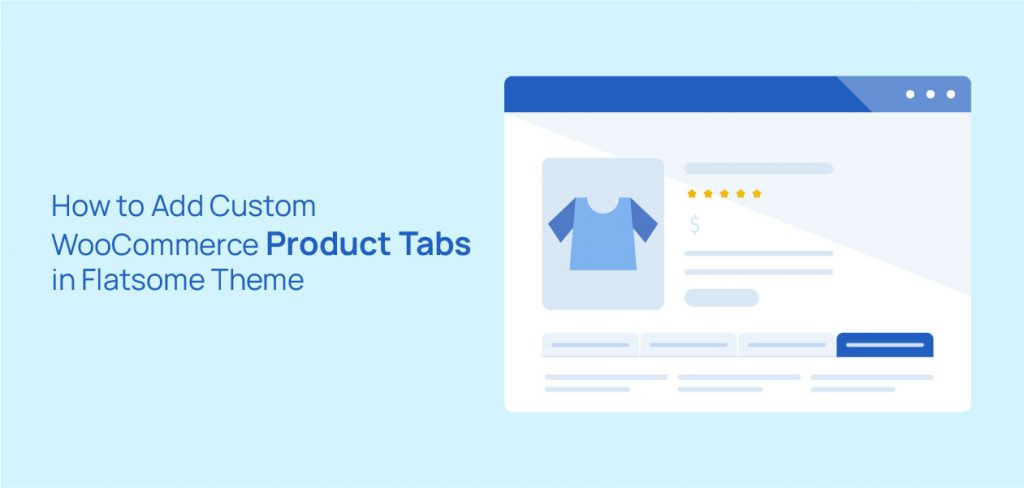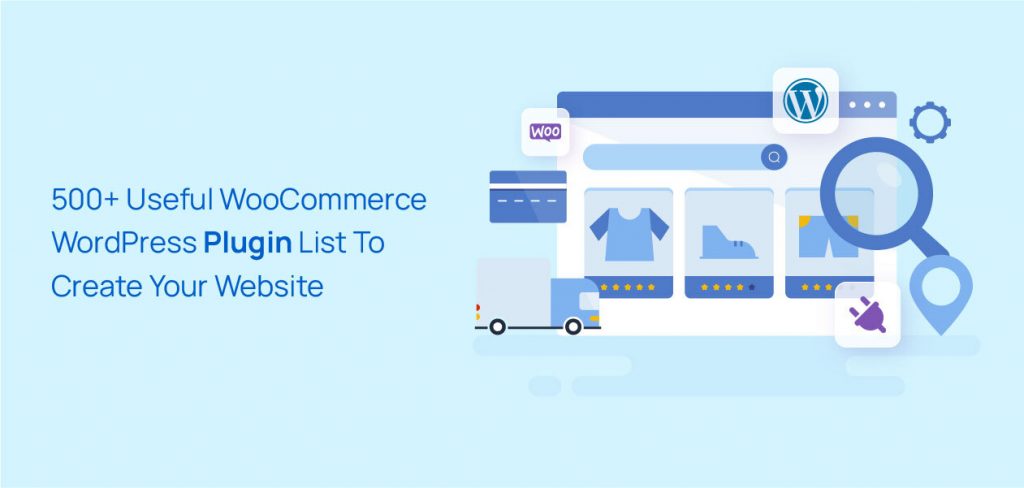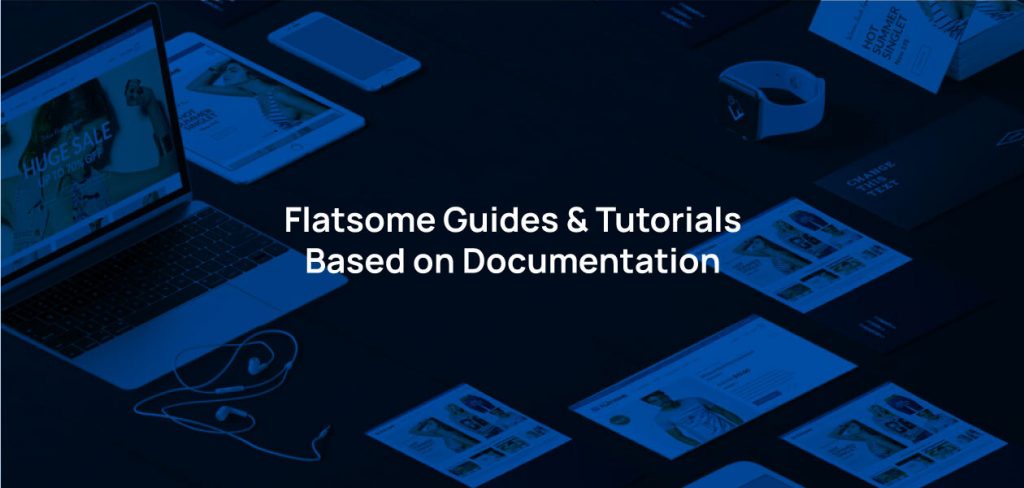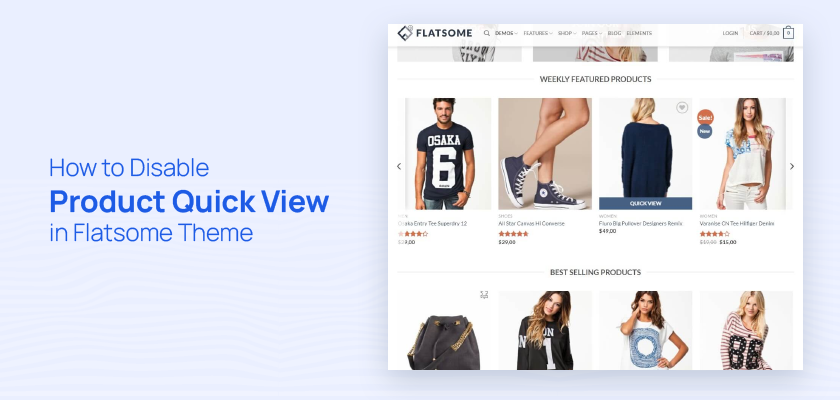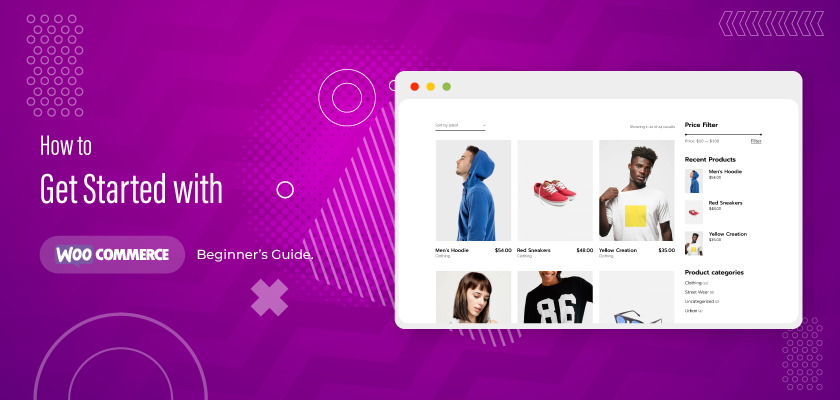How to Add Custom WooCommerce Product Tabs in Flatsome Theme
The WooCommerce product tab is an inseparable section of a functional and informative product page. You can show various important information related to the product using the product tabs. All WooCommerce templates come with default product tabs you can use. You may still need more customized product tabs for individual products or categories and you …
How to Add Custom WooCommerce Product Tabs in Flatsome Theme Read More »