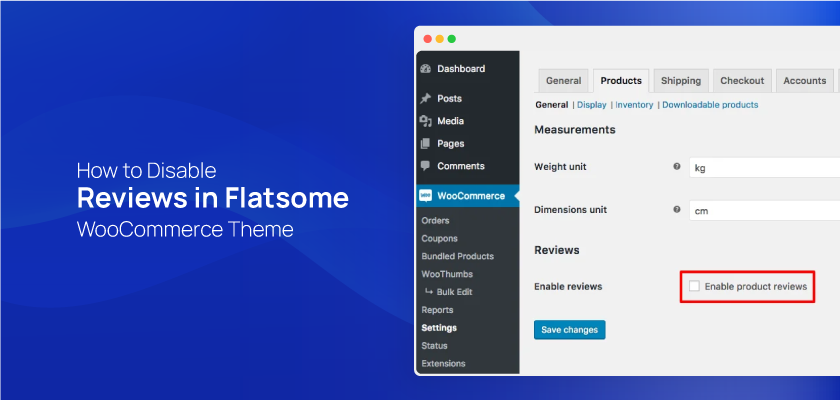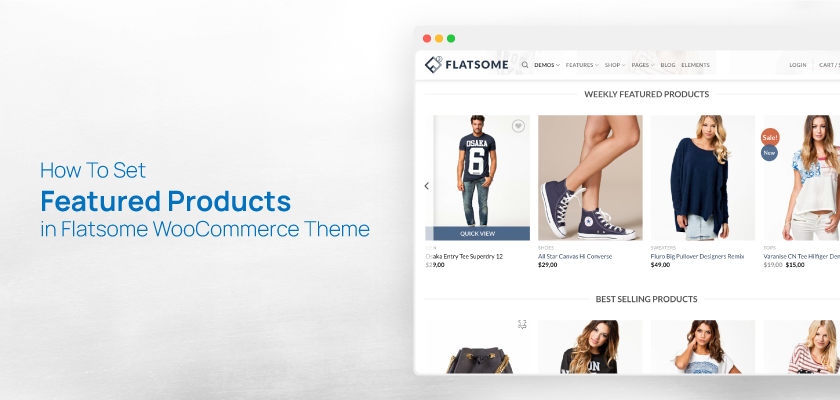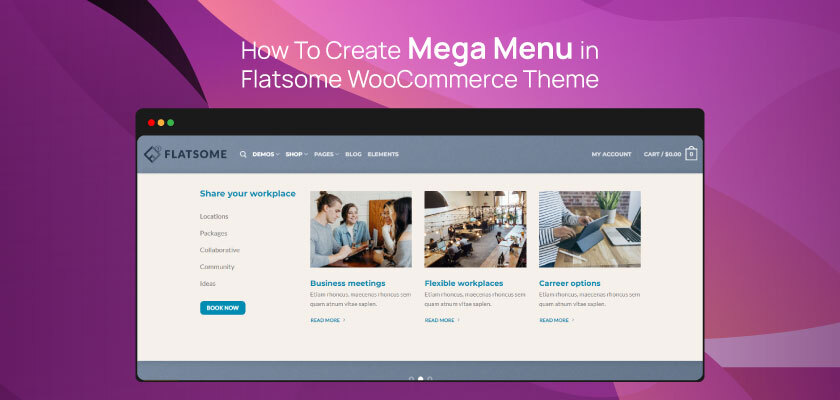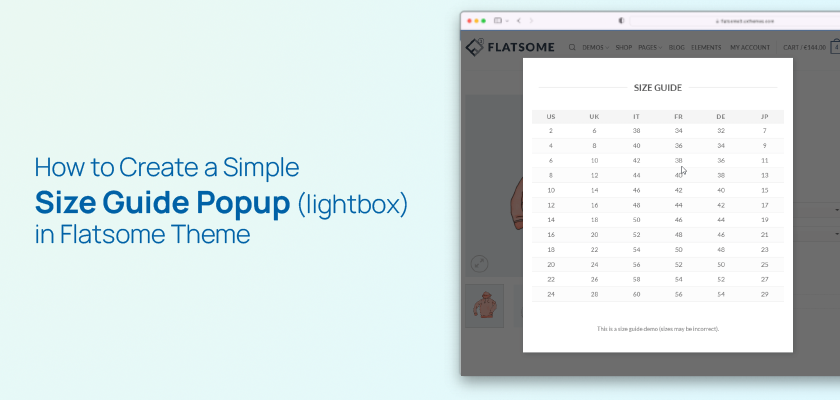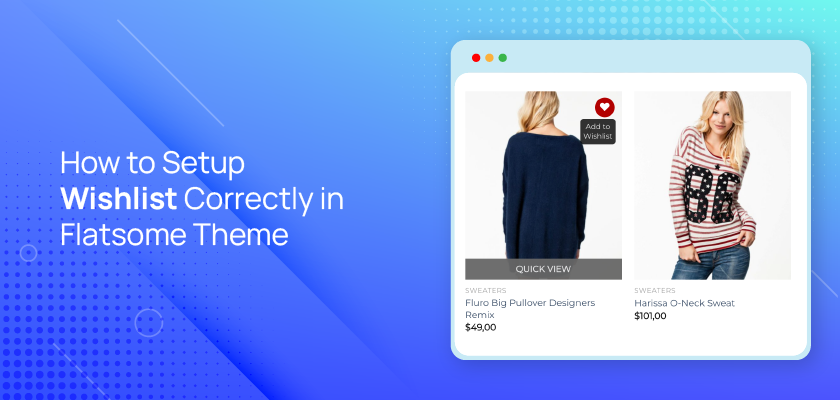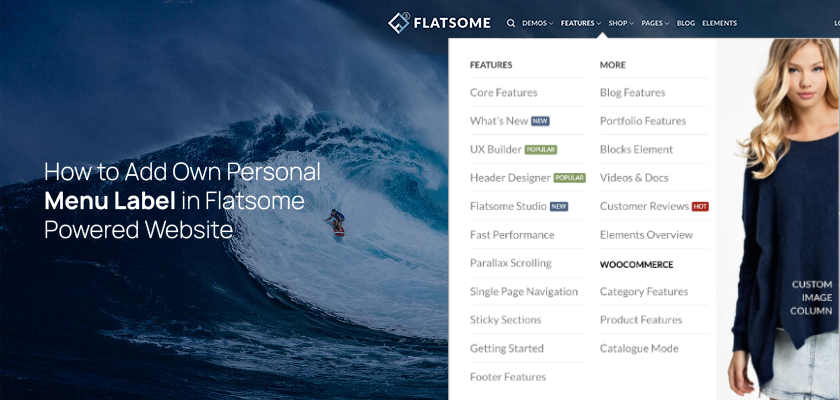How to Disable Reviews in Flatsome WooCommerce Theme
The review section is a crucial part of any eCommerce site. If you want to keep your business safe, and want to prevent spammy reviews, the only solution is to disable the review section of your site. It can also save you from fake reviews. In the Flatsome theme, the review section is activated by […]
How to Disable Reviews in Flatsome WooCommerce Theme Read More »