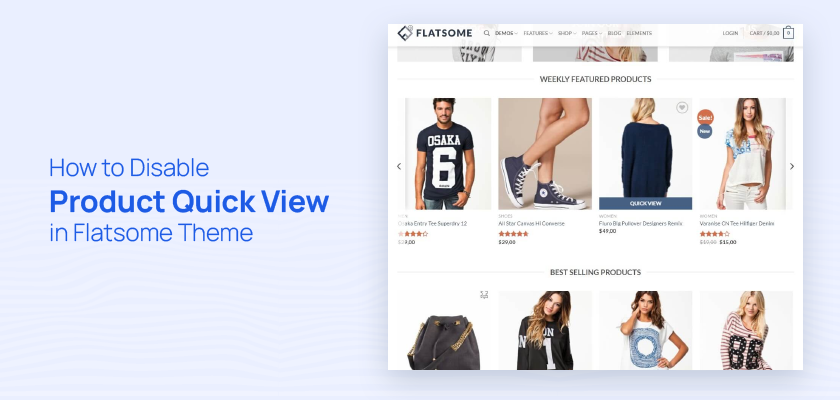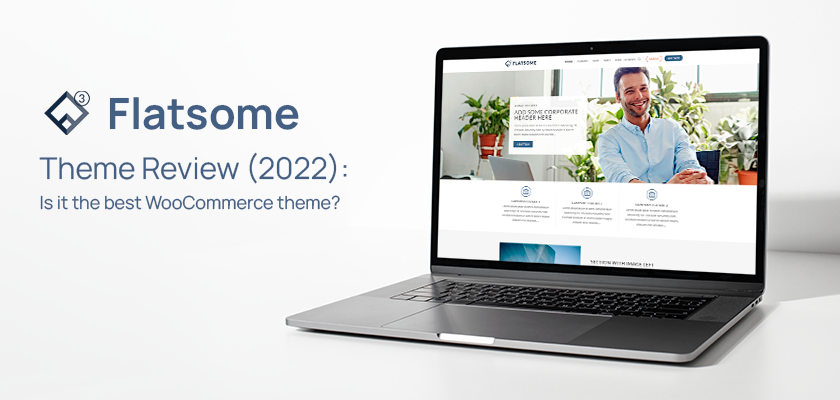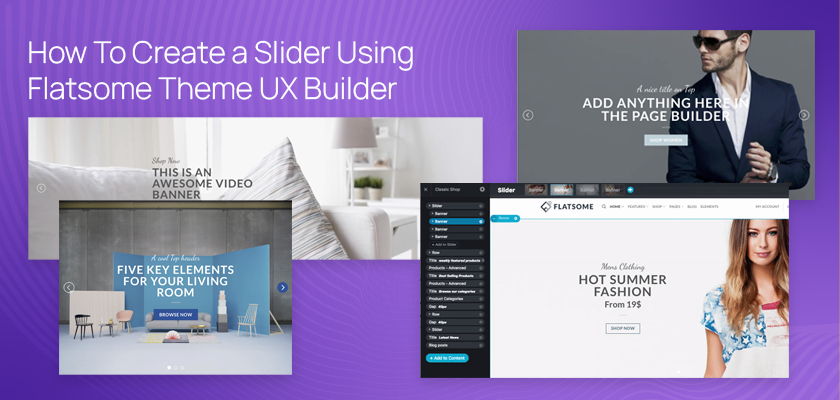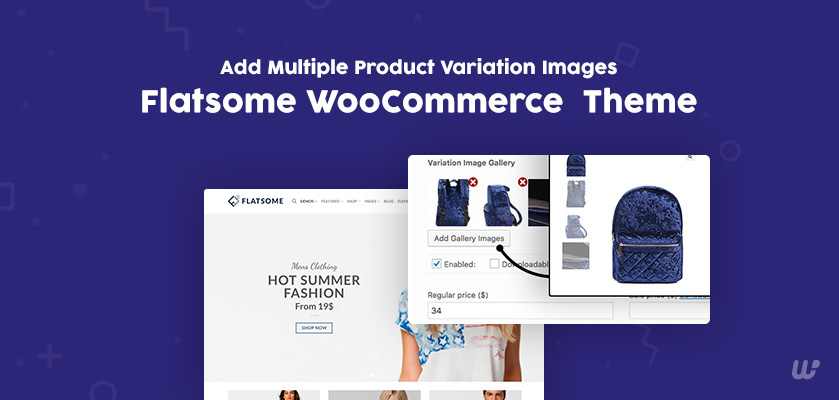How to Add Flatsome Payment Icons to Absolute Footer
Payment icons are usually displayed on different sections of an online store so that customers can instantly understand which payment methods your store accepts. In the Flatsome WooCommerce theme, you can add a payment icon in the absolute footer. There are many payment gateway icons available in the Flatsome payment icons library. So, whatever payment …
How to Add Flatsome Payment Icons to Absolute Footer Read More »