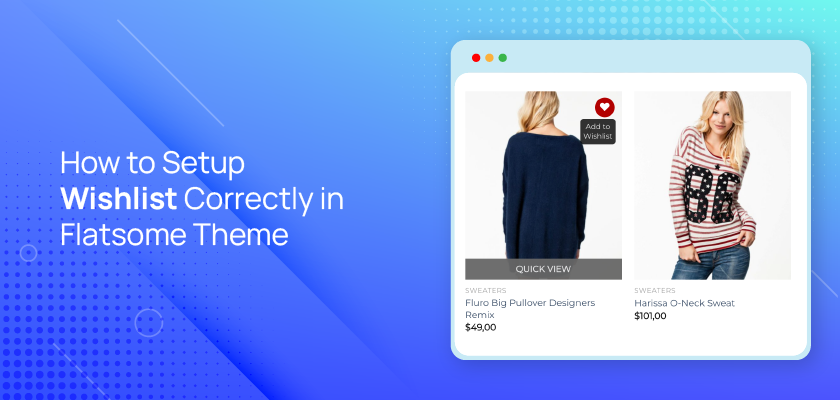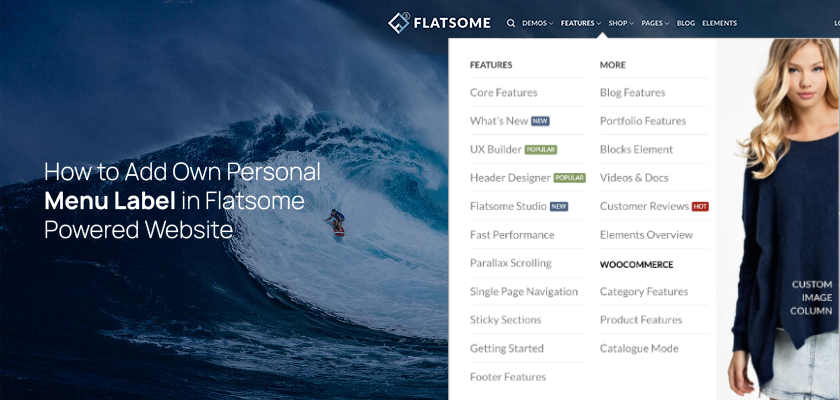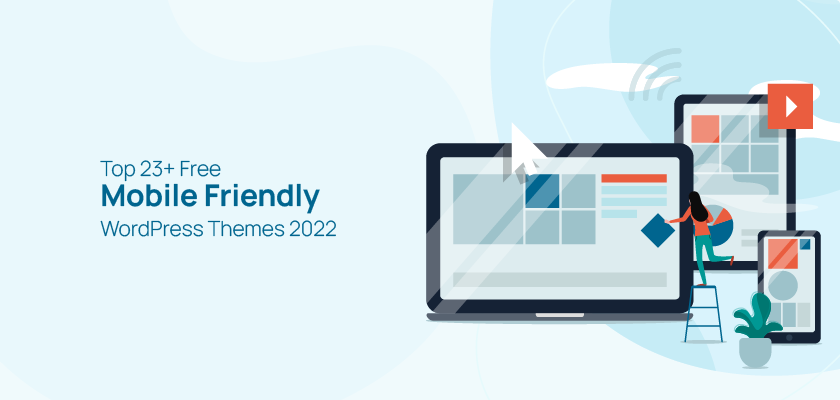Best 13+ Slider Plugin in WordPress 2023
WordPress slider plugin offers the best way to provide a visual experience for your visitors. They are thus particularly beneficial if your website contains numerous videos and images. However, finding well-coded and practical tools can be challenging given a large number of slider plugins in WordPress available. We’ve arranged a list to make selecting the […]