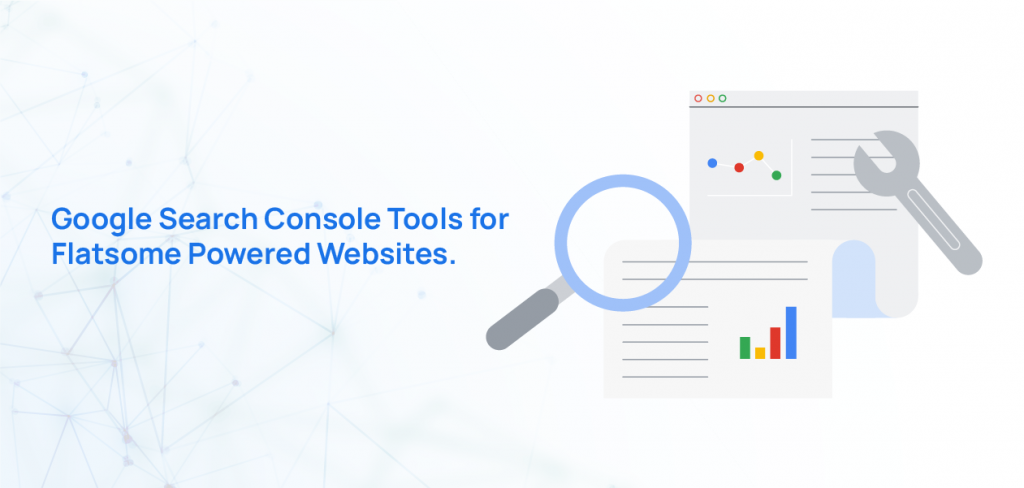This article is about the importance, advantages, and reasons you need Google Search Console (previously known as Google Webmaster Tools) for your Flatsome Powered Website.
My previous tutorial was about how to add google analytics with WordPress in your Flatsome Theme easily. It’ll help you decrease the bounce rate and increase your page views.
Flatsome is a highly optimized SEO friendly WordPress theme for your online store. The theme is one of the best-looking SEO-optimized themes and has the features to match the leading WooCommece store builder plugin with full support.
Once you install your Flatsome theme, configure the rest of the settings, and start selling your products. You can proceed with the next step: setting up your Google Search Console.
Google Search Console is perhaps one of the most useful tools for SEO. It comes from Google itself and offers lots of vital SEO insights. This tool allows you to communicate with Google and give a lot of information about your website.
The tool adjusts many aspects of how Google sees your website, including internal and external links to your site, checking the keywords visitors typed to land on your site, seeing your site’s statistics, click-through rate for each keyword, and many more.
What are the advantages of Google Search Console?
This tool can provide your Flatsome-powered site with multiple benefits. The best thing is it’s free of charge. If you are a website owner and you are not using this tool, you are missing out on a lot of features.
It can give you a lot of features to make your SEO job easier and more effective by providing you with a lot of information about your website with the help of SEO plugins in WordPress. You will have the following advantages by using this tool –
- Learn which pages to enhance or use for conversion.
- You can maximize your content.
- It helps to increase website traffic.
- You can see where you went wrong.
- Keep track of incoming links.
So why do you need Google Search Console for your Flatsome-powered theme?
Here are some good reasons why you need to use the tools if you are not already using them –
1. You can verify your business in Google My Business
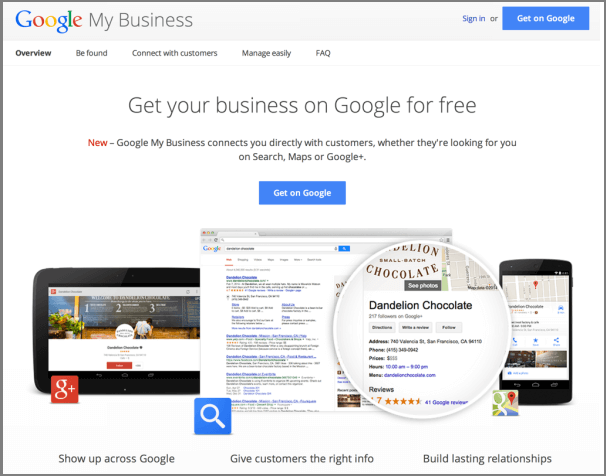
Google My Business verification is now instant. You can instantly verify your business listings if you are already verified your business website with Google Search Console. You can create a sitemap for WordPress to get indexed quickly.
In the past, verification had to be done via Postcard. It was required to create your business listing and enter your business address. Then Google would send you a Postcard in the post with a PIN number that you entered.
But now you can instantly achieve all this. In order to be verified immediately, your business website must already be verified with Google Search Console. It’s a very powerful tool for all Webmasters.
If you haven’t claimed it, do it right after you set up Webmaster Tools.
2. Find out what Google thinks your Flatsome-powered website is about
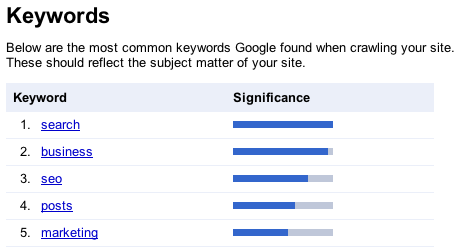
It’s hard to step back and look at it objectively when you spend months or years on a website. You may think you know what your site is about. But can you look at it through the eyes of your users? Can you look at it the way Google does?
You’ll probably discover areas where your website needs work if you can look at your website the way Google does. Also, you can see Google’s perspective and will be able to target the areas that need improvement.
Google Search Console is the go-to resource for lots of valuable information. To ensure that it’s being indexed and returned by Google, you should sign up for your website with Google Search Console. Google search console is a better Analytics tool than other WordPress analytics plugins.
Once Google sees your website, you need to find out what they will see when they look at it. These Google webmaster tools can help you with going the extra mile.
3. Find out which positions on the search you are ranking
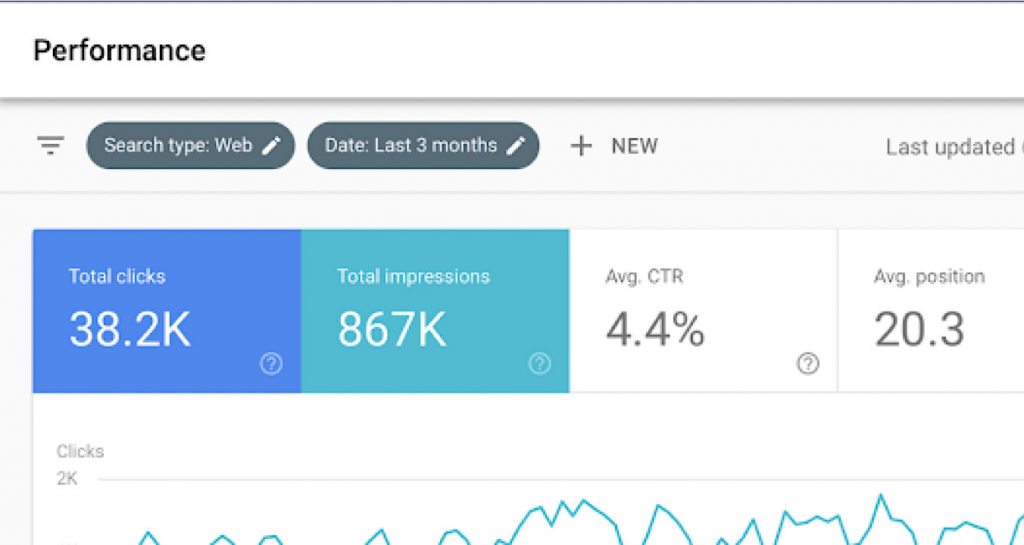
It’s not difficult to check where your website ranks in search engines like Google. One of the best ways to see a website’s ranking potential is to see what it already ranks for.
There are many online rank checkers, but you don’t need the paid tools like Rank Math vs Yoast if you only need the basic information. The best way to check your website ranking is through Google Search Console. It gives you a basic idea of where you are ranking for certain keywords, clicks, queries, impressions, and click-through rates.
The tool is much more helpful and vastly more insightful. Make it a priority if you haven’t set up Google Search Console yet. It will present you with in-depth coverage of all the keywords you are ranking for.
There are several ways to improve the rankings of your website built with the Flatsome WooCommerce theme.
4. Discover problems with your Website
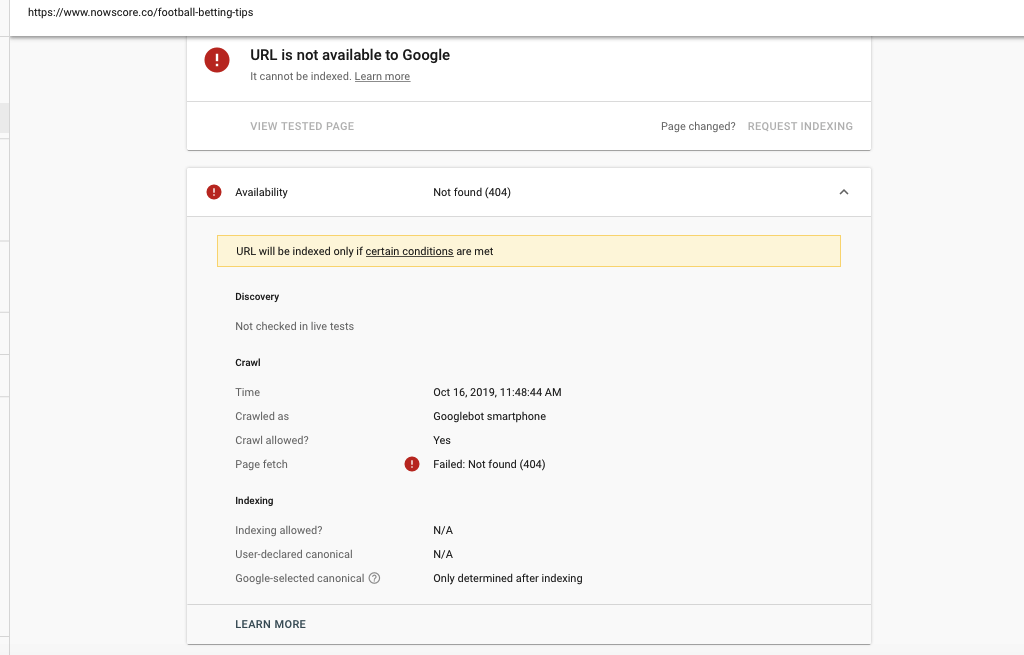
The Flatsome theme is well-documented and very insightful at this stage.
But Google Search Console can give you insights into how your website performs and what you can do to keep Google’s attention. The tool will inform you about your site’s technical and structural issues.
It will let you know if you have any broken links, downtime with your website, how many pages have been indexed, what crawling issues Google has had, and many more. You’ll get an in-depth look at exactly what is going on.
An incorrect URL parameter can negatively impact how your website is crawled. The tools will help you keep tabs on their performance and ensure they are not pointing Googlebot in the wrong direction.
5. See how fast your Flatsome-powered website is
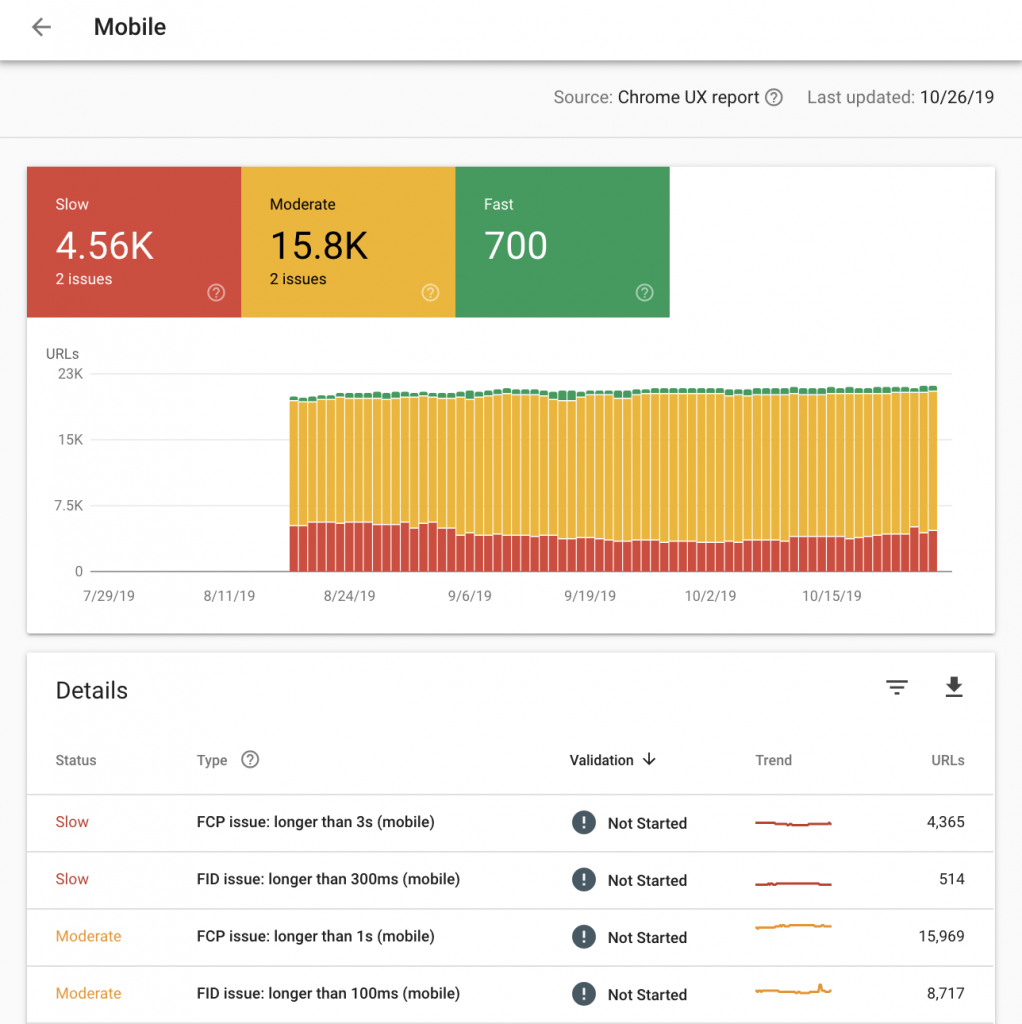
Google has created a handy tool in Google Search Console to give you an insight into how Google can load or crawl your page. This tool will identify areas of improvement such as prioritizing content, removing excess JavaScript, image optimization WordPress, etc.
The faster your website loads, the faster Google can come in and index it. Though the Flatsome theme is speed optimized and built as per SEO standards. The feature of Webmaster Tools shows you information about the speed of your website and suggests making it faster.
Moreover, it lists out specific pages and their load time. The tools show you if your site is getting slower or faster with a nice graph. It also provides tips on how to improve those pages.
It’s always great to get some extra snippets, and this one is wonderful if you use Google AdWords for online advertising.
6. More insights into your AdWords Campaigns
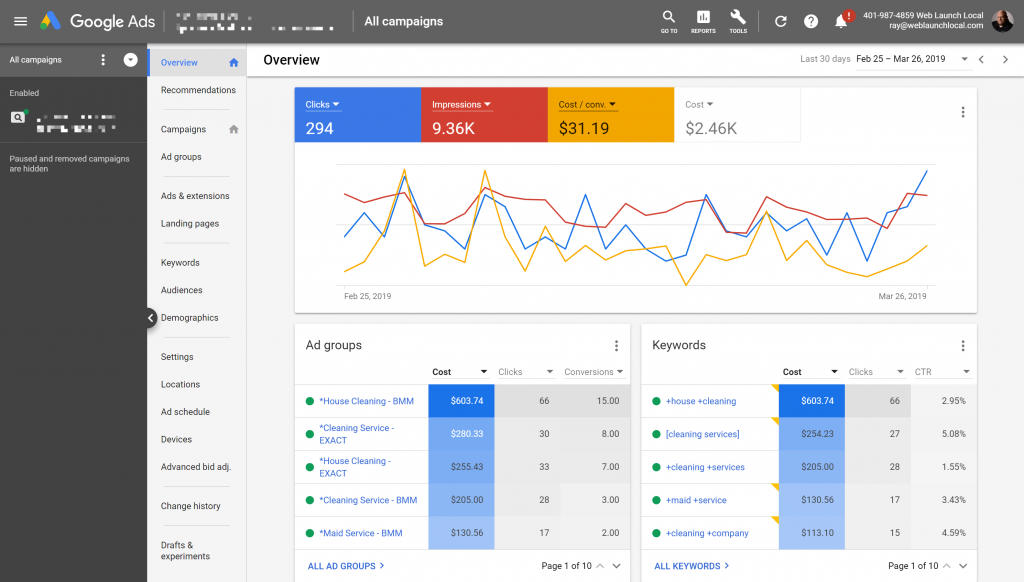
You can link your Google Search Console and Analytics to your AdWords account to get more insight and analysis. If you have a third-party tool for running your campaigns, let them know you have set up Google Webmasters Tools. So you can correlate some more traffic statistics.
The results will be even better if you use Google Search Console and Google Analytics and you can add search console insight easily. Because you can access your webmaster tools data directly from Google Analytics. So, you could easily integrate it with Google Search Console with some more effort.
Please note that using the same Google account is highly recommended to make life easier.
Building a website with the Flastsome theme is easy but promoting growth and brand identity is not an easy task. But Google Search Console can make it possible. Now you need to set it up if you haven’t already.
If you need more content on the Flatsome theme or WooCommerce, let me know in the comment section. I’ll write the next article for you.