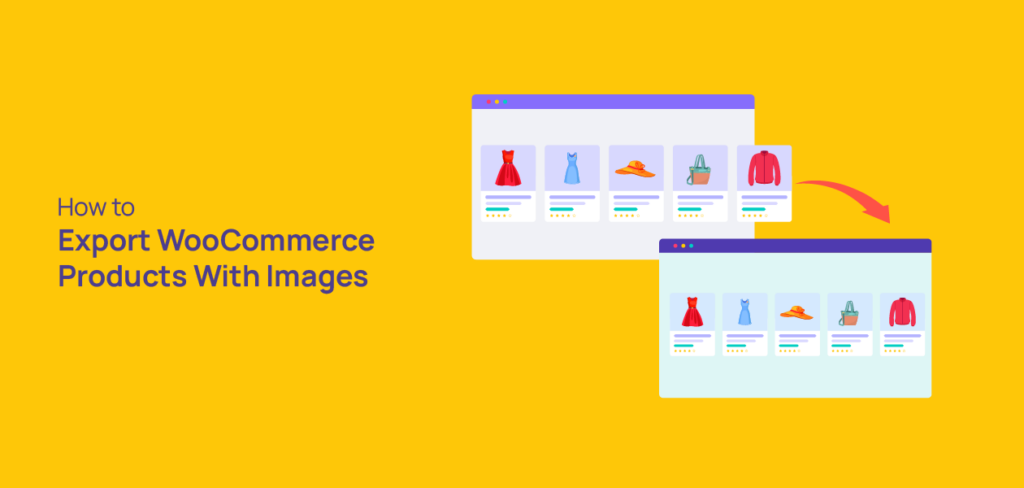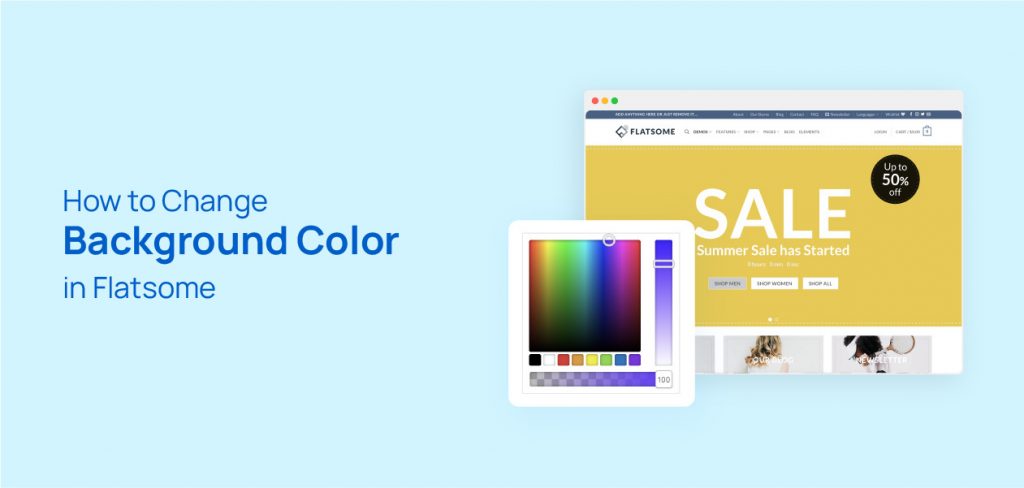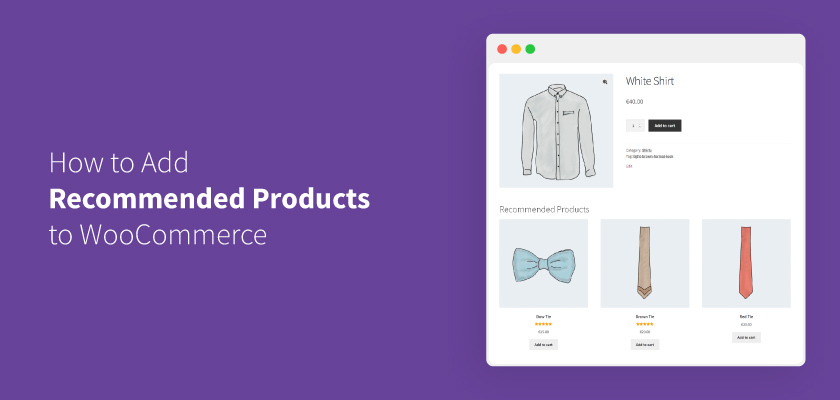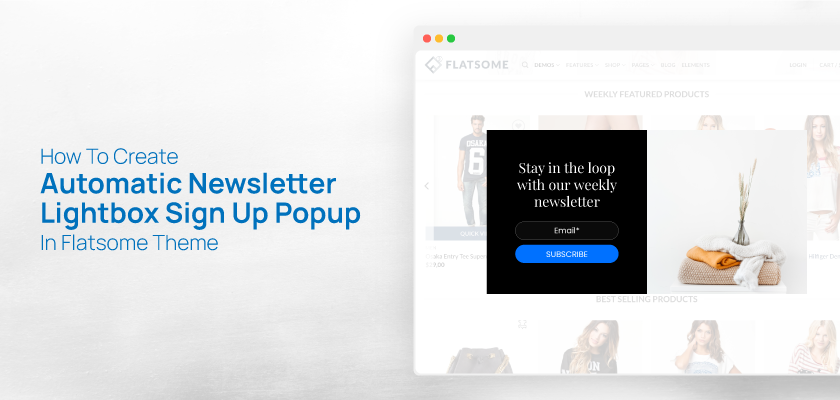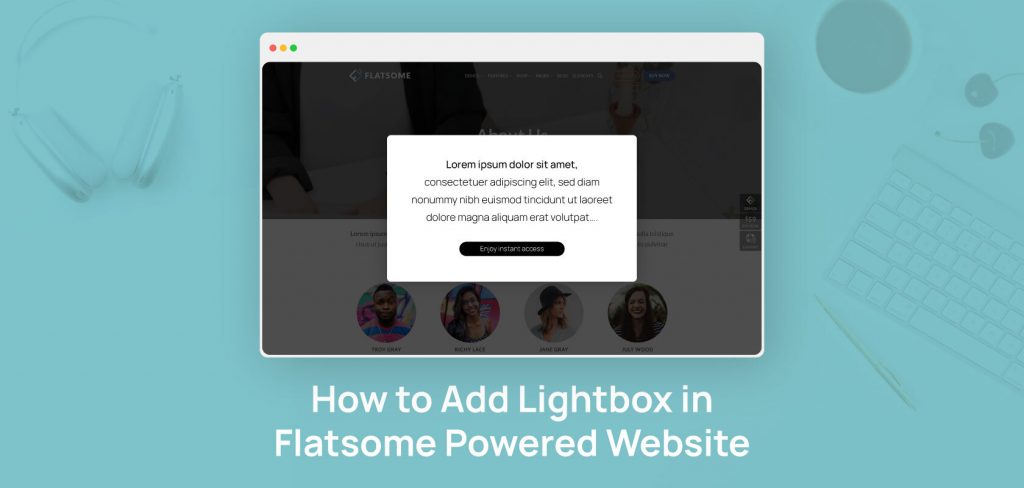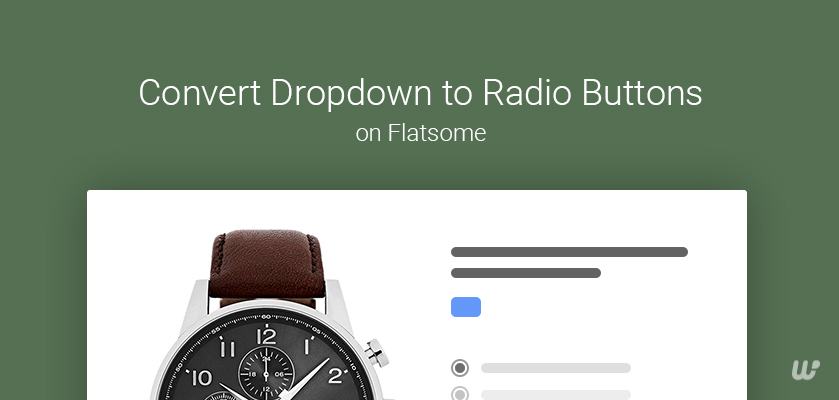How to Customize WooCommerce Shop Page
“How to Customize WooCommerce Shop Page” is a common question for people who think “All of the WooCommerce shop pages look the same, I need to make mine unique.” We know that many of you thinking the same including us. Though using different themes can partially solve this, it doesn’t help that much. So, the …